Instead, I chose to go for a dual boot of Windows 10 along with my default OS Windows 7 just so that I have a backup to go to in case things go haywire. However, a few days back, after almost a month after the release of Windows 10, it’s my default and the only operating system installed on my system. Some of you might still be in a state of dilemma whether to go for the Windows 10 upgrade or not. The icon on the system tray keeps prompting you for an upgrade, but you are unsure if you want to take that one-way trip. You are not ready to give up the current comfort level unless you are sure and are still looking for an answer. But it’s not as simple as a yes or a no. Why don’t I tell you my experience with Windows 10 for a month and then you can decide if it’s worth upgrading? I think that will help to make it an unbiased decision.
Talking About the Upgrade
As I’ve said earlier, I used a USB Drive and performed a clean installation of Windows 10 along with Windows 7. Things were simple from creating a bootable Windows 10 USB drive to the finalizing settings after the installation is complete. I did lose all my programs while upgrading, but it was a chance for me to start clean. Users on older version of Windows can also book their copy of Windows 10 and upgrade it directly using the Upgrade Assistant tool provided by Windows. However, from what I have heard and seen is, that the upgrade process is not so smooth. Users were getting various errors while going for an upgrade. There are fixes available on Windows forums, but nothing as easy as going for a clean upgrade. You can back up your files and documents easily. All you are gonna lose are a few installed programs and that’s not major.
The First Day
The first day on Windows 10 was very exciting for me. There was so much to explore. The first thing I liked was the redesigned Start Menu and the way one can customize it. The irritating Charms Bar was gone along with the full screen Start Screen. The two major reason for me shifting back to Windows 7 after the Windows 8.1 upgrade. As most of the programs were not supported for Windows 10 during the beta days, I had to review and install the essentials. There were some driver issues as well as my Intel Graphics card didn’t support the secondary monitor as an extended display. But NVIDIA’s beta drivers were released and kept me running. The edge snap assist and multi window support was also smooth. There were some bugs but nothing major for a beta release.
The First Week
By the first week, Windows 10 was released for everyone and I too was on one of the stable builds. The all new Windows Explorer was a bit cluttered when compared to Windows 7 with everything on the sidebar. Accessing recently accessed files was made easy with the Quick View as the default view of Windows Explorer. But if privacy is a concern, that could be disabled to give a explorer the look we all were familiar with. The Start Menu, which was a major turn off in Windows 8 and 8.1 was completely revamped in Windows 10 and it was awesome. One could easily customize the elements to bring back the comfort level of yore. I did notice a few things missing like themes, personalization, some improvements in the file explorer etc. But with the help of a few registry hacks and third party applications, I got everything I needed.
A Complete Month
I started with Windows 10 on a dual boot with Windows 7, but now after a month, I have uninstalled Windows 7 completely and made the former my default OS. There were some issues with privacy and auto updates. But in one of our articles we made it very clear that Windows might be collecting data and who doesn’t these days? However it’s not spying on you. Still, if you feel betrayed, there are tools, using which, you can completely take control in your hands. There was one instance I remember when the computer failed to boot in Windows 10 due to some files I edited while trying to change the background of the login screen of Windows. I thought of formatting and reinstalling Windows, but the refresh/reset option helped me. I lost some applications, but still way better than a clean installation all over again. The Windows 10 Corner: Bookmark our Windows 10 tag so you can keep up with all our articles on the subject
The Bottom Line
Nothing is perfect and you can’t keep the whole world happy. But Microsoft’s Windows 10 has tried its best to make the two ends meet with amazing customization options. Take the Start menu for example, you can slim it down just like the one we had in Windows 7 or make it extend to full screen like Windows 8. If you haven’t upgraded to Windows 10, my advise would be to backup the current operating system on the recovery level and then try the new OS. I am sure you will make peace with it. However, just in case you change your mind and wish to go back it would be as easy as a push of a button. But whatever you do, do keep us posted. The above article may contain affiliate links which help support Guiding Tech. However, it does not affect our editorial integrity. The content remains unbiased and authentic.







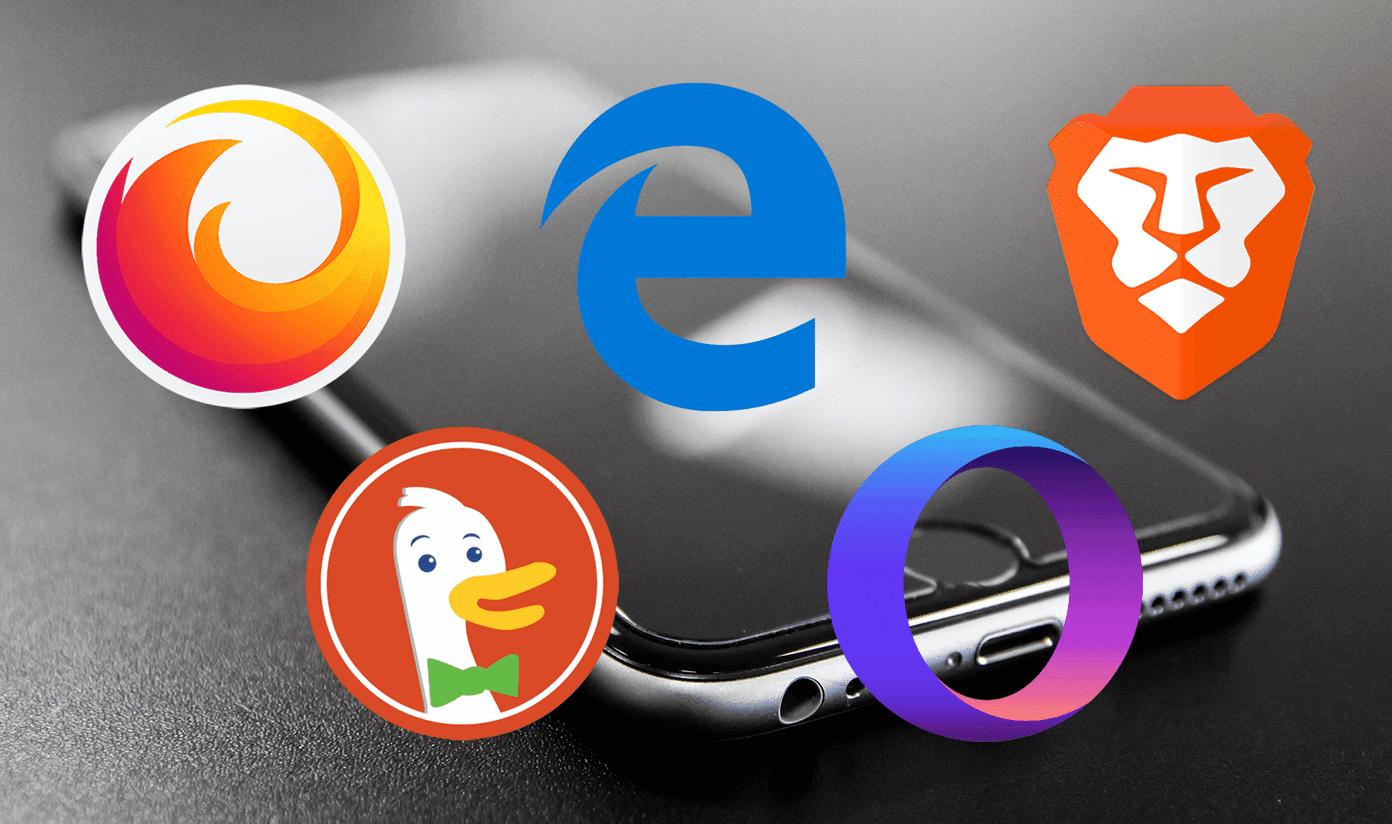


![]()


