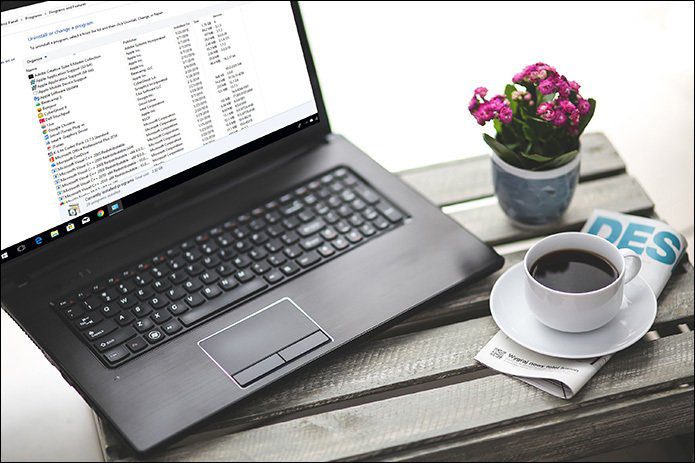The folder is usually gigantic in size and can take up considerable space in your system partition. So if you are wondering if it would be safe to get rid of this folder, and want to know how to get that done, read on.
What is Windows.old Folder?
Windows.old folder contains all the important files (user data, Program Files, Windows files, etc.) from the older version of Windows that was installed on your computer. Generally speaking, these files serves as temporary files on your computer and are not used by the current Windows installation. So that means you can get rid of it and it will not affect the present state of the new OS. However, before deleting it, I would suggest you to browse through the folder and make sure you don’t have any important files in there. Having done that, you can go ahead and delete the folder. But deleting it might not be as straightforward as you hoped.
Deleting Windows.old Folder
You can go ahead and press the Shift+Del button on your keyboard to delete the Windows.old folder, but sometimes you might get an error deleting it this way. The correct way to delete these files would be using the Windows Disk Cleaner tool. Simply right-click on your system drive and select Properties. In Drive Properties, click on the button Disk Cleanup and wait for the tool to analyze the hard drive. After first analysis is done, click on the button, Clean up system files. After the tool is done with the second analysis, it will show you all the temporary files that you can delete on the drive to reclaim some space. Make sure you mark Previous Windows installation(s) before you click the OK button.
Conclusion
That’s all, the tool will delete all the files and folders that are the part of old Windows installation. If you have any additional questions you would like to ask regarding upgrading and installing Windows 8, feel free to drop a comment. I’ll see what can be done. The above article may contain affiliate links which help support Guiding Tech. However, it does not affect our editorial integrity. The content remains unbiased and authentic.