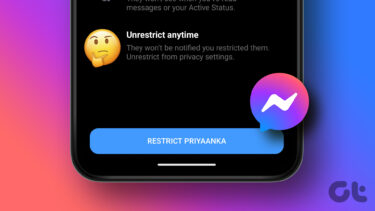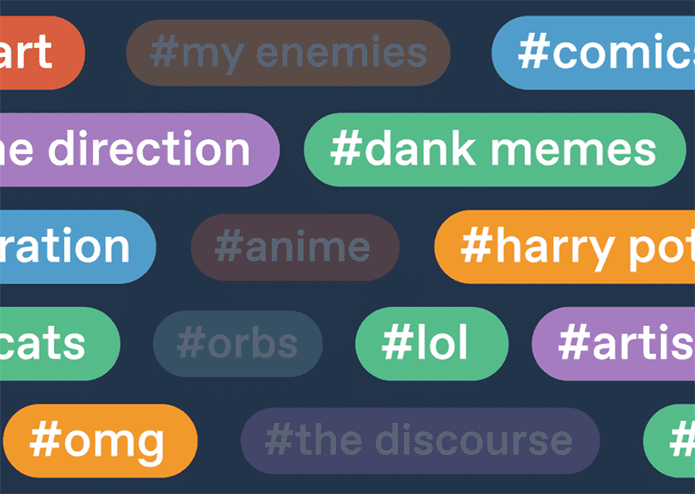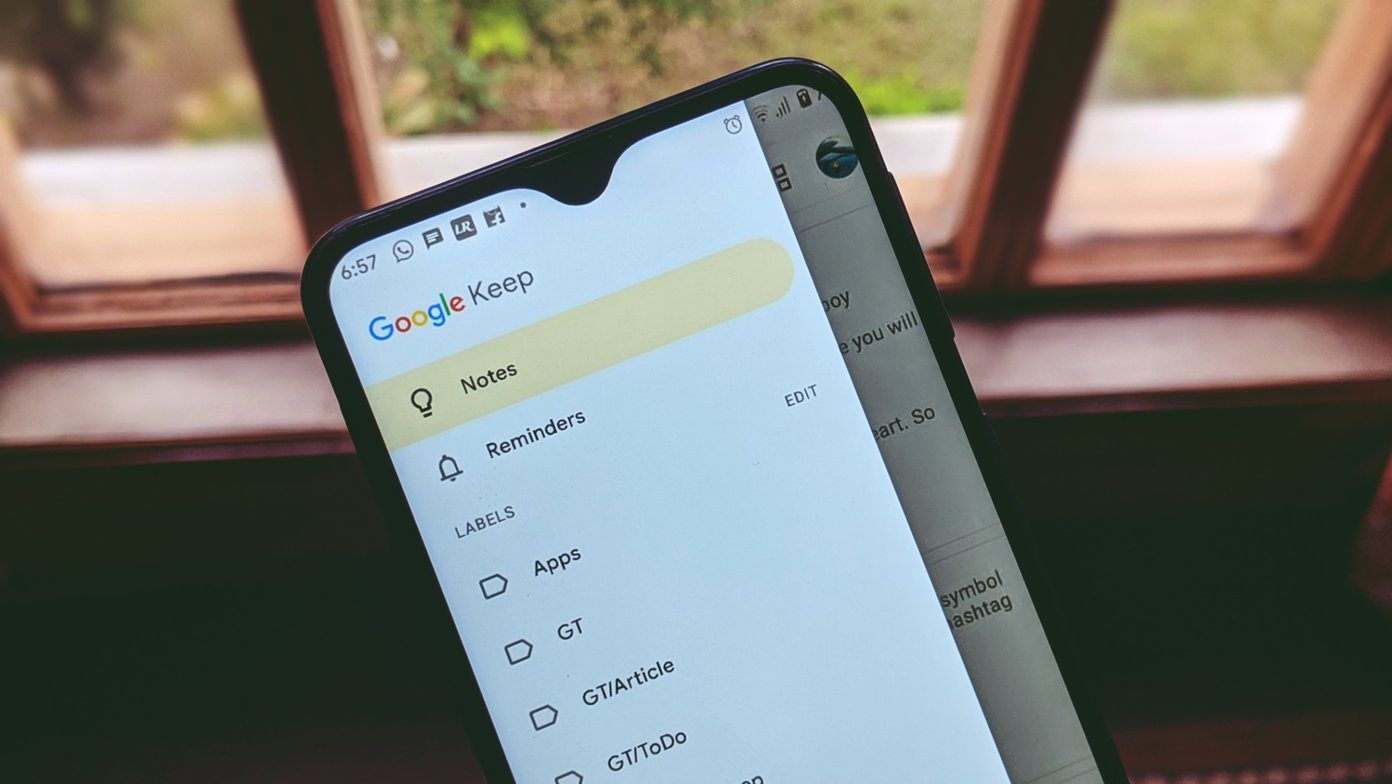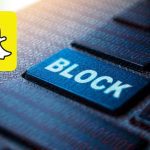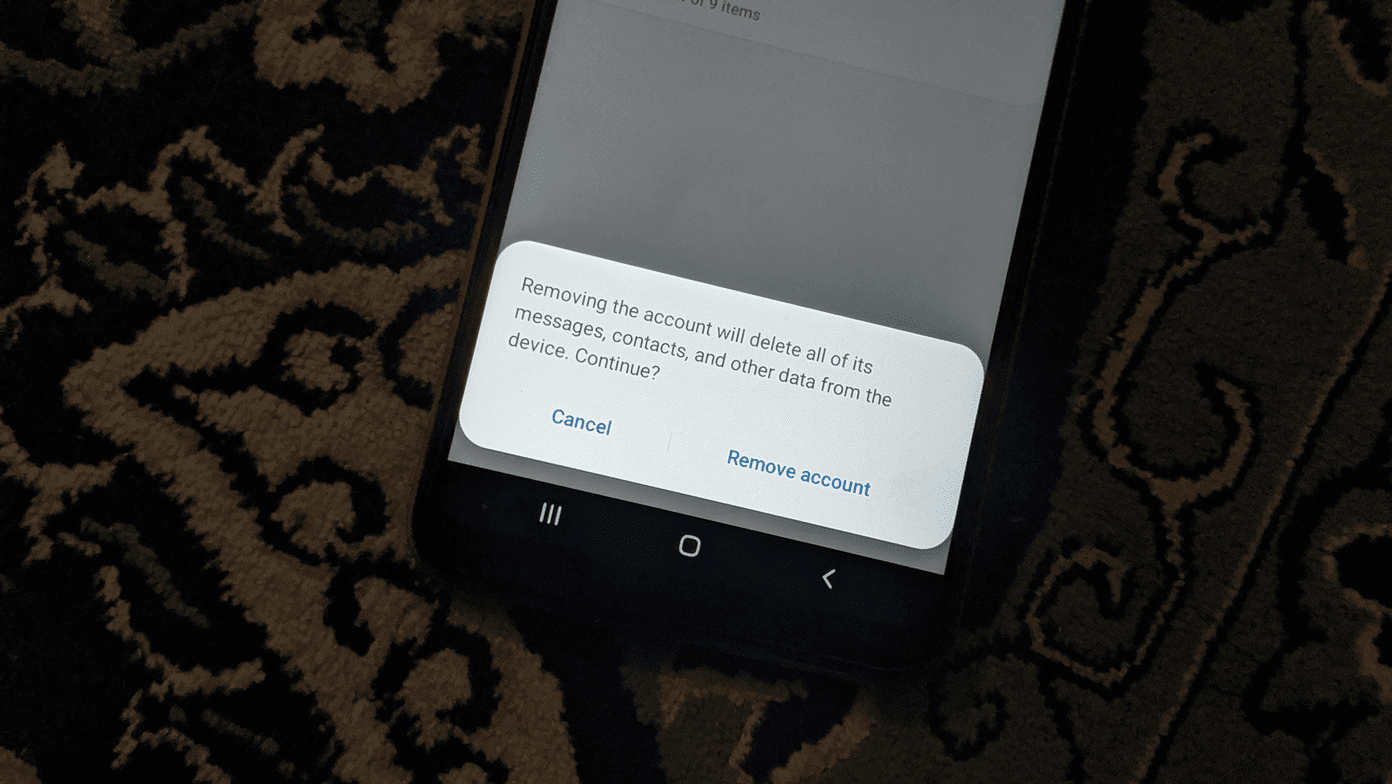Typically, you would block the person. But what happens when you block someone on Facebook Messenger? Can they see your online status? Can they call you? We shall answer all such queries in this post as we dive deep to tell you what happens after blocking someone on Facebook Messenger. Let’s get started right away.
If You Block Someone on Messenger, Can They Message You
Nope. When you block someone, the said person cannot message you. The same holds true for your side too. Meaning, even you lose the power to message them. When you open the message thread on either side, you will find the text box, camera icon, and other things missing from the bottom bar. Instead, you will be greeted by the ‘You can’t reply to this conversation’ notification on mobile devices. On the website, you will see the ‘This person isn’t available’ message.
Can a Blocked Person Call You on Messenger
Again, the answer is no. Blocking someone on Messenger stops all kinds of interactions with them. Fortunately, unlike blocking in WhatsApp where you still see the calling buttons, Messenger hides the audio and video calling buttons for both parties.
If You Block Someone, Does It Remove the Conversation
Nope. Blocking someone will not delete the conversation thread from any side. In other words, the old conversations will remain in Messenger, and you will be able to read them until you manually delete the chat thread.
Is Online Status Visible for Blocked Contacts
Even if you decide to keep the chat thread of the blocked person, you will not be able to see their current or last active status on Messenger. And, neither will the blocked person.
What Happens to Stories
Facebook and Messenger stories are similar yet different. If you post on one platform, it is automatically posted on the other platform while taking care of your privacy settings. When you block someone on Messenger, the blocked person will not be able to see your Facebook and Messenger stories. So if you post something on the Facebook story — where you haven’t blocked the person, they can’t see that as well, forget about Messenger story. Similarly, you will not see the blocked person’s story on Facebook or Messenger.
Can You React to the past Messages
If you open the conversation thread of a blocked person, you will notice the reaction button is still visible. Tapping it will reveal the reactions. However, tapping on any of them will throw the notification that you need to unblock the person first.
What Happens to Groups
Group chats stay unaffected if you block someone. Both of you will be able to see messages from each other in the common groups. However, Facebook lets you know when you enter a group where there is a person whom you have blocked on Messenger as a precautionary measure.
Is a Person Notified When You Block Them
No. The other person will not receive a notification of any sort. However, they will lose the ability to message or call you as we have seen above.
Difference Between Blocking Someone on Messenger vs Facebook
If you think blocking someone on Facebook or Messenger would result in the same thing, my dear friend, you are wrong. Both are two separate things. Right from the start, when you hit the block button on Messenger, you will be asked whether you want to block their messages only or block them on Facebook too. The former will only block them on Messenger, and the things mentioned above will hold true. It will not have any impact on your connection with them on Facebook. That is, you will still be able to view their Facebook profile (you will remain friends with them on Facebook) and interact with them on Facebook (comment and like). Only when you block them on Facebook, you will lose access to their profile (the person will be unfriended) and other interactions on Facebook including Messenger.
How to Know If Someone Has Blocked You on Facebook Messenger
To keep things private, Facebook doesn’t inform or make it truly clear that one has been blocked. However, the errors such as ‘This person isn’t available right now’ or ‘You can’t reply to this conversation,’ indicate that you have been blocked. But again, this is not an accurate way to know if you have been blocked. That’s because sometimes you might receive the same notification if the person has deactivated their Facebook account. Another way to know if you have been blocked is to ask a mutual friend. If they can message the said person, then you have guessed it right — you have been blocked.
What Happens When You Unblock Someone on Messenger
Unblocking the blocked person will remove all the restrictions, and you can interact with them on Messenger. That means you can message and call them, view their online status and stories.
Do You Get Missed Messages After Unblocking on Facebook Messenger
Since none of the two parties can message each other when one of them has been blocked, so there is no chance of missing messages or retrieving them after being unblocked.
How to Block Someone on Messenger
Here’s what you need to do.
Block on Mobile Apps
To block someone on iPhone and Android apps, follow these steps: Step 1: Launch Facebook Messenger and open the chat thread that you want to block. Step 2: Tap on the name of the person present at the top. Step 3: On the next screen, tap on Block. You will get two options. Tap on Block Messages.
Block on Website
For that, launch Messenger.com. Hover your mouse over the contact that you want to block and click on the Settings icon. Select Block Messages from the menu.
Unblock on Messenger
To do so on mobile apps, follow these steps: Step 1: Launch Facebook Messenger and tap on the profile picture icon at the top. Step 2: Tap on People followed by Blocked people. Step 3: Tap on Unblock present next to the person that you want to unblock.
Take a Pause
Block is a strict way of avoiding people. Do think carefully before blocking someone. Fortunately, Facebook provides other alternatives to break communication with others. For instance, you can mute or ignore them. Like block, in either case, the other person won’t be notified. Next up: Do you love posting Messenger stories? Raise the quality and coolness factor of your Messenger stories with these useful tips and tricks. The above article may contain affiliate links which help support Guiding Tech. However, it does not affect our editorial integrity. The content remains unbiased and authentic.