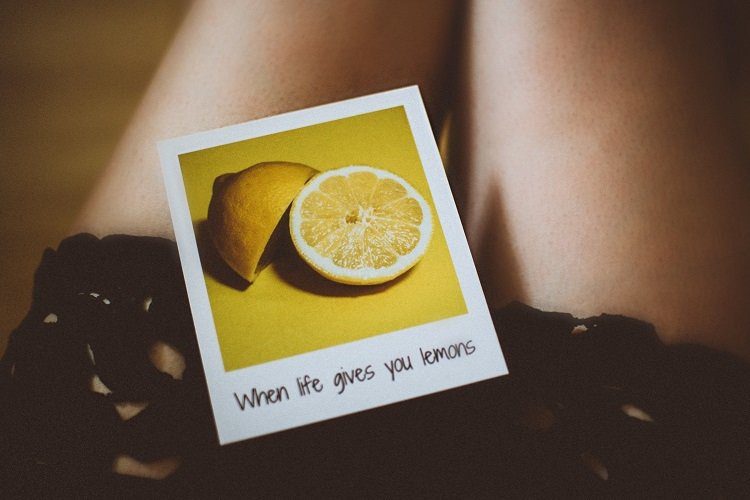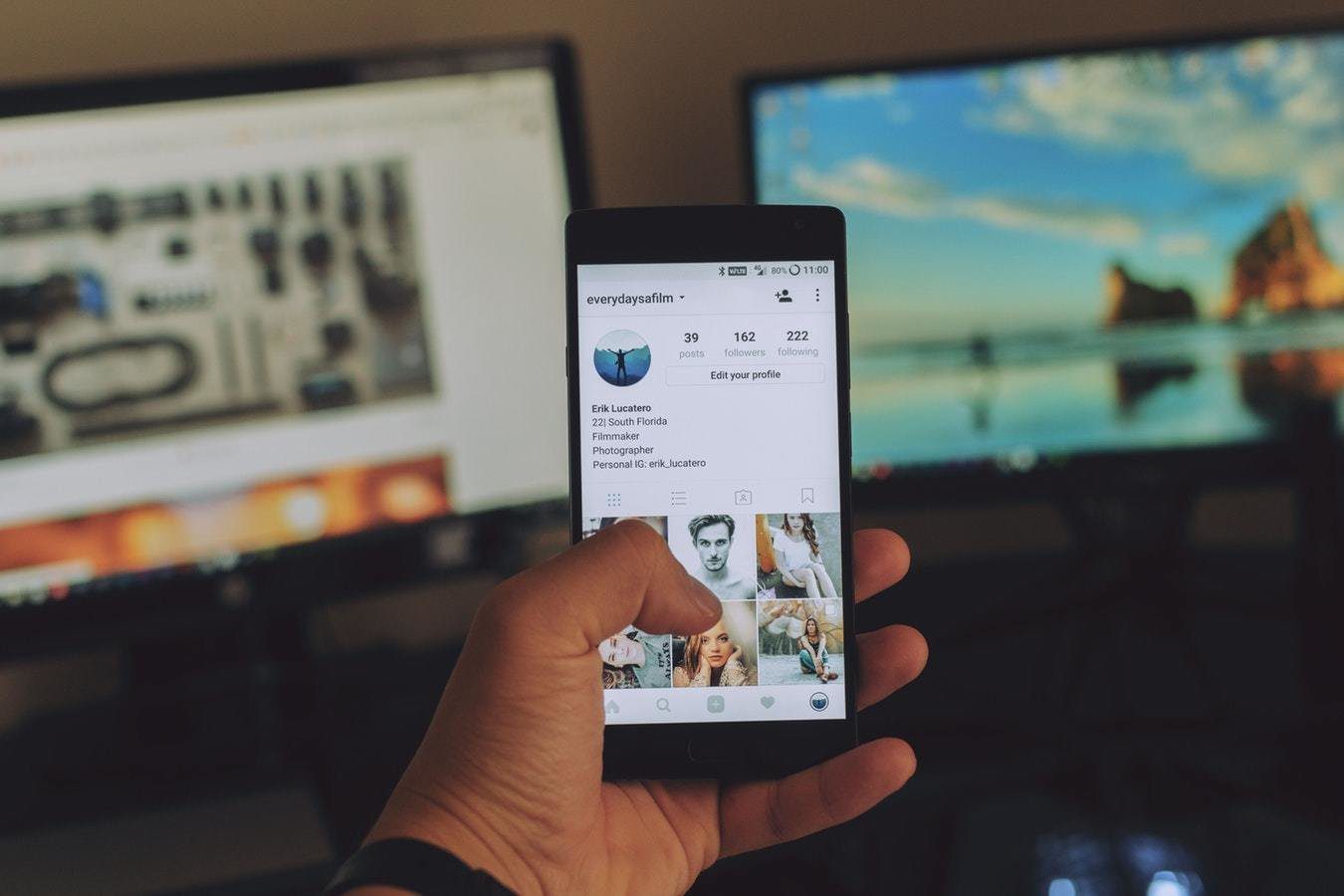We decided to take the onus on ourselves to look for third-party apps that could help us draw on pictures on Android phones. You can use these apps to draw, both on screenshots and pictures taken from your camera. Let’s get started.
1. Scribble It!
The Scribble It! app is all about doodling and drawing on pictures. Whether it’s a blank canvas or a picture from your gallery, you can scribble on both. The app doesn’t let you add stickers or text to your pictures. As mentioned, it’s all about drawing. You can change the brush size, opacity, and colors too. Although the app doesn’t provide multiple brushes, it comes with six brush effects such as Emboss, Blur, Blur Solid etc. The app is really good for simple doodling but how I wish the icons were arranged in a more user-friendly manner. Download Scribble It!
2. Draw On Pictures
With a size of just 4MB, the Draw on Pictures app packs in a bunch of features. It comes with 20+ brushes with the options to change its size, opacity, and color all in one place. The app also lets you add stickers and text to your images. You also get a built-in tattoo editor in this app to help you add tattoos to your photos. And when you are bored, the app provides a gallery of interesting pictures that you can draw on. Apart from the cool doodling options, the thing I liked about this app is that it lets you change the background image without affecting your drawing. Meaning, you can use the same drawing on multiple images with just one tap. Cool, isn’t it? Download Draw On Pictures
3. You Doodle – Draw on Photos
You Doodle weighs on the heavier side with a size of 14MB. It doesn’t offer as many brushes as the Draw on pictures app but it comes with a cool feature of its own: Native brushes with different patterns besides simple color brushes. This app also supports layers, frames, text, and stamps. You can add filters to your pictures as well. And if you want, you can crop and resize your images right from within this app. Interestingly, the app also provides a built-in screen-recorder tool to record your drawings and lets you customize it. Although the app is good, I feel its user interface could have been better. Download You Doodle – Draw on Photos
4. Paintastic
Paintastic is another fantastic app that lets you draw on pictures. You can start from scratch or choose any photo from the gallery. It comes with several brushes and tools, along with some cool brush effects. You can change the opacity, size, and jitter/scatter of the brush. The app further lets you add shapes and text to your pictures. Moreover, besides saving the full photo with drawing on it, you can save the foreground only i.e. your drawing will be saved as a separate image. Now that’s amazing. Download Paintastic
5. Simple Draw
As the name suggests, it’s a no-frills drawing app. It doesn’t come with as many brushes and tools but it lets you do the basic drawing work. You can change the brush size from three preset sizes – Thick, Medium, and Fine. When it comes to colors, it provides eight colors only. You don’t have a color palette in this app. No stickers or text either … all in all a barebones drawing app. Download Simple Draw
6. Sketch – Draw & Paint
Sketch from Sony weighs a good 18MB. I know it’s too much for just drawing on pictures. But hey, you get some additional goodies too. To boot, you get 15+ types of pens including bucket fill and smudge options. You can change the brush size and opacity. You also get interesting Symmetry tools and a bunch of stickers. There’s the ability to add text with multiple customization options as well. Oh, did I mention it supports layers? The app is extremely good and powerful but for a regular user like me, I would go with some simple app. Download Sketch – Draw & Paint
Want More?
Apart from the above-mentioned dedicated drawing apps, you get the drawing feature in some other photo-editing apps. In fact, if you use a photo editor such as PicsArt or Aviary, you don’t need to install a separate drawing app. Moreover, now most of the social apps also let you draw on your photos. Be it WhatsApp, Facebook, Instagram, Snapchat or Facebook Messenger, they all allow you to doodle. These apps come with a built-in save option sparing you the effort of taking a screenshot. In fact, the pre-installed Google Keep app also lets you doodle and draw on images.
Keep Drawing
Whether you are an artist or a regular user who wants to draw on photos, these drawing apps will help you. In case you want to add arrows and text to your pictures, we have covered that in another article. The above article may contain affiliate links which help support Guiding Tech. However, it does not affect our editorial integrity. The content remains unbiased and authentic.