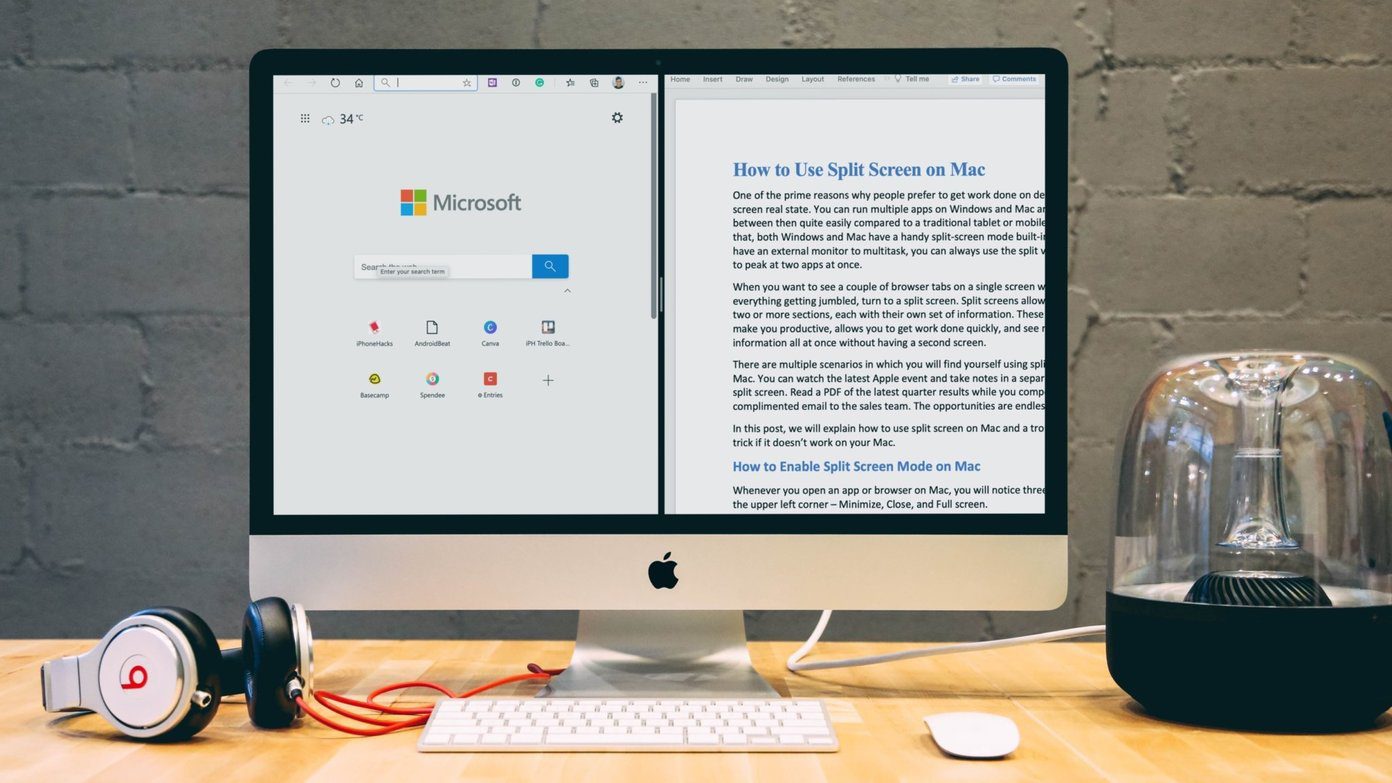You can also take a picture of the same subject from two separate angles or positions. Artists have been using this trick for a long time to create some stunning effects. With the power of the camera in your Android phone, and a split camera app, even you can recreate those effects in no time. Without further ado, let’s take a look at some of the best split camera apps available on the Android platform.
1. Split Camera
The first app in the list is Split Camera. When you open the app for the first time, it will greet you with an annoying ad. Thankfully, it won’t happen again and especially when you are taking selfies. The app divides your screen into two halves in a 50-50 ratio which you can adjust by dragging it around. You can change it from vertical to horizontal depending on the shot you are trying to take. That is helpful when the subject looks larger from one angle and smaller from the other. Now, click a picture of the subject in the first half, change the angle and take another photo in the second half. The final results will be merged automatically to create a splitting image. You can then blend the two images to make it look like one. You will need steady hands, unlike mine as seen above, while taking split pictures because the background should blend seamlessly to make it look real. The Split Camera app is free to download and is ad-supported. It has no in-app purchases. Download Split Camera
2. Split Camera
Another split camera app with the same name as the one above but developed by Here We Are (doesn’t get cornier than that). Split Camera offers more options and features than its namesake. You can divide the frame into three or even four parts to create more interesting effects. There is a timer option because we all need a moment or two to adjust our hair, glasses, and other things before the shutter jumps into action. There are filters available, but you cannot scroll through them. Instead, you will have to rotate through them to see the effects in action. Though the UI design is not so appealing, the app works well. One particular option that caught my eye was the transparent option. You can superimpose one image, or object, over another using it to create a translucent effect. The app is free to download and comes with ads but no in-app purchases. Download Split Camera
3. Split Lens 2
Split Camera introduced us to the concept of taking split images, but it lacked features like robust filters, graphics, and special effects. We are a generation that grew up with Instagram, and we can’t live without filters! Split Lens 2 to the rescue. The first thing you will notice is that Split Lens 2 will let you create both images and videos in splitting format. Not only that, but you can also choose from many screen layouts (42 to choose from) with multiple options where you can split the screen (frame) in different combinations. You can also add existing images and videos from the gallery. Once you are done clicking pictures, you can begin experimenting with filters. Again, there are 115 image filters to choose from which is more than enough. Some interesting ones include bokeh, levitation (make the subject fly), and then there is the ability to swap body parts. The last part can be used to swap faces or other parts with objects to create interesting effects. Download Split Lens 2
4. Frontback
Frontback wants to do things differently when it comes to taking split photos with your camera. You see, your smartphone has two cameras, one in the front and one on the back. Frontback wants to use both the cameras to capture different sides of the same story. An interesting take on split photography. There is a growing community of users who regularly share unique photos that they clicked using the app. Tap on the round button at the bottom to enter the camera mode. Like other split camera apps, you will first take a picture with the back camera, and then click another with the front snapper. You can toggle to fullscreen mode if that’s what you want or do a horizontal/vertical flip to create mirror images. They seem to be pretty popular within the community. Frontback split camera app is free to download with no ads or in-app purchases. That’s so cool. Download Frontback
5. Instasplit
Instasplit is the last app in the list. It is also a pretty straight-forward app with the bare essentials in place. You will launch the app to find a minimalist but well-designed UI. There is an option to toggle auto flash on/off, split the screen horizontally or vertically, and change the camera from front to back. Once you are done setting Instasplit up, which should hardly take a few moments, you can begin experimenting with angles and objects to create interesting effects. Although there are no built-in frame filters, you can change the split-screen size by manually dragging the split line in the center. The app is ad-supported, but there are no in-app purchases. Download Instasplit
Split Personality
Split camera apps can be a lot of fun once you get the hang of it. I would recommend you to look at other photographers to see how they are using these apps. That will give you some idea, and inspiration, for your pictures. A much-needed departure from the regular Instagram images with filters that have been used to death. Next up: Looking for more photo editing apps for your Android smartphone? Here are some of the best photo editors that we could find. Check them out by clicking on the link below. The above article may contain affiliate links which help support Guiding Tech. However, it does not affect our editorial integrity. The content remains unbiased and authentic.