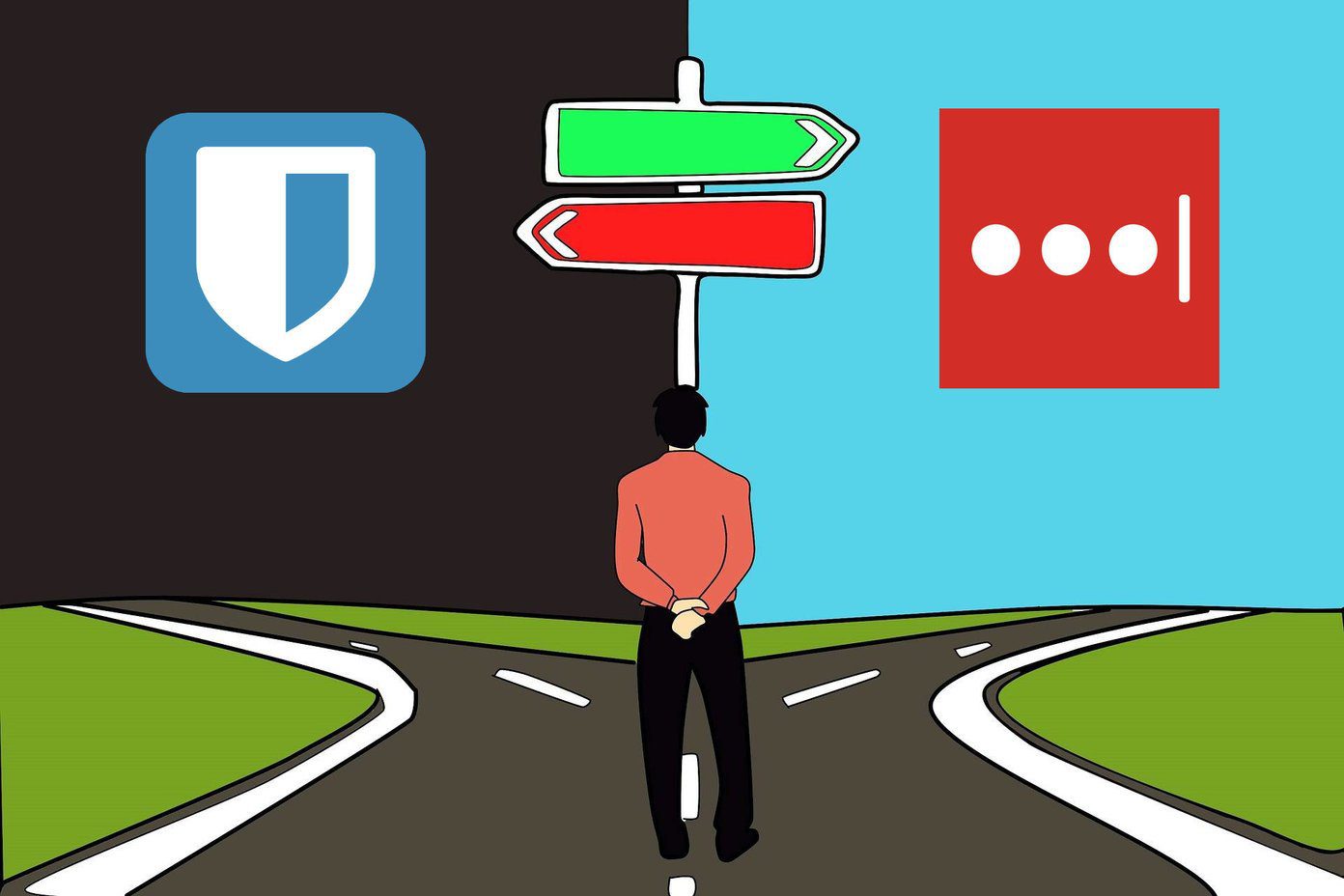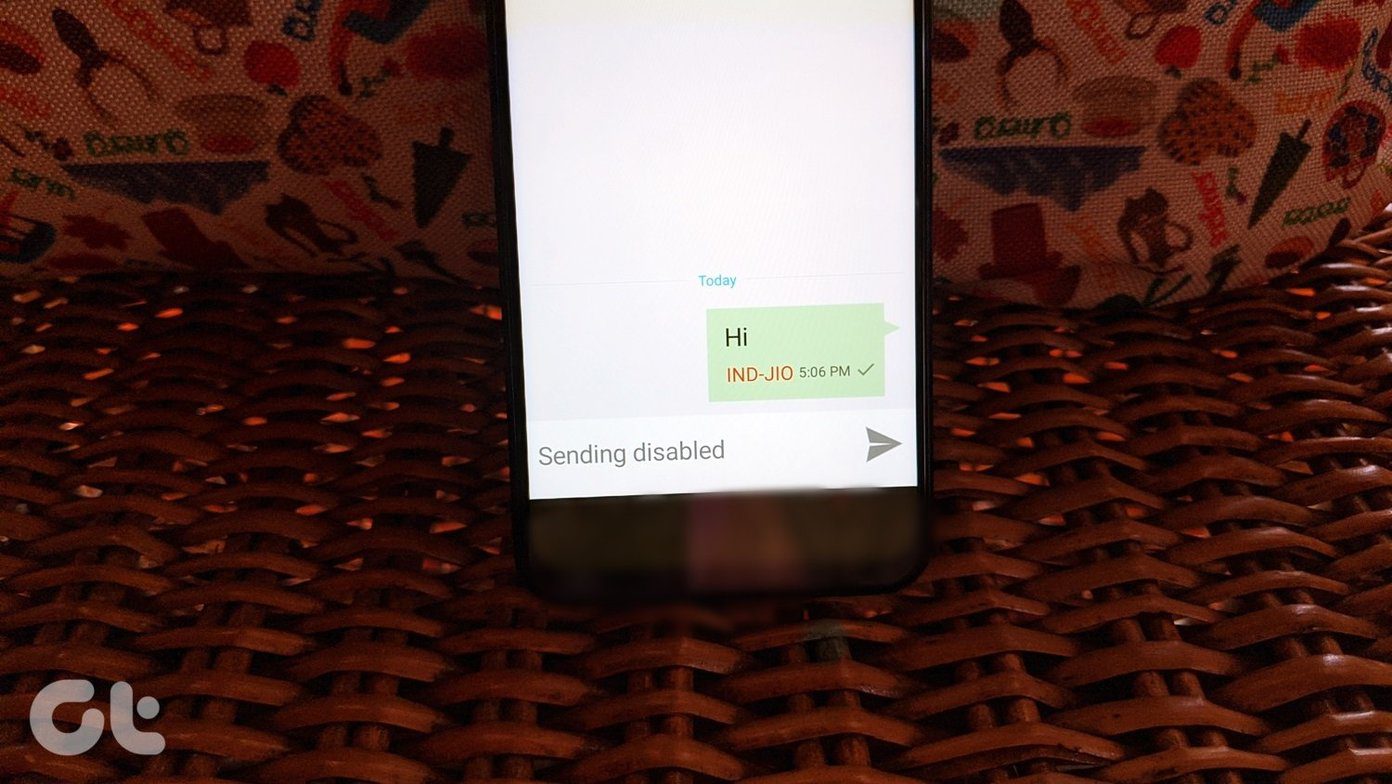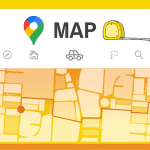If you have LastPass installed, loose no time in taking the LastPass Security Challenge. The Security Challenge scans all the passwords stored in the LastPass vault and gives you a feedback on the relative strength and weaknesses of the passwords.
Click the LastPass icon in your browser. Go to Tools – >Security Check. A new browser page opens up which will run the scan locally on your machine.
Click the large grey button to start the scan by entering your master password.
This is the kind of screen you will get after the scan completes. Click the Show me my detailed results gives you a breakdown on various parameters.
The LastPass Security Challenge is a very important security step you can perform periodically to determine the health of your passwords. Why leave the door open for a hacker? The above article may contain affiliate links which help support Guiding Tech. However, it does not affect our editorial integrity. The content remains unbiased and authentic.