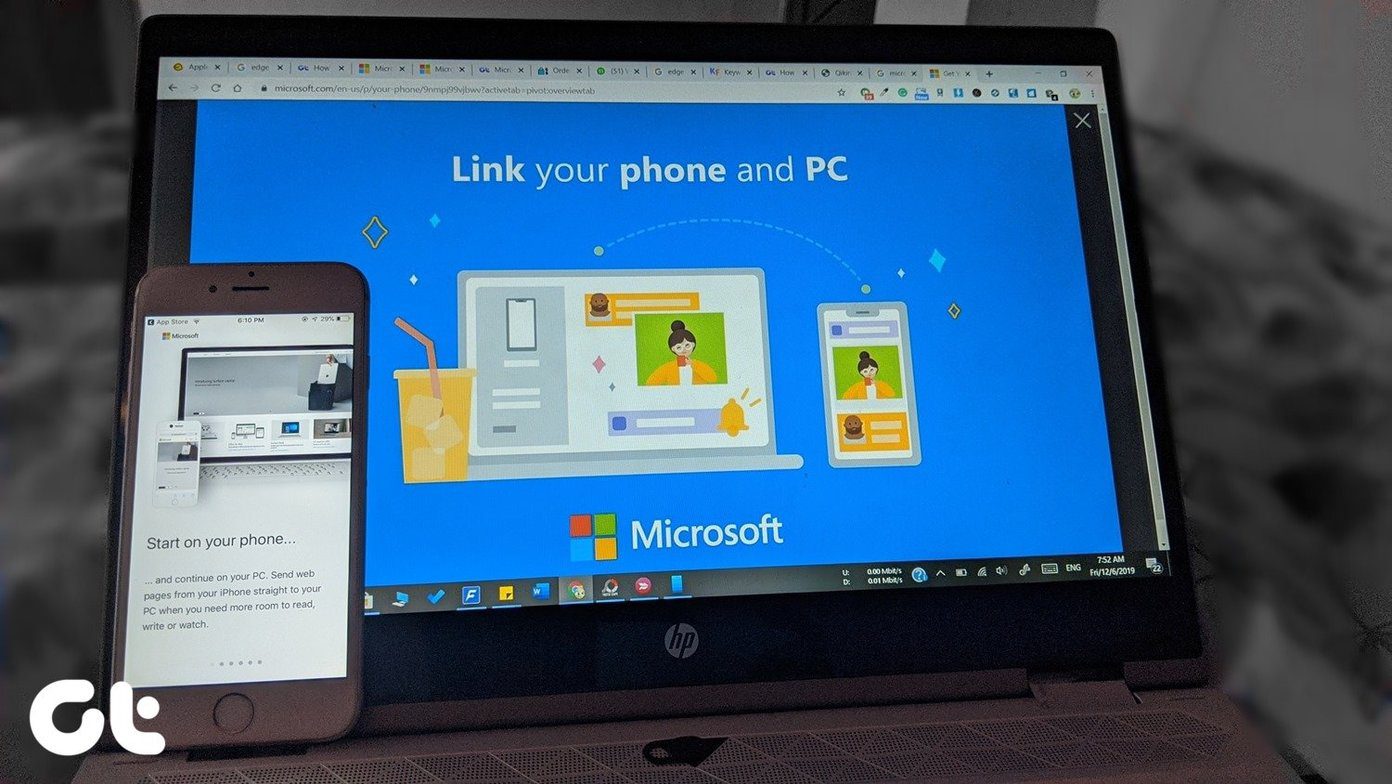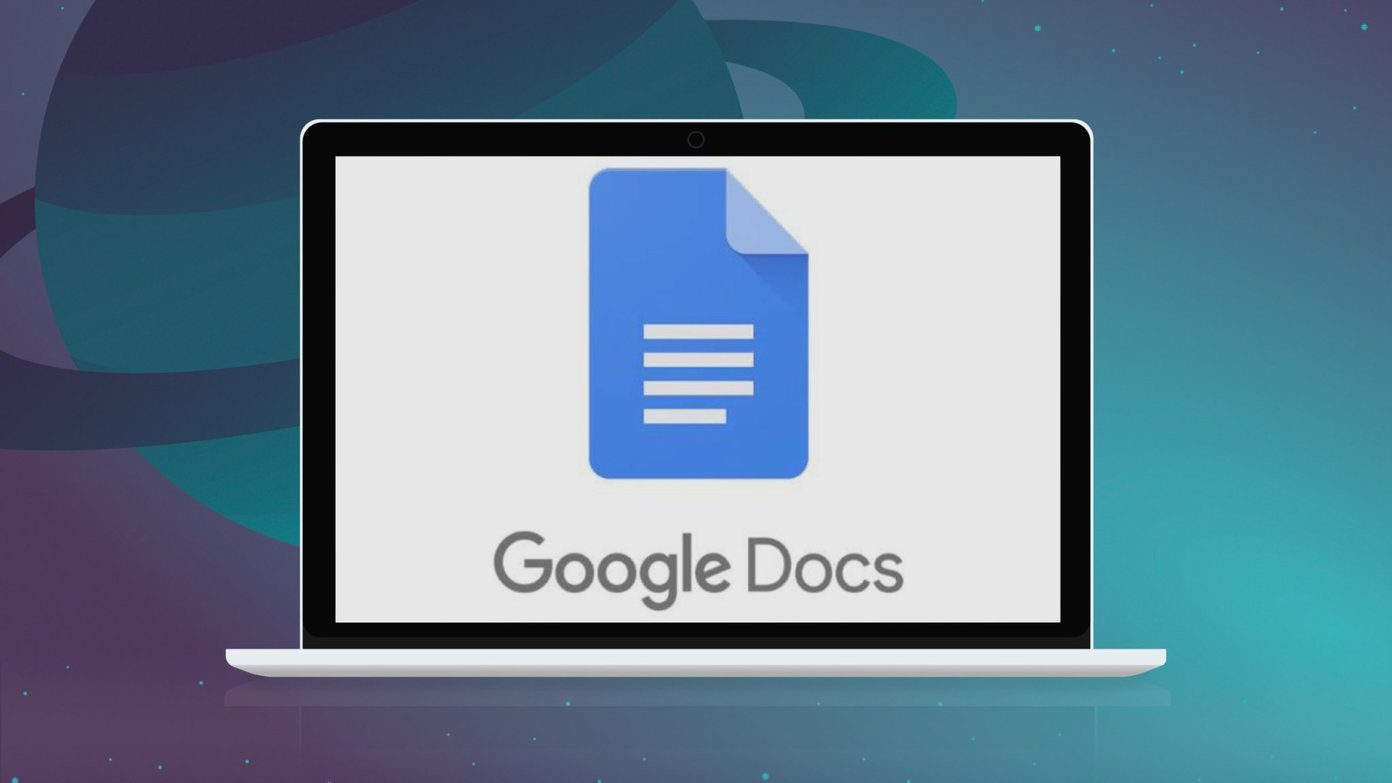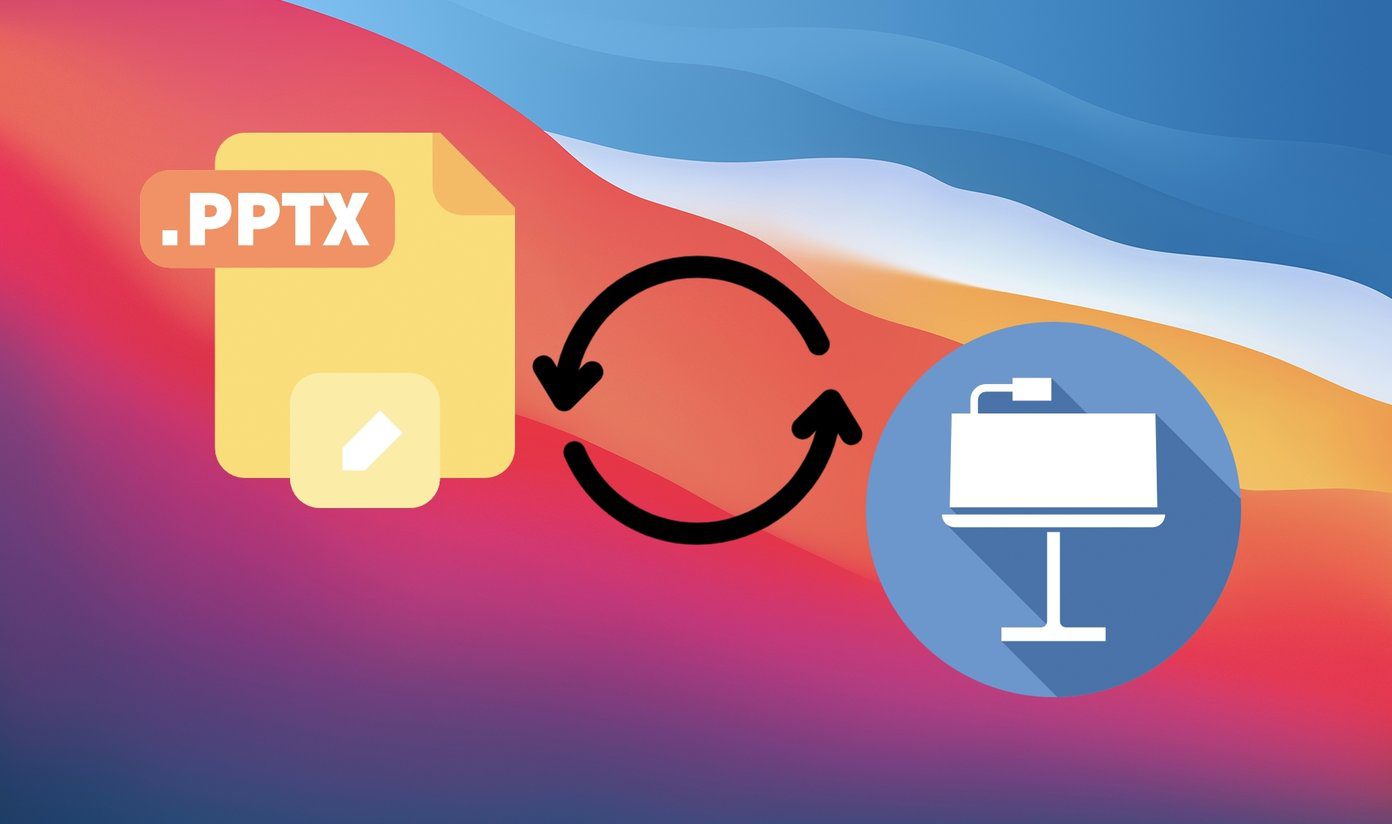Today we will talk about a similar tool known as Sync.in which offers real time text collaboration with plenty of features. There is no signup required to use this tool. Just hit the “Create a new public note” button on the home page and you could get started. A unique URL is generated for the document that could be shared via email or IM in order to start the document collaboration process.
According to Sync.in On the public note page, you’ll get an editor on the left and chat box on the right. One nice feature of this tool is authorship colors. It means if there are several users working on the same document then whatever they write, the color of the text will be unique for each user (notice the light pink color in text editor in the above screenshot). It is helpful to identify the individual contribution of authors to the document. There are icons present for making the text bold, italic, underlined and strikethrough.Also authorship remove button is present for clearing authorship color. You can save any number of changes. These changes are saved in Sync.in server. You can view or undo documents at any stage. The tool comes with interactive time slider to replay all the changes from starting.
There is an option to download the document in HTML or plain text format. You may bookmark the URL for future use. Real time chat box is available on the bottom right. One thing that’s missing in this tool is the ability to import files from computer. Also, unlike Notapipe, it doesn’t support source codes. It means if you type any code (HTML, CSS, JAVA), it’ll recognize it as simple text. There is a pro version available for $2/user/month which has a 30 day free trial. It also provides a desktop app for creating new sync.in notes right from your desktop. Check out Sync.in for real time document collaboration. The above article may contain affiliate links which help support Guiding Tech. However, it does not affect our editorial integrity. The content remains unbiased and authentic.