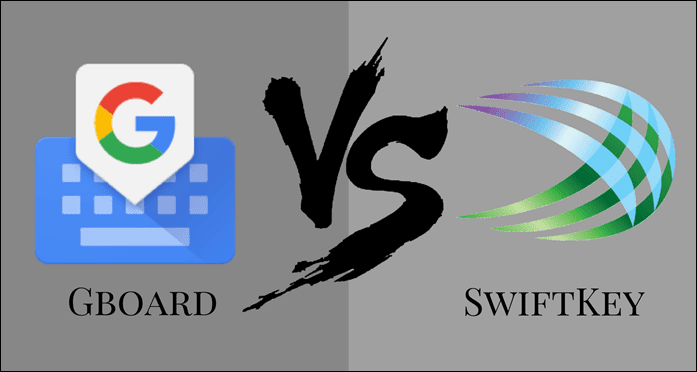TouchPal is popular among the fans for its fonts, themes, and emojis. It will allow you to customize your UI and experience in many ways. Recently, the developers of TouchPal launched an AI assistant named Talia. Download TouchPal SwiftKey, now owned by Microsoft, comes with language translation and Calendar integration to help you get more out of your typing experience. Download SwiftKey Let’s find out what’s under the hood and how do they stack up against each other.
1. Interface and Typing
When you create an account on SwiftKey, it will ask you to provide access to your Gmail, Facebook, and Twitter accounts. SwiftKey does that to create a dictionary of custom words and learn from your typing habits to predict better. The interface is very clean and functional with all the options easily accessible on clicking the ‘+’ icon. TouchPal also has a decent interface where clicking on the logo on the upper left will give you access to more options and settings. TouchPal will pull words only from Twitter, and the setting for the same is available under Prediction in app settings. You can also import contact names for helping you type long names easily. Typing experience on both the apps was similar. However, SwiftKey did a better job of predicting words than TouchPal. Also, TouchPal did a lousy job at predicting names (not even my name) despite permitting it to sync contacts.
2. Types of Keyboard
In SwiftKey, there is the regular predictive keyboard that you usually use. As you begin typing, the app will start suggesting words based on its learning from previously typed texts. SwiftKey also offers the glide typing feature called Flow. To use that, you will need to move your fingers across the keyboard, going from letter to letter to let SwiftKey predict the possible outcomes. TouchPal offers glide typing as well as predictive text feature, but there is also a third way called Wave. In Wave, TouchPal will try and predict entire sentences instead of just words and phrases. Works pretty well and it should get better as you use it more. The Wave’s word prediction is random. For instance, tapping on ‘G’ will not automatically enter ‘going’. It will just change the predicted word from ‘a bot’ to ‘going.’ I am not sure why TouchPal thinks I am a bot. Even Rick Deckard didn’t know he was an Android either in original Blade Runner.
3. Emojis, Stickers, and GIFs
People love using emojis and stickers to express what they are feeling. In SwiftKey, you can access emojis from the dedicated button next to the spacebar while clicking on the ‘+’ icon will reveal GIFs and sticker options. There is no live search for GIFs, so you have to type the words and hit enter to wait for results. I have said this before while comparing other keyboard apps, stickers and GIFs depend on personal preference and emojis are pretty much the same across the web. You can create custom stickers too if that’s your thing. TouchPal along with GIFs, stickers, and emojis, also allows you to create your own AvatarMoji. Click a selfie, and it will be animated so you can add text to it. In the same way, you can also create animated GIFs with cute, funny animal faces mimicking your movements. Can be a lot of fun.
4. Meet Talia, Smart AI
AI-powered Talia is a game changer and can take TouchPal to new heights in the future. TouchPal launched a new app called TouchPal Pro which comes with a smart assistant named Talia. What can Talia do? I typed the name of a city and Talia came up with its weather. It can also auto-suggest replies to messages. While searching for Thai food in New York City, Talia gave me some suggestions. I believe the recommendations and suggestions will improve over time. The app integrates live currency conversion and a built-in calculator for some quick calculations on the fly. SwiftKey lacks AI, but I hope the company will implement it in the future.
5. Translation
Translation is an exciting feature for everyone including folks who travel a lot. I downloaded the Dutch language pack in TouchPal and typed ‘Let’s go for a movie.’ The result was something different than the one showed in the Google Translate app. So I wouldn’t hold my breath on that. SwiftKey can translate the text correctly. Instead of suggesting words as you type it, SwiftKey will ask you to type in the given field. Once done, it will translate the text and paste it in the app you are using.
6. Other Features
SwiftKey hides a couple of tricks up its sleeve. After you share your live location inside any app, the location feature will type your address. There is a clipboard feature so you can copy multiple strings of text and paste it elsewhere. SwiftKey will also pull data from your calendar app so you can view (not create) what’s on your schedule, and even share it with others while planning meetings. I am surprised that Gboard doesn’t have this feature. TouchPal also has a clipboard feature without any calendar integration. Maybe this feature may appear in the future along with live location sharing support as well.
Talia is Swift
SwiftKey offers a more polished experience where you can be more productive thanks to calendar and language translation integration that works. TouchPal is trying to reclaim lost glory with Talia, a smart AI that works as advertised and can be a game changer in the months to come. Sadly translation and name prediction are not working, but an update can always change that. Next up: Do you like or use SwiftKey? Check out these nifty settings and options that will help you get the most out of this keyboard app. The above article may contain affiliate links which help support Guiding Tech. However, it does not affect our editorial integrity. The content remains unbiased and authentic.