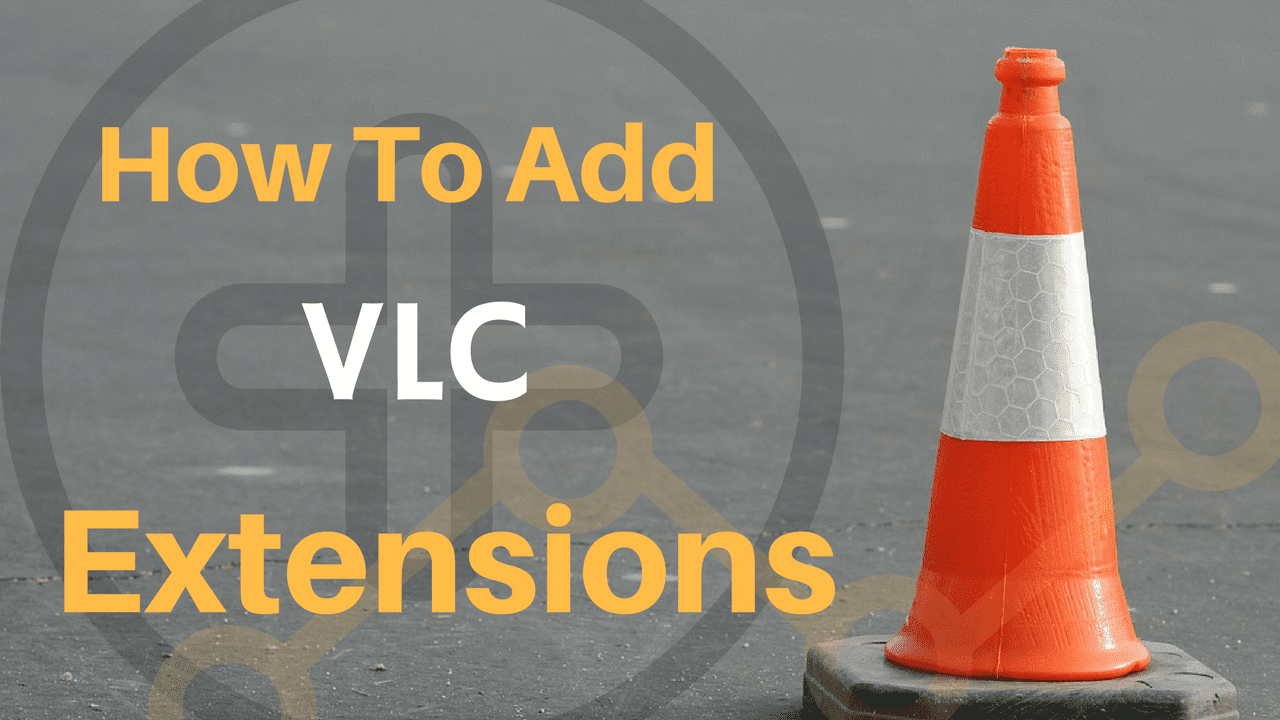Cross-Platform Availability
User Interface
The user experience is on point though. Every menu, settings, profile, is easily accessible with few taps. Spotify’s user interface looks quite appealing for the dark mode lovers. I have seen many users sticking with Spotify for the beautiful interface. The app uses standard bottom tabs to navigate options. I like the gradient effects that catch the prime color from the album cover. My only problem with Spotify is the ‘Your Library’ menu. There is no easy way to switch between Music and Podcasts in the Your Library menu. You have to stretch your hand on top whenever you want to switch between them.
Song Suggestions
Spotify offers song suggestions based on artists you follow. The service also provides different ready-to-go playlists based on your moods, such as road trips, rain, party, and more. Daily Mix is probably Spotify’s biggest selling point. Spotify creates seven Daily Mix playlists based on your listening habits. As far as my experience with this service goes, the recommendation algorithm is top-notch. I have found many new songs thanks to their song recommendations.
Special Features
As I mentioned, Spotify offers Podcasts along with Music. If you are someone listening to podcasts regularly and don’t want a separate app for that, then you can go with Spotify. The Podcast experience is only going to get better with Spotify’s aggressive push in the industry. The list of functions includes gapless playback, data saver mode, built-in equalizer, social integration, and more. Sadly, there is no way to download a single song from an album. You can either download the whole album or add the song in a playlist in the downloads section.
Music Player, Lyrics, and Listening Experience
Spotify’s player screen is nicely laid out with big buttons that are easy to read and recognize. Spotify also offers a redesigned player screen when your phone is connected to the car Bluetooth. It features a minimalistic design with big icons that help you get the job done while driving. There is no lyrics support on Spotify, but the company has partnered with Genius to provide behind the lyrics section during song playback. It’s cool. Behind the lyrics combines both lyrics and some fun facts which I’m sure the listeners will appreciate.
Device and Download Limit
A Word on Desktop/Web Apps
Spotify’s desktop app is fluid and easy to use. Most options are nicely laid out on the left sidebar. You can also change the offline download location, connect the Facebook account with the desktop app, and make changes for social sharing.
Price
Spotify offers three plans. Premium individual costs $10 per month. The Student plan is 50% off at $5 per month, and the Family plan starts at $30 per month, which lets you add five more members. The added functionalities include ad-free experience, high music quality, and unlimited downloads. These prices are for the US region and may vary in different countries.
Which One to Choose
The above article may contain affiliate links which help support Guiding Tech. However, it does not affect our editorial integrity. The content remains unbiased and authentic.