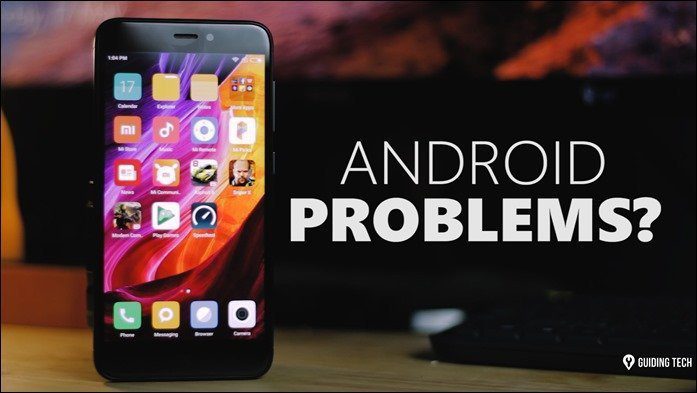Two note-taking Android apps – Google Keep and Simplenote – can be used for both the purposes. In this post, we will compare the features of Simplenote and Google Keep. The best thing about both these apps is that all the features they offer are available for free. You don’t need to buy a premium version to activate other features. So, without further ado, let’s get started on their comparison.
App Size
Thankfully, both the apps do not weigh much and are below 10MB. Google Keep weighs 8-9MB, while the Simplenote app will occupy only 3-4MB of space on your Android device. Download Google Keep Download Simplenote
Design and Style
Both the note-taking apps are miles apart in terms of design. While Google Keep offers a card-style layout, Simplenote flaunts a list view. Although the card-style layout is easy on the eyes, Google hasn’t done a good job. The Keep could be so much better, if only it allowed the users to choose the layout style. Also, in Google Keep, the cards come in uneven sizes. The size depends on the data in the note. This makes it look cluttered and messy. Simplenote, on the other hand, offers a clean list layout. You can choose to view the note title or show a snippet of the notes in the list view.
Sort and Order
Google Keep organizes the notes in the order they were created. Even if you modify a note, it won’t change its current position. Unfortunately, Keep doesn’t come with an option to let users choose the sort order. However, Google Keep comes with a cool functionality that lets you drag and drop notecards manually to change their positions. While some people may like the manual rearrangement of notes to create a custom order, others would prefer the native sorting that Simplenote offers. In Simplenote, you can easily choose the sort order from settings. The app lets you sort your notes alphabetically, by the date of modification, and by the date of creation. In case you are wondering, Simplenote doesn’t let you manually change the note order. This is okay, considering it sorts them itself and also lets you pin your favorite notes to the top. This feature is also present in the Keep.
Types of Notes
As the name suggests, Simplenote is a simple note-taking Android app that lets you create text-based notes only. It doesn’t support any type of attachment like photos, voice, video, audio etc. You can only add text in Simplenote. However, if you’re looking for a note-taking app that has multimedia support too, Keep is the answer for you. You can add images, record audio clips and create drawings on Google Keep. You can also create checklists, another feature that’s missing from Simplenote. To balance things out, both the apps lack basic text formatting like bold, italic, alignment etc.
Organize the Notes
While both the apps lack the hierarchical structure of notes, they let you add tags or labels to them. This helps in grouping the notes. But, you still cannot create proper folders or sub-folders in either app. If it makes you feel better, Google Keep lets you color code notes, which isn’t even close to actual organization but let’s be thankful that we are at least getting that.
Undo Changes
Although both the apps store the deleted notes in Trash, Simplenote goes a step further. It lets you undo changes or revert to the previous copy of the same note. You can view the previous versions any time by tapping the history button at the top.
Sync Across Devices
Simplenote clearly beats Google Keep when it comes to cross-platform access. While both have dedicated iOS and Android apps, Simplenote is also available on other platforms like Windows 7+, macOS, and Linux. Google Keep doesn’t have a Windows application but you can access it via the website. It’s also available as a Chrome extension.
Character Recognition and Speech-to-text
If you’re looking for some extra features in your note-taking app like character recognition and speech-to-text, Google Keep offers both. Besides extracting text from images, thanks to the powerful built-in Optical Character Recognition (OCR) technology, the Keep also makes the image content searchable. In addition to that, the Keep also offers an amazing speech-to-text functionality. When you record notes, the Keep will automatically convert them to text-based notes too. It’s obvious that Simplenote doesn’t include these two features as it lacks attachment support.
Share Notes
There are times you want to share your notes with others. Simplenote makes it extremely easy to do so. It creates a public link that you can share with others. The person with the link will be able to only view the note. They cannot make any changes to the note without installing the app. If you want others to make changes to your notes or, in other words, you want to collaborate with others, both the apps let you do it. However, when it comes to sharing, Google Keep copies the note data – be it text or an image to your clipboard – which you can then share with others. It doesn’t create any link. But, yes, in case of Google Keep, you can easily copy the notes from Keep to Google Docs.
And There’s More …
Simplenote seems like a simple Android app but, if you look closely, it comes with many other little features. For instance, it supports the built-in app lock feature using a PIN, themes (dark and light), font size, and word count. Google Keep lacks all these features. But, it comes with a reminder support and that squashes the above-mentioned little features of Simplenote. By the way, if you want to set reminders for your notifications, check this post. When it comes to speed, both the apps are fast and responsive. There is no lag in either of them. So, if the design isn’t your priority but you want more features and you can live with the messy card-style layout, then go with Google Keep. However, if you need a simple note-taking app for quick text notes and a clean design, Simplenote would be a better choice. The above article may contain affiliate links which help support Guiding Tech. However, it does not affect our editorial integrity. The content remains unbiased and authentic.