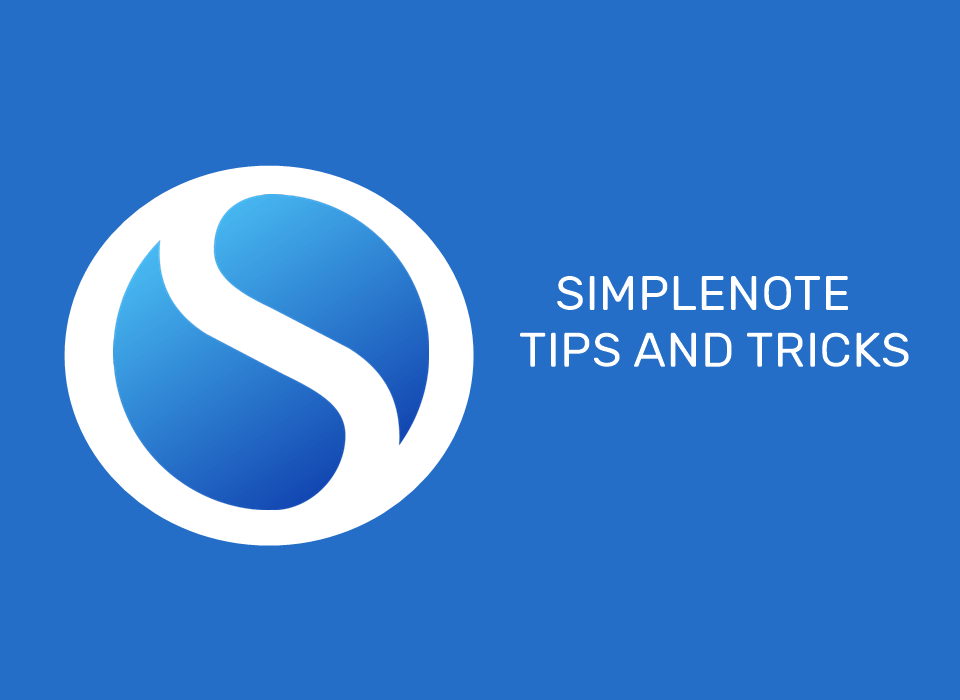is a note-taking app that allows you to access notes almost anywhere . Yet, instead of syncing them using other conventional services like Dropbox or iCloud , it does so through the web using Simplenote’s own syncing service, which encrypts notes every time they sync across devices.
A Different Approach to Accessing Your Notes
One of the distinctive features of Simplenote is that, contrary to other note apps out there, instead of building an entire desktop client for the Mac or PC, the developers chose to rely on third party apps and utilities, providing far more flexibility for users when it comes to creating and sharing notes. You can find a complete list of applications and utilities here. Of all of them, I find DashNote the best choice for Mac users. This simple applet sits on your Dashboard and remains unobtrusive and easy to access (more on it later) at all times. Cool Tip: If you don’t feel comfortable with any of these apps or would like to access your notes from someone else’s computer, Simplenote also offers access to them from the web.
Inside the Simplenote App
Upon opening the app, you will be prompted to sign into your account or to create one if you don’t have it. If you already do, then after a few seconds Simplenote will load all your existing notes in the exact same order in which you have them on your Mac or PC. In fact, all changes performed on either your iPhone or your computer will be reflected almost instantly across all your devices. Pin a note on DashNote and it instantly shows like that on your iPhone. Edit one on your iPhone and the change shows immediately on the web or on your Mac or PC. It is definitely one of the most efficient sync services I’ve ever used. Once in a note, there are quite a few options to act upon. To start, you can email your note or print it, as well as sync it actively to a website. A very interesting feature of Simplenote is the ability to navigate through different versions of your notes, a la Time Machine. All you have to do is select the option and then scroll across the different version of your note through time. You can also, pin your notes right from your iPhone, as well as know how many words and characters each of them has. Full screen view and bulk note and Tag editing are also available. Once within the Settings of the app, you can adjust many other options, like the Font Size, the Sort Order the number of lines to preview, the ability to detect links, dates and more. On top of that you can also lock access to your notes with a passcode, which is pretty neat.
Final Thoughts on Simplenote
Simplenote is one of those apps that, upon using it, you start to believe it should be far better known. And not without reason, since Simplenote offers a great overall package that doesn’t cost a penny (unless you upgrade) and offers a powerful syncing solution. Try it now! The above article may contain affiliate links which help support Guiding Tech. However, it does not affect our editorial integrity. The content remains unbiased and authentic.

![]()