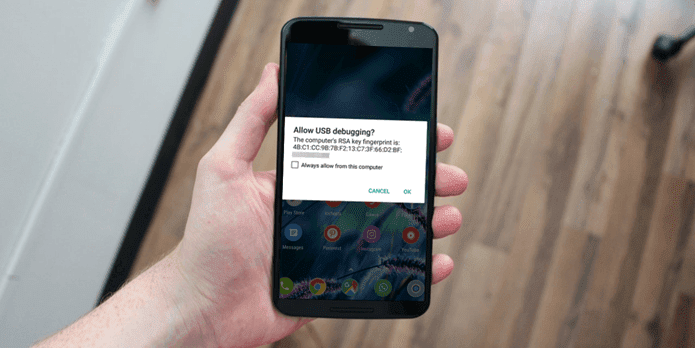And even if you do have to get an antivirus, do they work as advertised? But before we get down to it, we need to understand exactly how a virus behaves on your Android phone and how they are different from malware.
What Is a Virus, and How Different Is It From Malware
Computer viruses have been in the news since past few decades. As you may already know, they work by replicating and attaching themselves to a particular program. They get in through a compromised software, a harmless email, or running “cracks” for illegitmate apps. When it comes to Android phones, viruses do not replicate as they do on PC. But that’s where the good news end. Malicious activities on Android phones and tablets are not just limited to replicating programs. Instead, malware exists in many forms, and is designed to track your activities, steal your information, and eventually, your money. In layman’s language, malware is malicious code, and they exist in many different forms. Often the terms Malware and Virus are used interchangeably, where in fact, a virus is just a type of malware. For example, if you are not too careful with the apps you install or the attachments you download, you can be locked out of your cell phone. For example, there were reports of a certain Covid 19 tracker app going rogue, as recent as 2020. It locked users out of their phones by forcing a password change and forcing its user to pay around 100 Bitcoins to get the access back. Another classic malware attack was HummingBad, and it affected around 10 million Android handsets back in 2016. Then there are the malicious apps that siphons off your information after installing itself on your phone. So, malware attacks are very much real. But can antivirus apps help you with that? Well, let’s find out.
Should You Use Antivirus on Your Android Phone
There are two ways to go about it. If you are unsure about the apps you download or the links you click, you can get an antivirus app to prevent such suspicious activities to some extent. But then again, do note that these anti-virus apps, like any other apps, will hogg your phone’s resource and battery. In hindsight, we’d say that it’s a better compromise. However, not every anti-virus app out there does the job as advertised. In 2019, a survey by AV-Comparatives found that some of the antivirus apps didn’t even scan the phone for malware. These apps simply displayed a progress bar to replicate the scan and that was about it. At the same time, a majority of the antivirus was ineffective against malware in Android phones. Hence, when you do go for anti-virus, the clever thing to do would be to go with the ones that are already popular. One such example is Bitdefender Mobile Security. Get Bitdefender Mobile Security It costs around $15 a year and brings home a wide range of features. At the same time, the app should cover your other devices as well.
Steps to Keep Your Phone & Data Safe
Getting your hands on an effective antivirus app is not the end of the road. Be equally vigilant when downloading the apps on your phone or visiting certain sites. The first step is to download apps only from the Google Play Store and avoid installing third-party stores or dodgy APK sites. The Play Store regularly scans its apps for harmful apps and removes the suspicious ones. If you follow tech news, you must have seen the news about removing apps from the Play Store for stealing user information, and in some cases, money. However, it’s not 100% foolproof, and at times, some of these apps may still stay in the store to be found later. One such example is InstaAgent, which managed to steal Instagram usernames and passwords. Another example is the Joker malware which was found in more than 20 apps on the Google Play Store. One way to stay a little on the safer side is by regularly updating your Android phone to the latest security patch. These security patches address potential vulnerabilities and provide a patch or a fix. But at the end of the day, it’s up to you to remain proactive in keeping your data and information safe and avoid losing money in the long run. Here are few ways how you can stay safe
Avoid downloading apps from third-party app stores, or installing “cracks” from unknown sites.Scrutinize the Android app permissions over time. We often give permissions without batting an eyelid and it can be harmful in the long run.Avoid clicking on links on emails and messages. Yes, both phishing and smishing are real.Keep an eye out for the security patches. If there is one pending for a long time, don’t hesitate to click on the Update button.
Stay Safe
The bottom line is that yes, you may get an antivirus for your Android smartphone. They do not just protect you from viruses per se, but from general malware attacks to some extent. In the worse case, if you find that your phone has been acting a bit weirdly (battery running out sooner than anticipated, getting warm, or opening random web pages), a factory reset should do the trick. The above article may contain affiliate links which help support Guiding Tech. However, it does not affect our editorial integrity. The content remains unbiased and authentic.