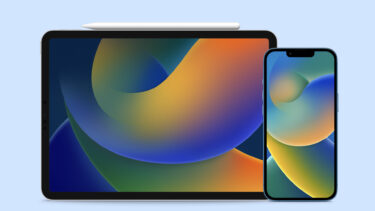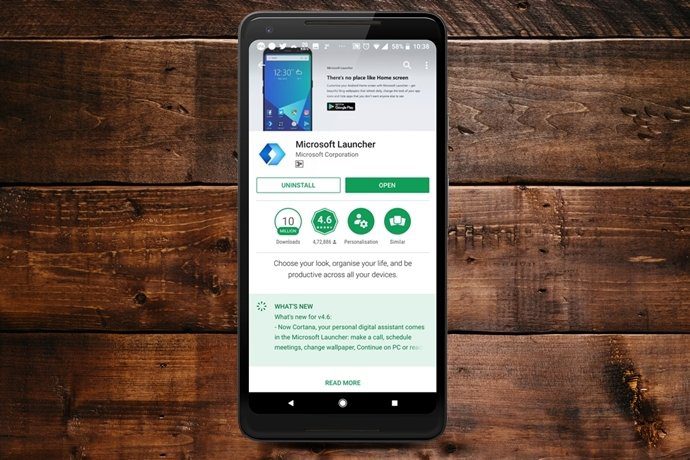No, you don’t have to do it manually. Download Flickr Wallpaper Rotator for your Windows Desktop, and let it do the job for you. As the name tells you, this tiny app retrieves images from Flickr, and sets them as the wallpaper, while running quietly in the background. Wallpaper rotators like this take predictability out of the equation. The random changes to your desktop will pique your interest. After all, staring at the same wallpaper day in and day out is dull to the nth degree. Flickr’s bounty of images arrives at your desktop in random order and updates as you tell it to. It’s not all random of course, because a few tweaks give you control over which images gets displayed on your desktop. The Settings dialog box is where the magic happens:
You can set the duration of rotation. I usually like setting it at a comfortable 20 minutes which gives me time to absorb each wallpaper. You can of course rotate wallpapers forcibly if you don’t like the latest one. The Photo Selection section gives you the choice to download wallpapers according to tags. You can limit the search to photos recently uploaded, newly posted, relevant, or most interesting. You can also set it to retrieve photos uploaded by a specific Flickr user. Show favorites for user and Interesting photos uploaded recently are self-explanatory. What I like to do is tweak Flickr Wallpaper Rotator according to my mood. The Popular Tags page gives you a scan of the tags you can use to download wallpapers according to your situation in life. For instance, let’s say its Christmas time. You can set Flickr Wallpaper Rotator to retrieve images that have the Christmas tag. Here are some images from Flickr tagged with ‘christmas’.
Flickr Wallpaper Rotator also caches the retrieved images locally if you select the option. E.g: For Windows XP, it was here – C:\Documents and Settings\Application Data\WallpaperFlickr The one gap in its efficiency is that Flickr Wallpaper Rotator cannot detect the screen resolution and download images which fit perfectly. The closest you can get is to select Position as Fill (from the dropdown). As a result, some images will appear stretched. But it’s a small ‘visual adjustment’ when you get to feast your eyes on changing wallpapers every now and then. Do you think your search for a desktop wallpaper rotator ends with Flickr Wallpaper Rotator? The above article may contain affiliate links which help support Guiding Tech. However, it does not affect our editorial integrity. The content remains unbiased and authentic.