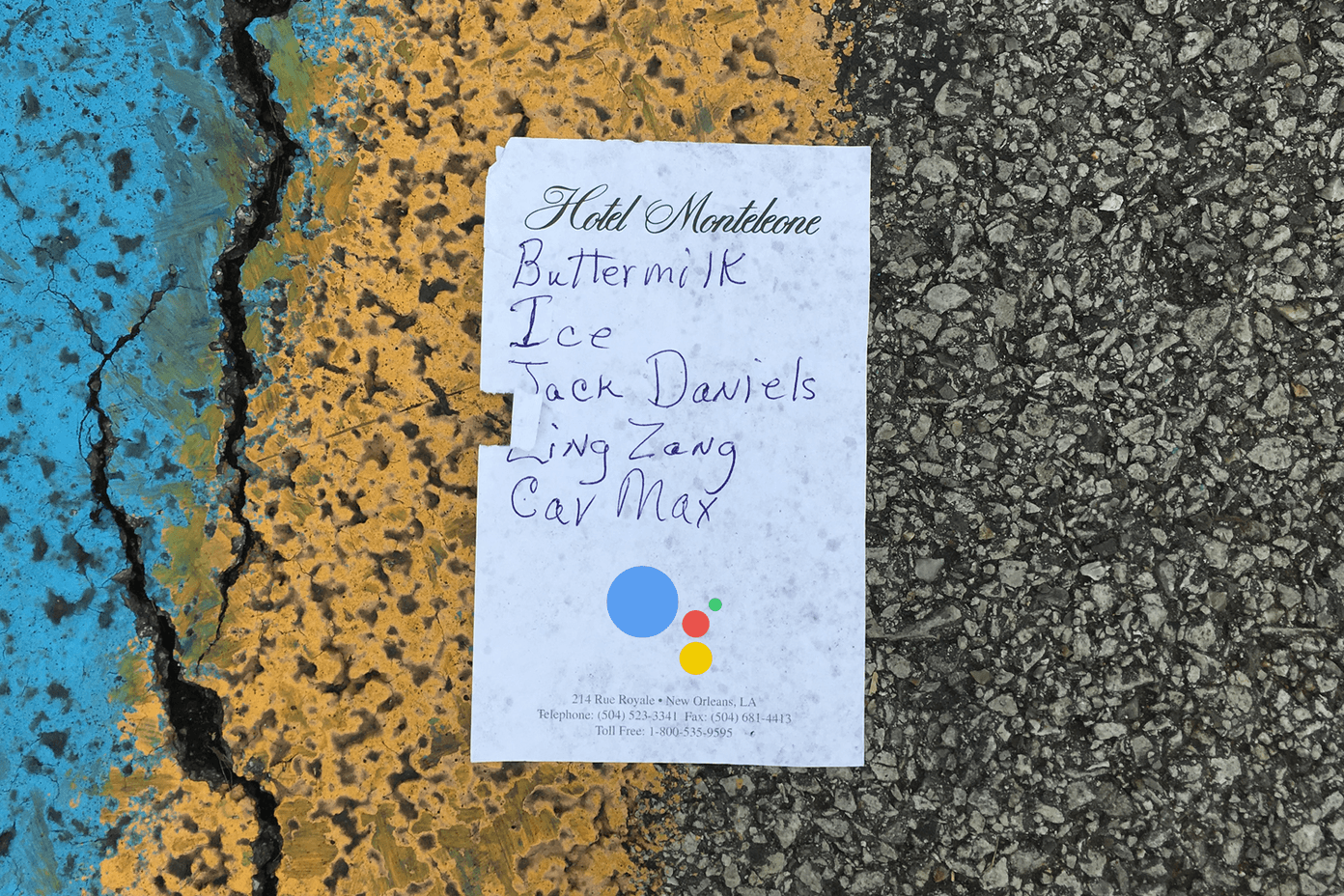People are always on the look out for optimizing usage of resources. Same is with computers, especially, when it is about space. Be it hard disk space, screen space or even taskbar space, the idea is to squeeze as much as possible in minimum space. And that’s exactly what the Windows 7 taskbar does by iconizing the taskbar items (i.e. getting rid of the title part). Browsers too have imitated the concept of favicons when it comes to bookmarking websites. Otherwise, you know how much the favorites bar can get cluttered. Here’s how to reduce the bookmarks title width on Internet Explorer (version 8 and above).
Right-click on any bookmark on the favorites bar and expand the menu for Customize title widths. Then choose the width as Icons only. You should also try Short titles option. Long title is what you just changed.
Note, this is a Favorites bar trick and it should be activated before you begin. If it isn’t, you can do so by right-clicking on an empty space on the tab bar and then tick mark Favorites bar.
Hope this will help you save some space on the explorer and pin a lot more bookmarks than you actually do. Top Image Credit: Webtreats The above article may contain affiliate links which help support Guiding Tech. However, it does not affect our editorial integrity. The content remains unbiased and authentic.
![]()
![]()