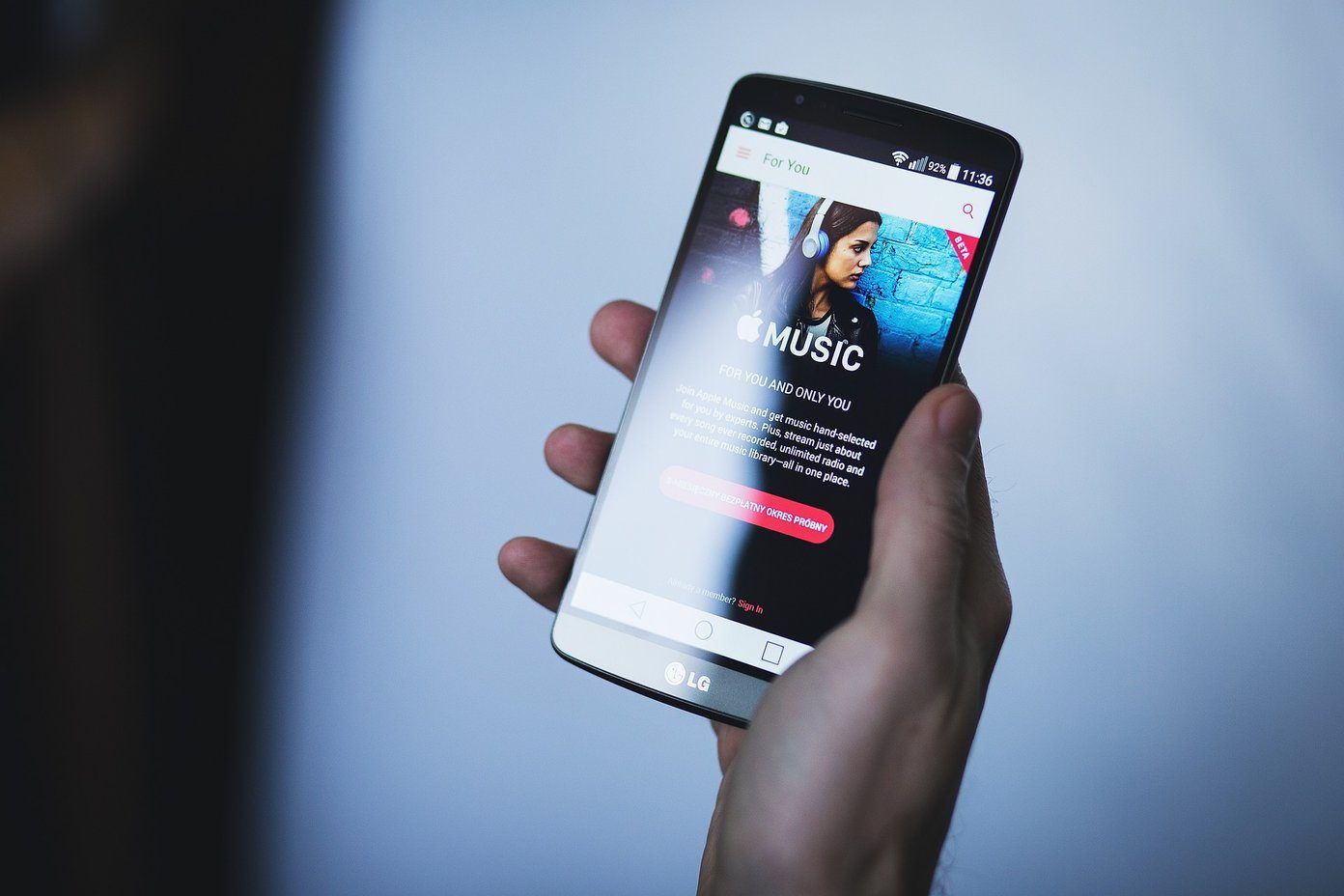If you want to quickly start a group chat with a select group of friends, read on.
Creating a Group with Connect
Connect is a free contact manager app and one of its features is that it allows you to create groups. Download the app and open it. The app will ask permission to access your contacts. Grant the permission because the whole app depends on this access. Now, the app will show a list of all your contacts. You can either search for the contact on top or scroll to find them. Swipe on a contact to the left to add them to a group. As you’ve not yet created a group, the app will ask you to make one. Give it a name. Now, look for other contacts you want to add to the group, swipe left and select the group you created above. You can also create a new group from this screen if you want. Once your group is ready, tap the Groups icon. On the top you’ll see the group’s name. Tap and hold the name for options. Now select the Message button. The app will ask you if you want to remove any contacts from the group chat. Tap OK. If any contact has more than one number, you’ll get a pop up asking which number you want to send the message to. Select the number and press OK. Now, Connect will open the Messages app with all the contact details already filled in. All you need to do is type the message and press send. Once you’ve started the conversation, you don’t need to come back to Connect. The thread will show up in the Messages app. But if, for some reason, the thread gets deleted, you can easily start another message to the same group through Connect again.
Doing More with Connect
Now that you’ve already created groups, you should know that Connect can let you send emails to a group as well as share the group details via message or email. Alternatives to Connect: If for some reason you don’t like Connect, check out Group Text! ($2.99) and Text 2 Group Pro ($0.99). The above article may contain affiliate links which help support Guiding Tech. However, it does not affect our editorial integrity. The content remains unbiased and authentic.