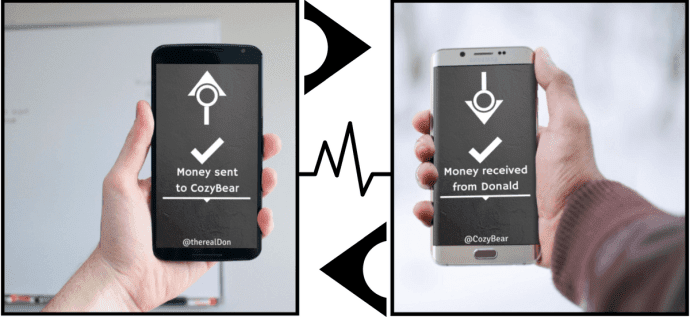With a near $300 difference in price, do the additional features of the iPad Pro justify all that money? That’s what we’ll try to answer. Ultimately, the choice to buy either is yours, but it’s worth going over some of the features exclusive to iPad Pro to see how to get the best bang for your buck.
Support for Pro Accessories
One of the big selling points of an iPad Pro is its support with Apple’s additional “Pro” accessories. Specifically, these are the Smart Keyboard and Apple Pencil. The latter is a creative drawing tool and stylus available for $99 and the keyboard is a combo keyboard and cover for $149. You may not think you need these now, but think about whether you’d change your mind in the future. If you do change your mind and go with a 2017 iPad without compatibility, you’d have to buy a new iPad Pro plus the accessories. There is a simple way to figure out whether you’d really ever use these accessories though. Ask yourself: do I consume content or create content more on the iPad? If you’re more into watching movies and playing games, these accessories aren’t necessary at all. If you write emails, articles, or draw, an iPad Pro is the better choice.
Laminated and Anti-Reflective Display
The display is a bit different on the iPad Pro. While the standard iPad does have a brighter display as Apple advertises, it’s diminished by the fact that it’s not laminated to the cover glass or anti-reflective. The anti-reflective coating on the iPad Pro’s display allows for better viewing in direct sunlight. Lamination to the cover glass is a nitpick mostly among the tech savvy. If you look closely at an iPad and an iPad Pro, you’ll notice that on the iPad there is a noticeable gap between the display and the glass. The iPad Pro’s display almost looks as if it floats on top. It’s really more of an aesthetic difference than a practical one, but does feel like old tech once you’re already used to a laminated display. On the software side, the iPad Pro’s display wins again. Its True-Tone technology matches the ambient light in a room to keep the display color accurate. Spending almost $300 more on an iPad Pro solely for a laminated display and anti-reflective coating is not ideal. Most people should find the iPad’s display more than adequate.
Faster Processor
The iPad Pro uses Apple’s A9X processor while the iPad uses the older Apple A9. The iPad is basically going to feel like using an iPhone 6s, which isn’t a slouch by any means. The iPad Pro, though about a year old now, is still faster on the A9X. The iPhone 7 features an A10, so expect speeds from the iPad Pro between an iPhone 6s and iPhone 7. The bottom line is the iPad Pro’s processor is only slightly faster than the iPad’s. Unless you’re into speed tests and Geekbench scores, you’re unlikely to notice a major difference between the two. While we’re on the topic of speed, the iPad does feature the older first-gen Touch ID sensor. The iPad Pro features a faster one. Though neither are slow by any means, you should be able to unlock your iPad with Touch ID almost twice as fast on the iPad Pro.
Thinner and Lighter
Despite the iPad being newer than the iPad Pro, the iPad Pro is actually slightly thinner and lighter. It measures at 0.24 inches (6.1 mm) compared to the iPad’s 0.29 inches (7.5 mm). Plus, the iPad Pro weighs 0.96 pounds (437 g) compared to iPad’s 1.03 pounds (469 g). Both are plenty thin and light so it’s not a huge concern. However, I will say that I stopped by my local Apple Store to give the iPad a test drive. I noticed immediately that the iPad is thicker and heavier. It’s not by much, but it is noticeable compared to the iPad Pro.
Better Cameras
The 9.7-inch iPad Pro’s cameras are better pretty much across the board, even compared to the 12.9-inch model. The back camera is a 12MP shooter with an f/2.2 aperture, which should offer better low-light performance over the iPad’s f/2.4 aperture. The iPad also only has an 8MP camera without flash and also without the ability to capture Live Photos. The front-facing camera on the iPad Pro wins again with its 5MP lens vs. iPad’s 1.2MP lens.
Value and Priorities
You might read through this article and think there is a long list of differences. That’s true — the iPad Pro is different from the iPad in many ways. The catch is that for every way it’s different, it’s only slightly better. The cameras, processor, size, weight, and display are all just slightly better than the iPad. Yet the iPad Pro costs almost double. What it comes down to is whether all these small differences add up to anything meaningful. The only significant difference is the support for pro accessories, mentioned first. Everything else is based on your priorities. Also consider this: if you need more storage but not all the other fancy stuff, the 128GB iPad is just $100 more at $429. That’s still far cheaper than the 32GB iPad Pro. Scan through the comparisons in this article and decide which features matter most to you, then decide if you’re willing to pay for them. The above article may contain affiliate links which help support Guiding Tech. However, it does not affect our editorial integrity. The content remains unbiased and authentic.