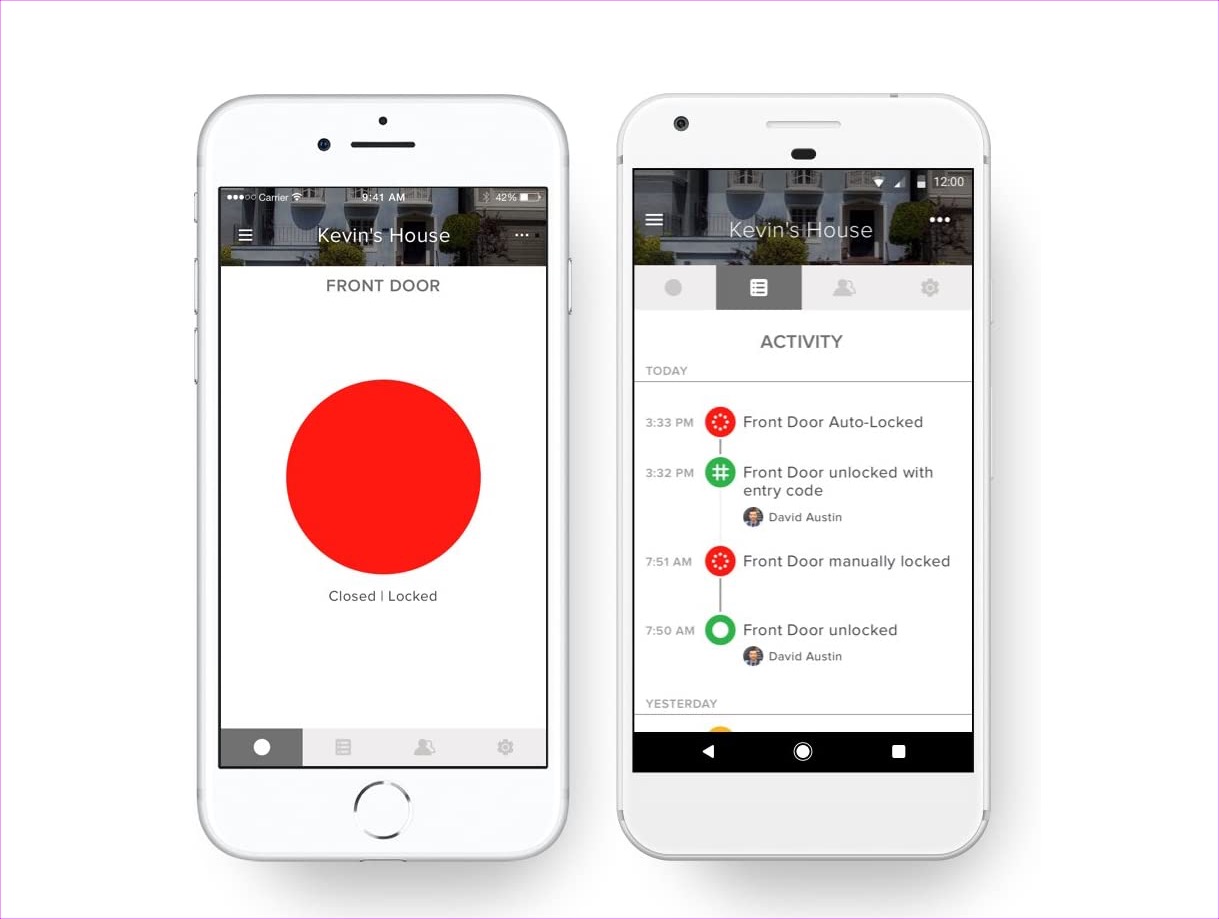Like most smart home products, these two smart locks have a premium price tag. Hence, this brings us to the question—should you buy the August Smart Lock Pro over the Nest X Yale Lock? If yes, why? Well, that’s what we will explore in this post as we pit the Nest X Yale Lock against the August Smart Lock Pro. So, let’s get started. But first,
These are the best renter-friendly smart home gadgets that you can buy Smart plug vs smart outlet: which is better for your smart home Here are the best power strips compatible with Google Home
Door Compatibility
Before we proceed further, let’s check out the door compatibility of both smart locks. The Nest x Yale lock will need you to replace the existing deadbolt and lock. It works on wooden and fiberglass doors. However, it’s not compatible with sliding doors or glass doors. On the other hand, the August Smart Lock Pro works on top of your door’s existing deadbolts. However, it’ll need to be a single-cylinder door bolt.
Design
The Nest X Yale Lock consists of the outer escutcheon and the keypad. These products pack a modern and stylish look, especially the keypad. The sleek design ensures that it will blend seamlessly with the rest of your home decor, especially if you have modern decor. There is no fingerprint reader, though. The capacitive touchscreen makes it super easy to enter the PIN.
On the other hand, the inner escutcheon has a thumb turn at the bottom, and you have to turn it to lock or unlock the door. This smart lock runs on batteries. And when the batteries run out of juice, you’ll have to jump-start the lock by placing a 9-volt battery against it. The good news is that the companion app will warn you when the battery runs low.
However, the Nest X Yale lock is not independent and needs a Connect Module or the Nest Guard module to work. This device does the job of establishing the connection to your home Wi-Fi network. As opposed to the full-fledged look of the Nest X Yale Lock, the August Smart Lock Pro is a simple door-knob-shaped lock. It fits over the existing deadbolt on your door. The good news is that the exterior is textured and adds to its grip.
Since this smart lock doesn’t replace your door lock, you get all conventional the options like opening your door manually with a key. It doesn’t have a keypad, and all the locking/unblocking happens via the keys and the connected smartphone app.
Like its counterpart, it’s not independent and needs a Connect module to function. But the good news is that you can also use a 4th-gen Apple TV to double as the connect module. Just make sure that the Apple TV is near the lock. The best part? The lock opens up when you approach the door, all thanks to Bluetooth and Wi-Fi in the lock.
Smart Features
The Nest X Yale Lock is controllable via the Nest app. At the same time, if you have other Nest devices, you can control them via them. Moreover, you can use the Nest app to lock/unlock and disarm the door. However, this smart lock is incompatible with other smart home hubs like HomeKit, Alexa, IFTTT, or SmartThings. You can only use the Nest app, though there are chances of future integrations. Aside from the above, you will be alerted on your phone when the door is locked or unlocked. More importantly, you’ll be alerted when someone tries to enter the incorrect password. Interestingly, it comes with a nifty Home away feature that locks the lock when other Nest smart home accessories (if you are already in the Nest ecosystem) detect you are away. As far as guests are concerned, you can set up PINs and set their expiration dates. For now, you can create up to 20 PINs. Interestingly, the Nest X Yale Lock has a privacy mode, which disables the outer keypad. After enabling it, you can open the door from the inside. And that’s how you get the full control over using the lock. You can set Alexa to unlock the door. To do that, you will have to set a PIN for that. Anyone uttering, “Alexa, unlock the front door” shouldn’t open the door, right? The app has many features and lets you play around with door timings, Auto-lock, and smart alerts, among others. The lack of a keypad means you can’t set up PINs for your house guest. You can set up the August app on your guest’s phone. This way, they can lock and unlock the door lock. And yes, you can also set up access time or routine for your guests.
Performance
So, how do these smart locks perform in real life? The Nest X Yale Lock might not have a wealth of features. But it does its basic duty well—locking and unlocking the door. The folks at PC Mag tested this lock and found it to do its duty diligently. It never failed to lock the door, through the keypad and the app. The Assist Auto Lock feature also worked as intended and locked the door automatically. And the same can be said of the app notifications and alerts. The August Smart Lock Pro also performs as expected. It connects easily with most smart home devices. And the Z-Plus compatibility is the cherry on top. The August lock has several positive user reviews, with users loving its easy installation process and flawless locking features. Even though it lacks a keypad, the combination of Bluetooth and Wi-Fi detects your phone and unlocks your door.
Which One Should You Buy
So, which smart lock should you buy? The Nest X Yale Lock is suitable for you with the limited smart lock integrations. It works exceptionally well, and you get the dual advantage of locking and unlocking the door via an app or keys. And it helps your case if you are already in the Nest ecosystem. On the other hand, if you are looking for a renter-friendly smart home lock, you can’t go wrong with the August Smart Lock Pro. The fact that it’s compatible with several smart assistants should be reason enough. It’s a little more expensive than its counterparts above and has a tad unconventional approach. That said, it performs exceptionally well. The above article may contain affiliate links which help support Guiding Tech. However, it does not affect our editorial integrity. The content remains unbiased and authentic.