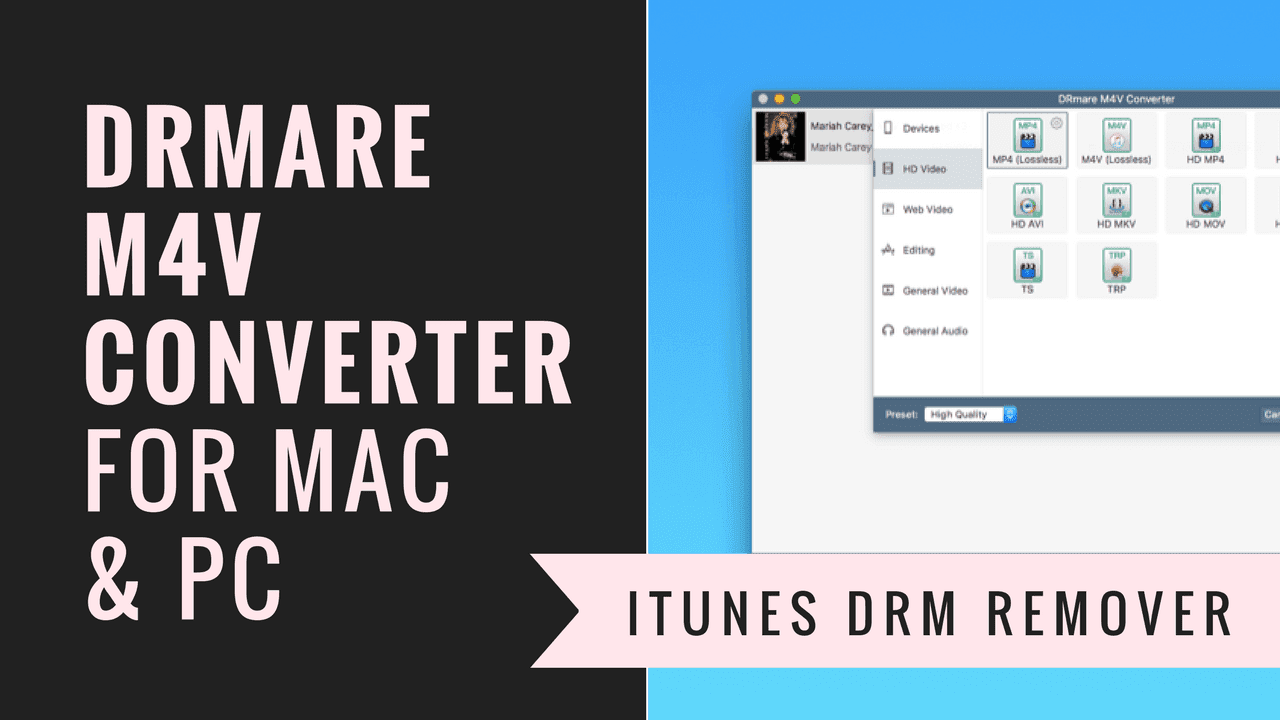Using video converter is damn simple. Just drag and drop the video file you wish to convert on the converter interface. It’s interface is self explanatory. Check the screenshot given below. Now select a format in which you want to convert the video. It lists the formats by various devices. One important property of this player is it gives many options to convert videos. It converts video to the exact size of mobile phone screen. You can choose among Behold2, G1, HTC Hero, Droid, Magic / Mytouch, Nexus one, Cliq/Dext and Eris/Desire, iPhone, iPod Touch, Classic and Nano, and PSP. Now press the “convert” button. Conversion will start. You can see the conversion status on the interface. It will take a few seconds to convert the video (depends on the size of the video though). After conversion, “show file” link will appear on the converter. Click on it to visit the converted file. Here are some popular conversion formats supported by this tool. This list is taken from the official website
Convert AVI to MP4Convert H264 to MP4Convert MOV to MP4Convert WMV to MP4Convert XVID to MP4Convert Theora to MP4Convert MKV to MP4Convert FLV to MP4Convert AVI to Ogg TheoraConvert H264 to Ogg TheoraConvert MOV to Ogg TheoraConvert WMV to Ogg TheoraConvert XVID to Ogg TheoraConvert MP4 to Ogg TheoraConvert MKV to Ogg TheoraConvert FLV to Ogg Theora
Features
Convert any video format to Ogg, MP4, Android, Apple, PSP format.Easy to use.Available for Windows (Windows 7 32-bit) and Mac users.Free to download.
Download Miro Video Convertor (here’s the Mac download link) to convert videos to mobile phone format.
The above article may contain affiliate links which help support Guiding Tech. However, it does not affect our editorial integrity. The content remains unbiased and authentic.