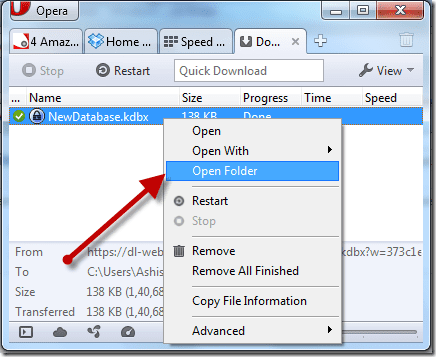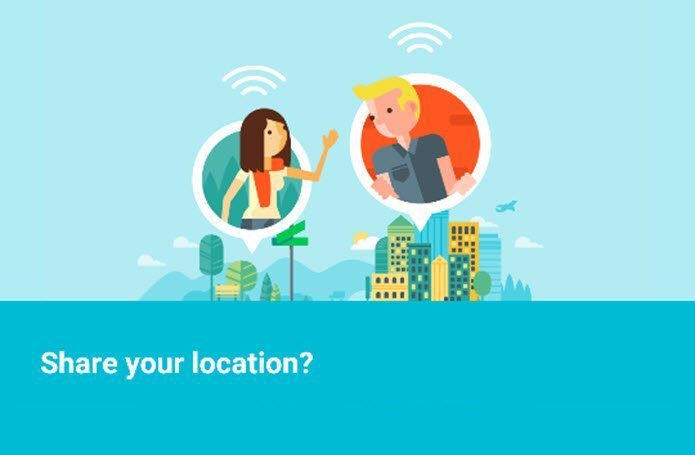Airmail which is an excellent alternative email client for the Mac, and we have also shared here different tips to make the native Apple Mail app work better for you. Those are conventional email applications though, something that is starting to change with the arrival of Mail Pilot, a new mail app that is due to launch soon but with a full beta version available for free to anyone who owns a Mac. Here’s a better look at this interesting new email application for Mac owners.
Design
Right from the start, Mail Pilot shows its aim for simplicity making it really easy to set it up with most email accounts. Additionally, its main layout, while allowing you to use the popular three-column view, actually encourages a two-column usage. That’s as far as flexibility goes with this app though, at least when it comes to its looks, so don’t expect to be able to change more than its font size and your signature. Still, the app’s presentation has been really thought out, with little touches here and there that make it easy to use. For example, whenever you get an email with an attachment, you can actually see previews of it right on the message list. Or no matter where in the app you are, you always have a one-click access to all the important actions at the bottom of Mail Pilot’s window.
Usage
The strength of Mail Pilot, of course, is its ability to allow you to manage your emails as tasks. What this means is that while you can work with your emails as usual, you can also choose to act on it choosing from among four different options. To start, you can mark any message as Completed, which gets it instantly archived and out of your inbox. You can do this by right-clicking on the message and choosing that option or simply by hitting Space on your keyboard. If you don’t want to or can’t deal with a message on the spot, you can also choose to either Set it Aside or to assign a Reminder to it, the latter of which gives you a more precise timeframe for when acting on said message. Both of these actions are mapped to the S and R keys respectively. Last of all, you can assign messages to Lists, which can be very helpful. For example, you can create a list of emails with related content, like important articles, news about interesting apps, due receipts and such.
Final Thoughts
All in all, Mail Pilot is a very capable app with a very interesting approach to email. I’ve been looking forward to an app like this ever since this ’email as tasks’ metaphor became a thing on iOS devices, and this app, while not perfect, is very polished even as a beta. So go ahead and try it out if you are looking for a different, more efficient way to deal with your emails. The above article may contain affiliate links which help support Guiding Tech. However, it does not affect our editorial integrity. The content remains unbiased and authentic.