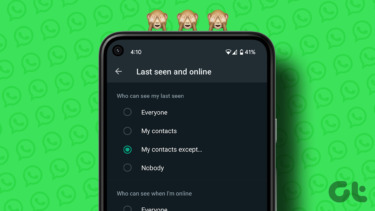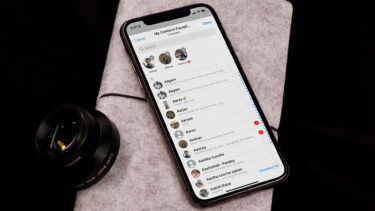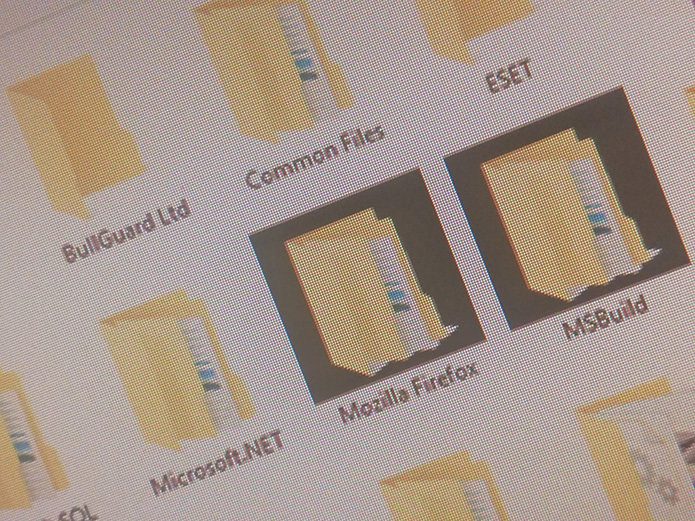Here are a couple of them that can help you both safeguard your privacy and be more productive. Let’s get started.
Hide Photos
For most of us, our phone’s camera rolls carry huge moments of our lives. If this is your case, then your camera roll also contains some photos that you consider private and that you would prefer to keep for yourself. This is especially true if for some reason you hand your iPhone to someone else, since you don’t know when they will start digging through your Photos app once you are not looking. In the past, we have recommended a great app that can help you solve this, but with the arrival of iOS 8, the native Photos app now integrates this function. In order to hide any photo in the Photos app, open Photos and then bring up the picture that you want to hide. Then long press on it and from the available options just select Hide. With this, the selected photo will be hidden from Moments, Collections and Years, but it will still be available in the ‘Album’ view. To bring the photo back everywhere, just find it on the ‘Album’ view, long press on it again and select Unhide. Sadly, you can’t hide photos in batches, so if you need that option, you can still use third party apps.
Get Instant Notifications To New Replies To Specific Mail Threads
If you are among those that email constantly with someone in particular or with a very specific group of people, then it’s almost certain that email threads are a godsend for you, since they are a great way to keep email ‘conversations’ organized. With iOS 8, the Mail app brings a new feature that lets you be notified when specific threads receive new replies, allowing you to focus only on messages that are important for you. To enable this, head to the native Mail app on your iPhone and look for the thread of messages that you want to be notified about (Mail threads have two arrows facing to the right). Next, slide the thread lightly to the left to reveal its options and then tap on More. On the available options, you will see that a new Notify Me… option is available at the bottom. Tap on it and then verify your selection to be alerted when new messages arrive to the thread. And there you have it. As you can see, these features are extremely simple to implement, yet at the same time they can prove to be quite useful if privacy and productivity concern you, which they definitely should. Enjoy! The above article may contain affiliate links which help support Guiding Tech. However, it does not affect our editorial integrity. The content remains unbiased and authentic.