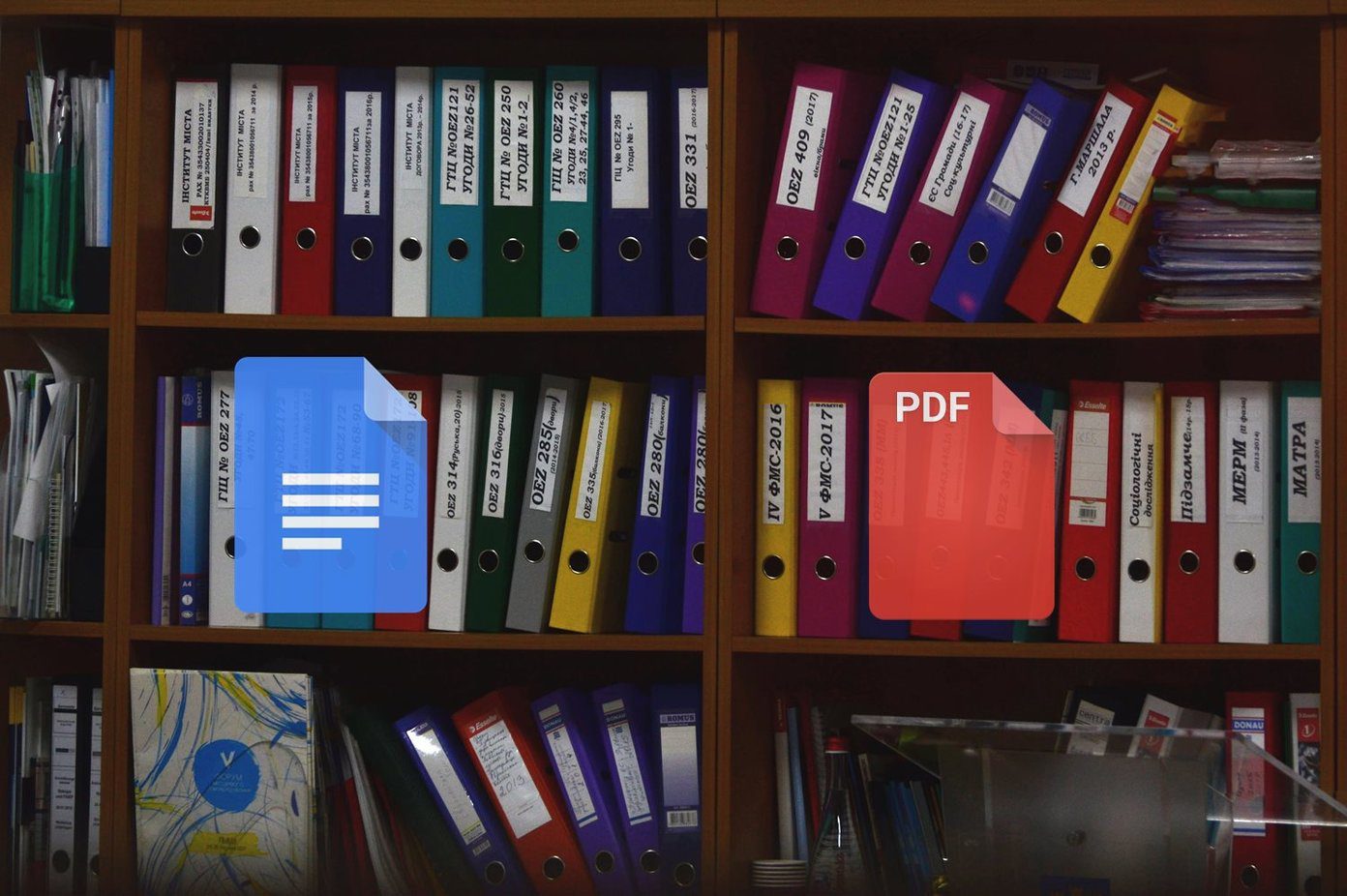If you find yourself in such a situation quite often while browsing on Chrome, from next time you could use PanicButton to come clean. PanicButton is a simple extension for Chrome that hides all your tabs you are working on with a single click and opens a blank tab or any other specified tab it was configured to open. Second time you click on the same button, all your hidden tabs will be restored magically. The extension saves all the open tabs as a bookmark in a temporary folder and closes them instantly. The PanicButton icon will turn green keeping the count of the number of tabs you have closed using the button. You can now restore all the tabs by clicking on the green PanicButton. You may restore the tabs manually as well, but we will have a look at it later. The PanicButton also gives you the ability to hide all the tabs using a shortcut key combination along with password protection. One of the things about using the extension in the regular way is that the PanicButton icon is always visible and one might be able to make out if you have hidden any tabs.
Working With PanicButton in Stealth Mode
To work on PanicButton in stealth mode you can follow these steps. Step 1: After installing the panic button, configure your panic shortcut key and hide the button from the chrome extension area. Step 2: Next time you want to hide all the tabs just press the panic shortcut key (F4 by default). With the panic button hidden, you can rule out the fear of someone suspecting you. Step 3: To open all the tabs just click on the Other Bookmarks button, right click on the temporary Panic folder and click on open all tabs. Don’t forget to delete the temporary Panic bookmark folder when the work’s finished.
My verdict
PanicButton is a useful extension for everyone who wants to keep their online activity personal. Just use the tool in stealth mode and not in regular mode to make the most of it. What I feel is if you usually use Alt+F4 button to quickly close the browser and know how to use the history section to retrieve all the tabs, PanicButton would make things better and easier for you. The above article may contain affiliate links which help support Guiding Tech. However, it does not affect our editorial integrity. The content remains unbiased and authentic.