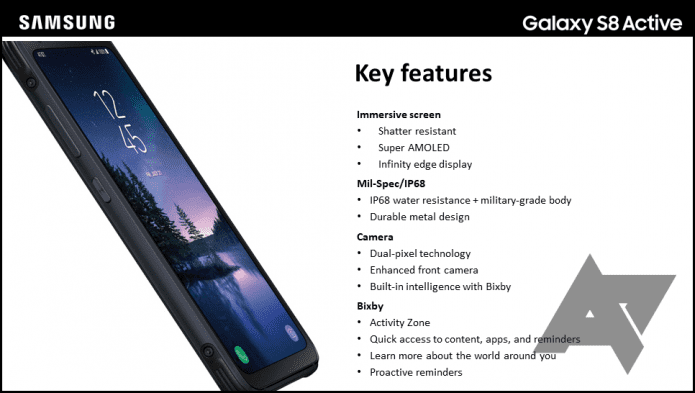We’ll see how to get the official leaked firmware on your Samsung Galaxy Note 3 SM-N900 without voiding the warranty of your device. You don’t even need root access or any custom recovery installed for this to work. However as always, there are risks involved in the process and you must proceed at your own discretion. Before we dive into flashing, make sure your device is at least 60% charged and you’ve installed USB drivers for your device. If you don’t already have them, you can download the appropriate versions from here. Also, make sure you terminate the Kies process if you have it installed on your system. Note: The process will completely erase your device (except the internal and external SD card memory). Therefore, make sure you back up contacts, messages, apps, and any other important data you have. Once you’re all set, just follow these steps to flash your phone.
Flashing the Firmware Using Odin
Step 1: Download and extract the file to be flashed on your computer. Make sure you have at least 5 GB of free space on the drive where you are trying to download the file. If the download file asks for a decryption key, please use kbgRAEqDupyBFtkxhkD3OkAtXdWDW53wTFwBybr9d-M. You will need 7zip installed on your system to extract the files. Step 2: Also download and extract ODIN V3.09 on your computer. Make sure you extract all the files to the same directory as it makes things easier. Step 3: Now switch off the Galaxy Note 3 and place it into Download Mode by pressing and holding the Home, Power, and Volume Down buttons together. Step 4: Run ODIN with administrative privileges and plug in the Note 3 to your computer. Windows will install the drivers for the phone and once that’s done, you will see your device added to ODIN with the message Added. Step 5: Finally, load the extracted ROM files to ODIN. The file names are self-explanatory. Add the respective files to their respective section. Note: Do not add the PIT file included in the archive and make sure only the Auto-Reboot and F.Reset Time options are checked. Do not click the Re-partition option. Step 6: Finally, verify everything one more time and click the Start button. The process might take a few minutes to complete and the device may take as much as 5 minutes for the first boot. That’s all, you can now enjoy the sweetest release of Google Android on your Galaxy Note 3 before the official update. After the initial settings, restore the backup you made of the device.
Conclusion
So that was how you can install the leaked Lollipop firmware on your Samsung Galaxy Note 3 SM-N900. Please be very sure that you follow the steps exactly as they are mentioned above. If you have any uncertainties, please use the comments section to ask questions before proceeding to flash your device. The above article may contain affiliate links which help support Guiding Tech. However, it does not affect our editorial integrity. The content remains unbiased and authentic.