These days Microsoft has been trying to market the add-ons available for IE 9 so that the users can have a seamless and customized browser experience. And as they explain, they have categorized the add-ons into four distinct types. Let us understand what they mean and then let’s look at 3 cool add-ons to have on board.
Search Providers
These extensions are built with the motive of enhancing search and research requirements of a user. It boosts the power of browser address bar and provides multiple search options in flexible manner. All you need to do it type the search term and select the search engine from the list on the bottom. If it does not suffice your requirement you may add more to the list.
Accelerators
These group of add-ons do exactly what the word means- accelerate user actions and enable them to perform actions with fewer clicks. Simply highlight a piece of text from any website and click on the blue accelerator icon to perform actions.
Web Slices
We have been subscribing to various websites, RSS feeds etc. How about subscribing to certain parts of a website? Yes, the set of extensions will give you real-time data from those sections right on the favorite bar.
Tool Bars
As we understand tool bars a set of things that come together. And there are easy things like stock tickers and image viewers that you may add.
3 Best Add-ons for Internet Explorer
We will check out one each of a search provider, accelerator and a tool bar. You can find more by visiting the IE add-on gallery. Google Search Provider: As you know, IE comes with Bing search by default. You may want to get the Google search provider (and you know how important it is to do that). Share on Facebook: These days we are so much tied with social networks that we want to share almost everything with friends and family. While many websites have a Facebook share button it takes a lot of time to share items which do not feature such a link. With this accelerator you can highlight anything and then follow over to the right-click share option easily. AutoComplete + Personal: We know the extent of help we get from the autocomplete feature when we are out to search something or perform some activity. It saves time and at times helps us get to the right query. Now, not all websites have this feature and I do not see a way of activating it. However, this add-on gives life to autocomplete on many famous and big websites.
Conclusion
The IE add-on gallery is growing day by day. And since each one of you would have your own requirements I suggest you to search the gallery to find your best ones. Do not forget to share the ones that you chose to use. 🙂 The above article may contain affiliate links which help support Guiding Tech. However, it does not affect our editorial integrity. The content remains unbiased and authentic.


![]()






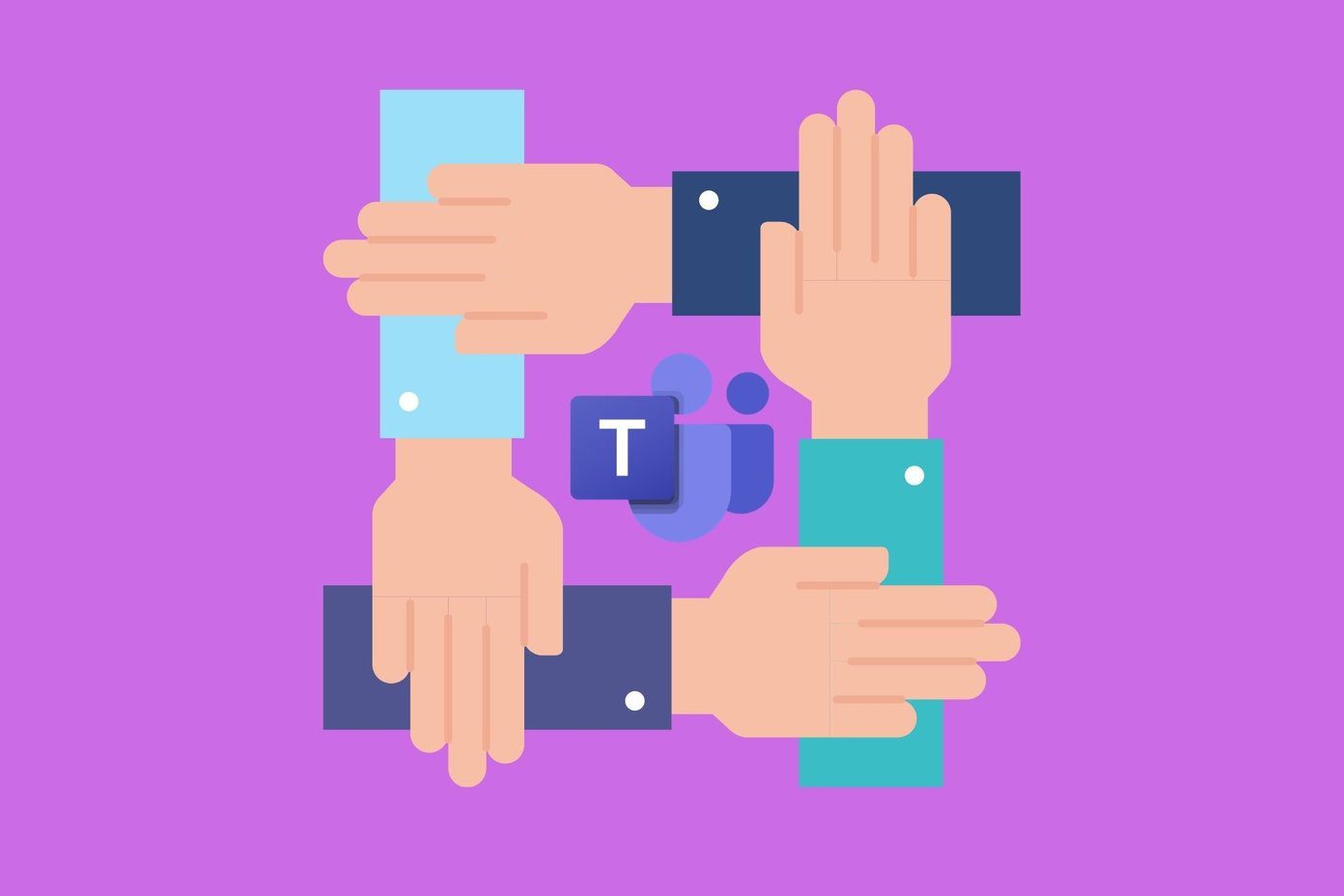
![]()
