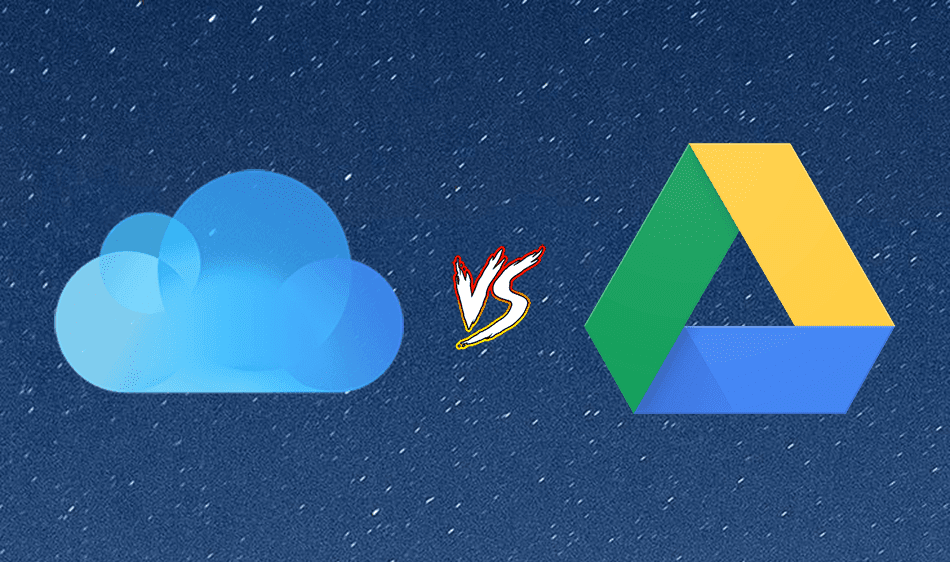Especially OneDrive, under Nadella’s ‘Mobile-first, cloud-first’ vision, has been growing exceptionally well. In the last few months, OneDrive received many changes with new UI and functions such as Private vault. iCloud is not behind either. With iOS 13, Apple added new features to the cloud platform. In this post, we are going to compare iCloud to OneDrive for iOS and conclude which storage platform suits better to you. The comparison will cover interface, features, sharing, price, cross-platform availability, and more. Let’s jump in.
Cross-Platform Availability
Before we begin, I think OneDrive is a clear winner here. Microsoft has native apps for OneDrive on Android, iOS, Windows, macOS, and the web. iCloud is accessible on iOS, Windows, and macOS. There is no Android app available. That is surprising given Apple’s new focus on software and services in the last few quarters. Download OneDrive for iOS Download Files App for iOS
User Interface
OneDrive received a fresh coat of paint earlier this year. It puts the app right beside Microsoft’s other productivity apps, such as Outlook and OneNote. It uses a mixture of hamburger menu with bottom tabs with a white and blue theme. The search bar is at the top with one swipe down gesture. iCloud is directly integrated into Settings menu, Photos app, and Files app. Usually, you should just stick with the Files app as it provides the convenient way to manage files. The Files app uses the light blue/white theme, and on the home page, you will see iCloud section to access files. The search box is at the top while the recent files menu is at the bottom. Overall, it’s a functional and clean UI.
Features
This section may make or break it for you. Let’s start with OneDrive. The app lets you arrange folders/files, rename it, auto-upload the camera folder to the OneDrive gallery. OneDrive smartly organizes them via year and month. I like it as I don’t have to go through a long list of photos to find a relevant one. Microsoft has added Personal Vault in OneDrive. It provides a separate space for users to store sensitive documents such as Aadhar card, License, Passport, etc. It comes with extra authentication for an ease of mind. Tap on the camera icon at the center, and the app is ready to serve you with a built-in document scanner. The only problem is, you can’t export scanned documents as images. It only gets saved in PDF format. OneDrive also offers offline function, so that you can access important files without internet. OneDrive provides built-in PDF reader, and office files support to view the documents. That PDF reader is powerful too. Users can sign documents, leave notes, mark-up using pen/pencil, and even add dates. In terms of security, it lets you add a passcode or Face ID protection to lock the app. All the iPhone apps use iCloud to backup app data and settings, which makes it much easier to restore them on a new iPhone. In terms of organization, there are two options. You can tag to a certain folder for easy access or put them as the favorite in the files app. Users can also download certain files for offline access. Apple has cleverly used peek and pop function throughout the interface. You can use that on the app icon to access recent files. Also, you can long-press a folder or file to quickly copy, move, rename, or compress a file. iCloud wins over OneDrive by a tight integration with the iOS system. You can search for a folder/file name from the search menu. The files widget displays the recent four files from the iCloud. Let’s say, you have drafted a document in the Pages app on Mac. It will automatically show up in the Files widget on iPhone, Convenient, isn’t it?
Sharing
OneDrive hands-down wins this one by a wide margin. You can send folder, files using a sharable link. It gives you three options — view only, comment, and editable link. Earlier this year, OneDrive announced two privacy-focused features. Users can generate an expiry link with a deadline. You can set a certain time limit, and the link won’t work after that. Using OneDrive web, you can add a password to the sharable link. The receiving person will need to enter the password to view the content. In the Files app, you can only share files or images and can’t share the whole folder yet. Apple was supposed to add iCloud folder sharing in iOS 13, but it’s getting delayed.
Pricing
iCloud and OneDrive offer only 5GB of storage. You can pay $1/month for 50GB, $3/month for 200GB, and $10/month for 1TB on iCloud. The 200GB and 1TB plans come with family sharing options, which lets you share the same plan with up to five family members. With OneDrive, you can purchase an additional 50GB for $2/month. The value for money pack remains Office 365 Personal/Home subscription. For $70/year, you can get Office 365 Personal with 1Tb of OneDrive storage and Microsoft’s class-leading desktop office apps. And hey, don’t forget its excellent integration with Windows Photos app. Office 365 Home costs $100/year, and it can be shared with five other members too. The benefits remain the same as Office 365 Personal.
Which Cloud You Should Board-In
As you can see from the comparison above, both the apps are targeted towards a different audience. OneDrive is loaded with features, multiple secure sharing options. iCloud is for someone who simultaneously works between iPhone and Mac to get things done. Next up: OneDrive is loaded with lots of tips and tricks. Read the post below to find out more details about it. The above article may contain affiliate links which help support Guiding Tech. However, it does not affect our editorial integrity. The content remains unbiased and authentic.