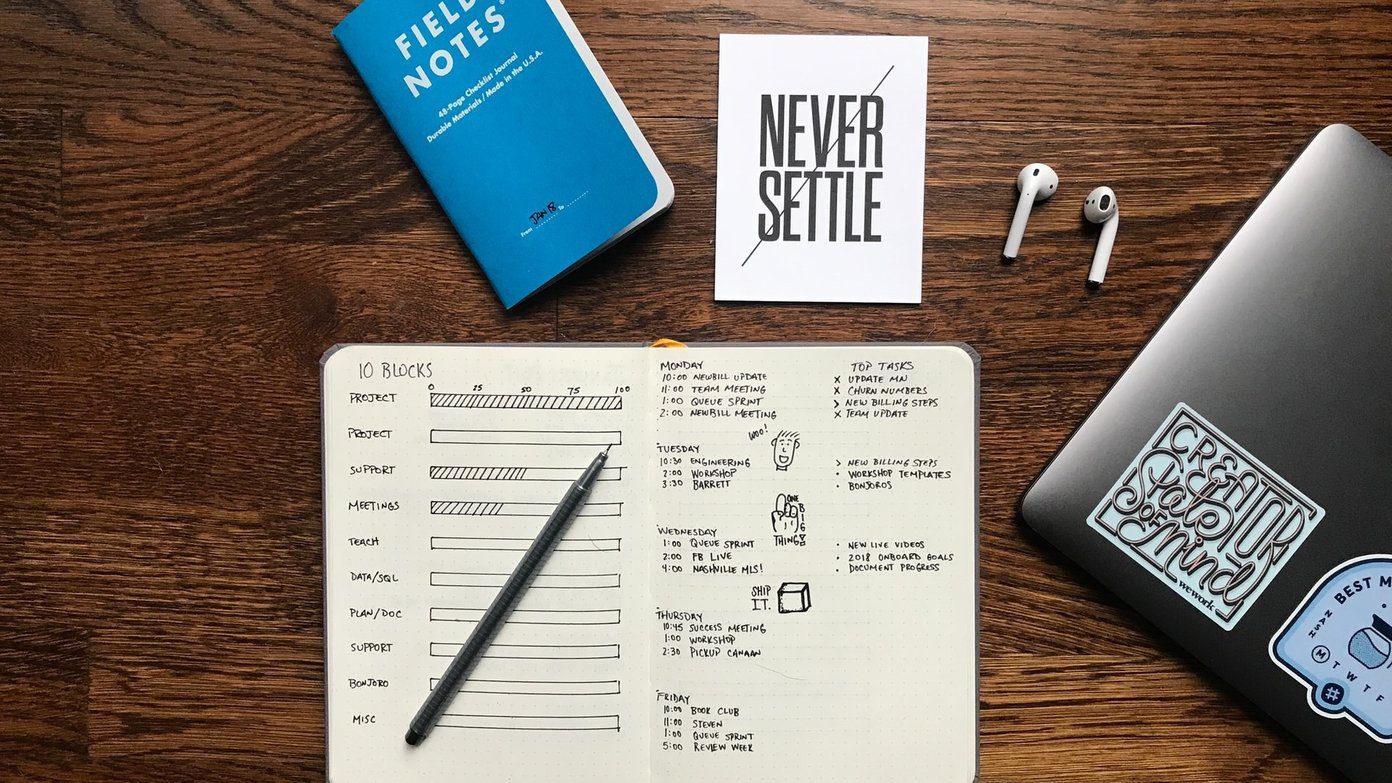Now, with iOS 8 out for a couple of weeks, we’ve realized it was best not to get too excited about Notification Center widgets. Because Apple, as always, has a different take on the usability of widgets from the rest of us. For Apple, widgets are just for consuming information and not for inputs. Extensions are a bit better, but they could be a lot more. A Notification Center widget can’t do complicated calculations, Apple said, and quickly backtracked on the decision after Twitter rightfully exploded. Widgets can’t even invoke the keyboard. But one brave developer didn’t take that guideline sitting down. If Apple wouldn’t let them invoke the system keyboard, they could just build one right into the widget. And you won’t believe what happened next; they actually did.
Neato
Neato lives up to its name. Because that’s exactly the sound you make when you first use the app: Neato! To get started, download the app and install it. The app itself has two great tutorials on how to enable widgets and how to use the widget. Bring down the Today view in the Notification Center and tap Edit. Tap the green + button beside the Neato button to enable the widget.
Using Neato As A Sticky Note
Just slide down the Notification Center and the Neato widget will show an empty text field. Tapping the field will reveal a keyboard (without the predictive text feature that was added in iOS 8). Anything you write here is going to be saved, ready for you to return whenever you want and figure out what you want to do with it. This is a great way to quickly note down a phone number. You can quickly post clipboard content: Neato has a Paste button. This will paste anything that you have in your clipboard.
Send Notes To Evernote Or Dropbox
This is where Neato really shines. Notes can be sent either to Evernote or Dropbox. I’m not a big text file user, but if you are, you’ll appreciate the Dropbox note sharing feature. What I’m excited for is the Evernote integration. Because this is something I was hoping the Evernote widget would do.
Share To Twitter, Mail, or Messages
The Send feature in Neato also supports Mail, Messages, and a quick sharing modal window to Twitter (although interestingly, not Facebook). While there is already a Twitter and Facebook sharing widget available on the App Store, it still takes you to the app for actual input. Neato’s experience is closer to iOS’s own Twitter and Facebook widget pre iOS 7.
How Do You Plan On Using Neato?
Neato is one of the widgets I’m crossing my fingers for. I don’t want Apple to take this one away for me. Or maybe I should just jailbreak again and be free. What do you think? Let me know in the comments below. The above article may contain affiliate links which help support Guiding Tech. However, it does not affect our editorial integrity. The content remains unbiased and authentic.