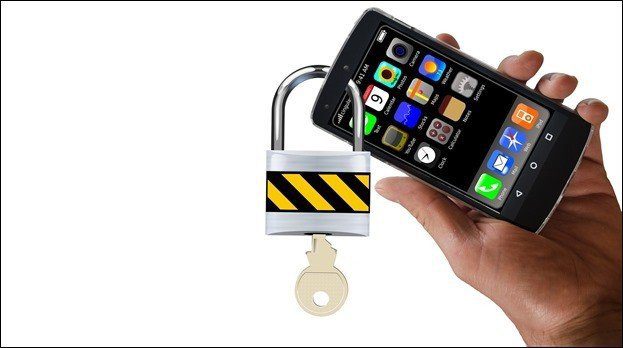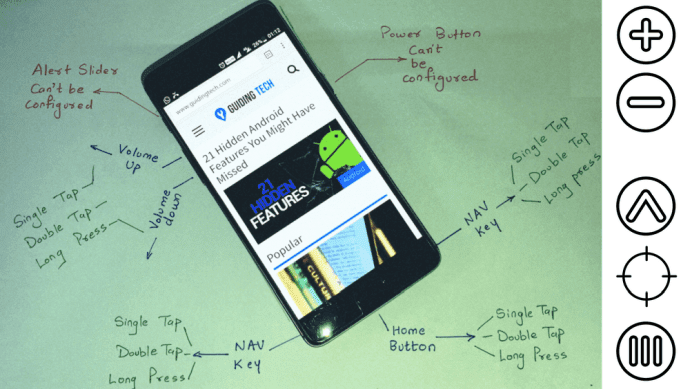While some developers provide the option to configure additional features to hardware buttons like long press the back button to kill apps or the volume button to change music or turn on the flashlight, most of the devices lack this feature. Previously, rooting the phone was the only resort to get these features on your device. But now, thanks to the amazing developer Aaron Segaert you can now get the feature on your Android device running Android Lollipop or higher without the need of root access.
Remapping the Hardware Keys on Android
The name of the app is Button Mapper and is fresh from the oven in the Play Store. It’s still in Beta stage and you will have to join the beta testing community before you can download the app. But if you don’t want to go through all that trouble, you can click on this link and sideload the APK file to your Android device. However, if this is the first time you will be manually installing an app on your Android, please read our guide about the same. After you have installed the app and launched it for the first time, you will be asked to grant accessibility settings permission to it. These permission are mandatory if you want the app to change hardware keys behavior without root access. Once that’s done, depending on the device you are using, you will see the keys that you can remap using Button Mapper. Devices which have soft navigation keys will show only volume button as the hardware keys, but devices like Samsung and ASUS with hardware navigation keys will show them all. Now you just need to tap the respective buttons that you wish to remap and chose what happens when the button is pressed for a longer duration. Also choose what happens for double press events. Note: Some buttons like back and recent would demand the purchase of pro version, but you can test the compatibility and feature of the app with the back button and then make up your mind to purchase the paid version for just $1.49.
Added Functionalities
There are so many functions that you can assign to button press events like, turn on flashlight, take a screenshot, or even change the music track. There is also an option to change the default behavior of the buttons on single tap, but I would advise you to keep that functionality to default unless you are swapping the behavior of back and recent keys. Well, talking about that, the app gives you the option to do that directly without buying the pro version on the main screen. Note: By any chance if you assign functionalities that you didn’t want and messed up entirely, there’s a one tap reset button in the settings. There is also a feature using which you can press the home button while on the lock screen to simply turn off the screen. But use this only if you don’t have a fingerprint sensor on the home button or your device will be unlocked.
See Our Video for the Same
Conclusion
So that was how you can use the Button Mapper app to remap Android hardware keys without root access. Now I understand the fact that most of the features require you to buy the pro version, but that’s cheap when compared to the options that the app provides. Also, learning from the history of ES File Explorer and App2SD apps that were once free, I must say that paying for the features helps the developer to continue the work. ALSO SEE: Control Music Playback Using Hardware Buttons on Android The above article may contain affiliate links which help support Guiding Tech. However, it does not affect our editorial integrity. The content remains unbiased and authentic.