Install and Run Windows 10 Modern Apps from External Drive
Here in this guide, I’ve used a Flash drive as my external drive. You can use a portable HDD or even a DVD if you want. Well, start by going into settings. Press Windows Key + I to quickly open Windows 10 settings. In the settings menu, click on System settings. Next, in System settings select Storage. You can also directly search for Storage in the search option available in the top-right corner. Microsoft has done a great job in organizing the settings Next, in storage settings scroll down to Save Locations. Here you’ll get the option to set where you want to save/install the modern apps. Along with it, you also can change the save location for your pictures and videos too. Under New Apps will save to:, drop-down the menu. Don’t forget to insert your external drive before you reach this part. Here, you’ll get the option to select your external drive as install location for Modern Apps. Select the external drive that is detected. After selecting you’ll get an Apply button. Click on it to apply the settings. Now, whenever you install an app, it will be installed in that specific external drive. Note: The external drive should be connected in order to run the installed apps. If you open the app without the external drive connected you’ll get the following error. As soon as you insert your external drive the app will open. Next, we’ll see how you can move already installed apps to an external drive.
Move Already Installed Apps to External Drive
Go to Settings > System> Apps and Features. Here, you can manage your already installed apps and also uninstall them. But, along with the Uninstall button you get the Move button. On selecting any app, you’ll get options. Note: You can only move third-party Windows 10 Modern apps. No inbuilt Microsoft apps or Universal apps can be moved or modified. Next, click on move and you’ll get the option to select your external drive. After selecting your drive, it will start moving the app. You should get the following folders in you external drive. Note: Do not change the folder location or make a root folder for all these folders. Also, you’ll need the Read permissions to access some folders.
Manage Apps
You can easily manage the apps that you just installed on your external drive. In the Apps and Features settings, on the top, you get the options to view apps that are installed on different drives. Select the external drive and it will show you the list of installed apps. No storage space left? You might want to remove the Temporary Files from your Hard drive to free up some space.
Conclusion
As I said before, if you have a shortage of space on your PC, installing the apps on an external drive is the best solution. Well, if you liked this guide you might want to check out our other in-depth guides on Windows 10. Do let me know down in the comments if there are any queries regarding this guide. The above article may contain affiliate links which help support Guiding Tech. However, it does not affect our editorial integrity. The content remains unbiased and authentic.












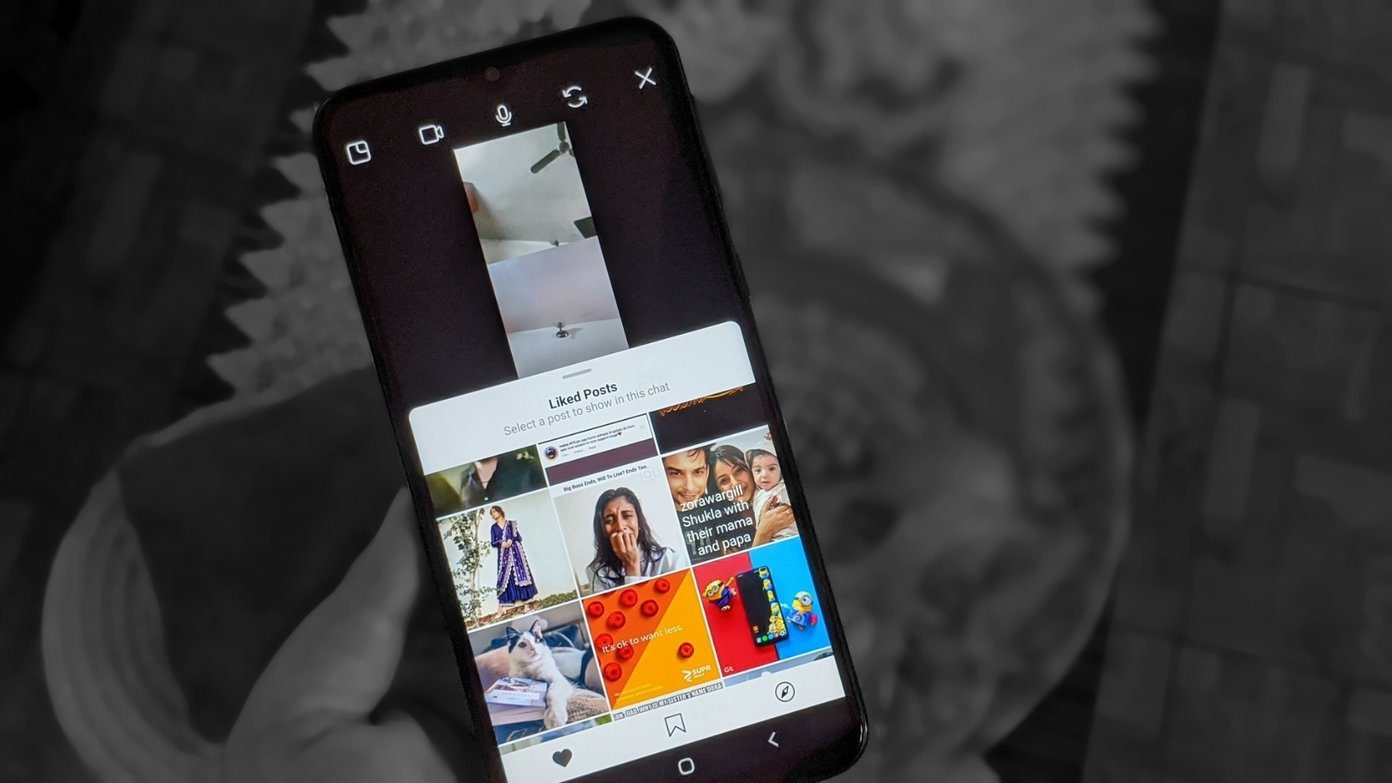



![]()
