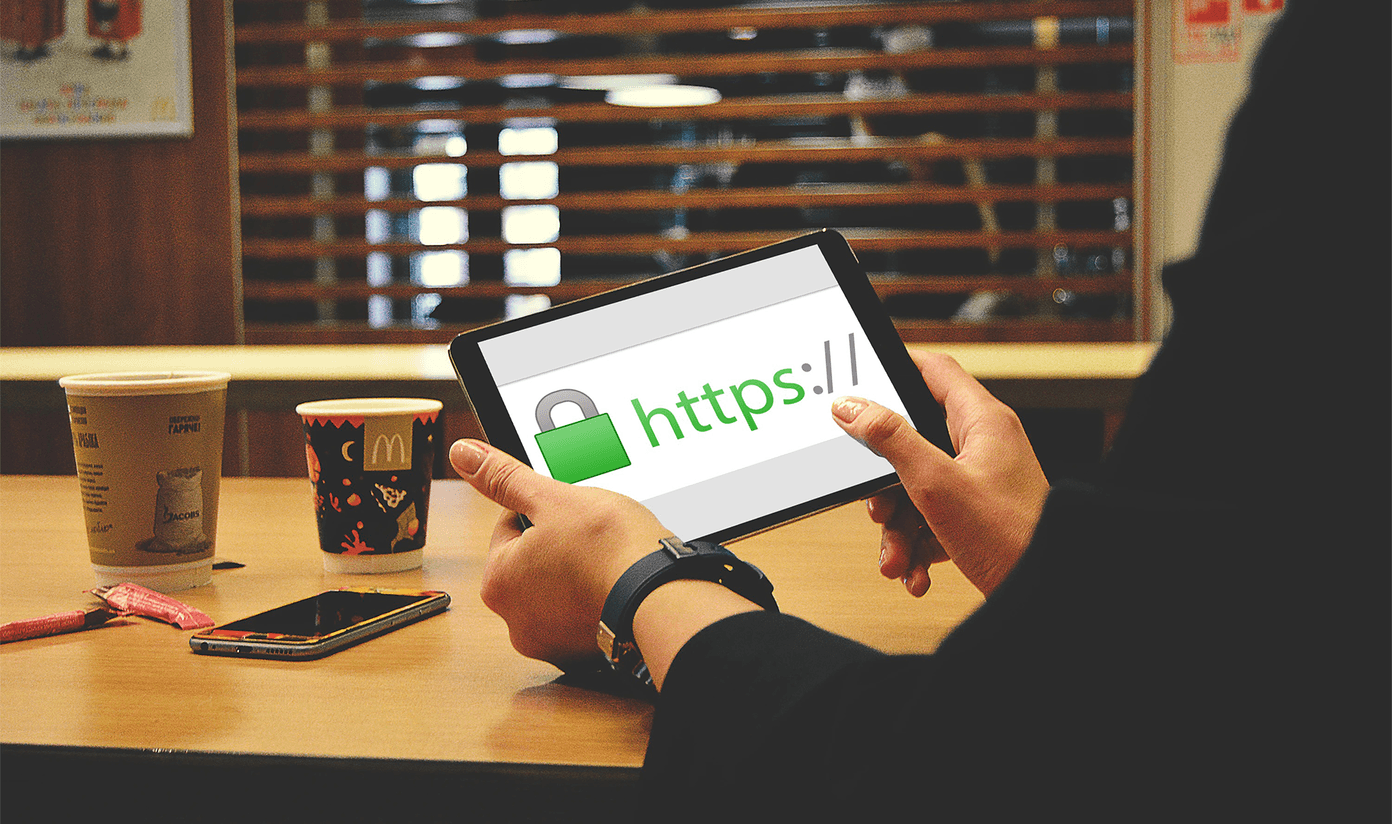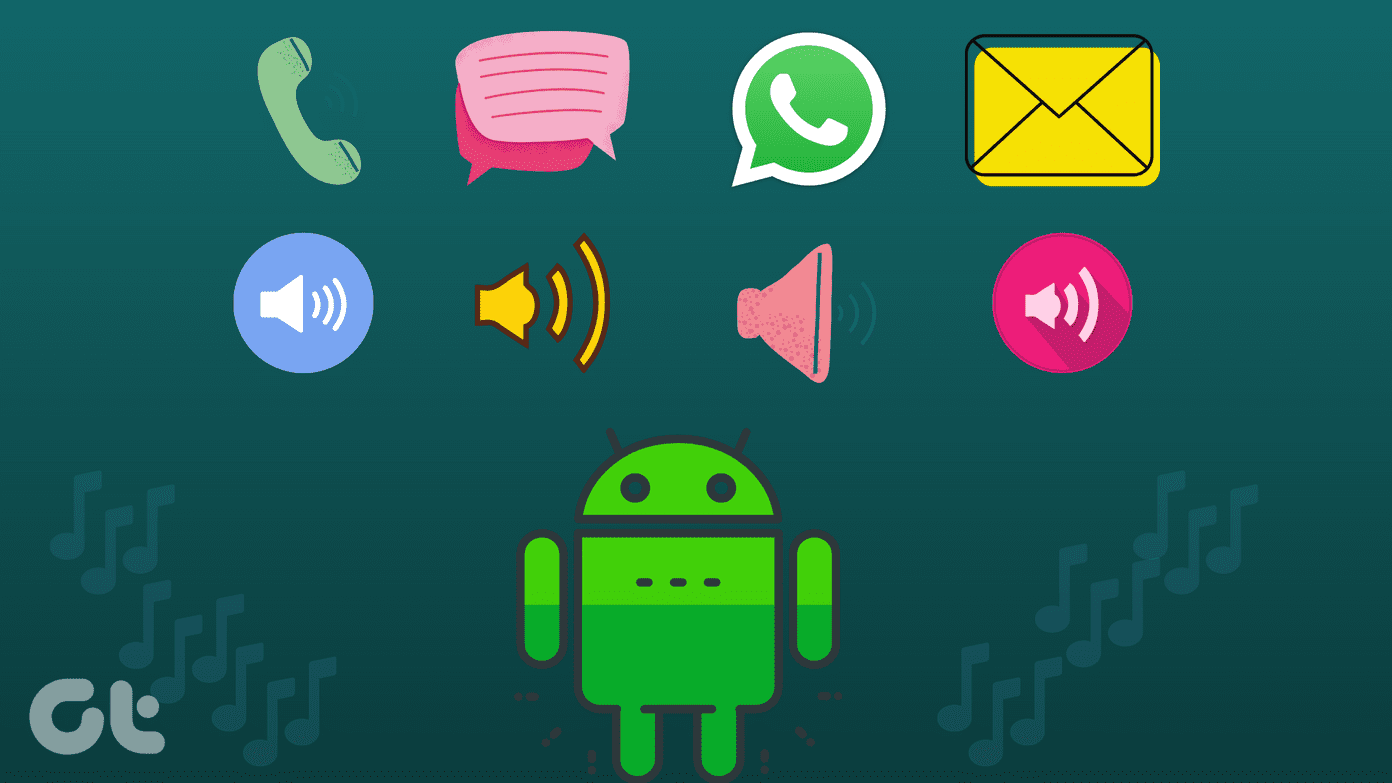People visit YouTube for various reasons — new music releases, movie trailers, gaming videos, to watch their favourite shows on the platform, stand-up comics and much more. It could be that you prefer skipping over the credentials in a music or movie trailer and skip to the fun part, or you want to share the clip starting from a particular point with a friend. It’s completely possible for you to do this on YouTube and in this article we’re going to list out two easy methods of doing the same. One method needs a slight modification in the URL of the concerned video and another — a more direct method — requires users to simply choose an option from the menu that appears after you right-click on the video.
How to Create Link of YouTube Videos at a Specific Time?
If you wish to share a video with a friend but don’t want to bother them with unnecessary details at the beginning of the video, then there is a way to send them a link which starts the video from the desired point on the timeline. Simply scroll to the point where you want the shared video to begin from, right-click on the video and select ‘Copy video URL at current time’. If you’re quicker with the keyboard then you can alternatively enter an extra bit into the URL to make this happen. Manually add ‘&t=XmXXs’ (where X is the value you have to define in minutes and seconds) or ‘&t=XXs’. So if this is your URL: https://www.youtube.com/watch?v=VQ2EyU75p2o It becomes this: https://www.youtube.com/watch?v=VQ2EyU75p2o&t=1m15s Or https://www.youtube.com/watch?v=VQ2EyU75p2o&t=75s The above article may contain affiliate links which help support Guiding Tech. However, it does not affect our editorial integrity. The content remains unbiased and authentic.