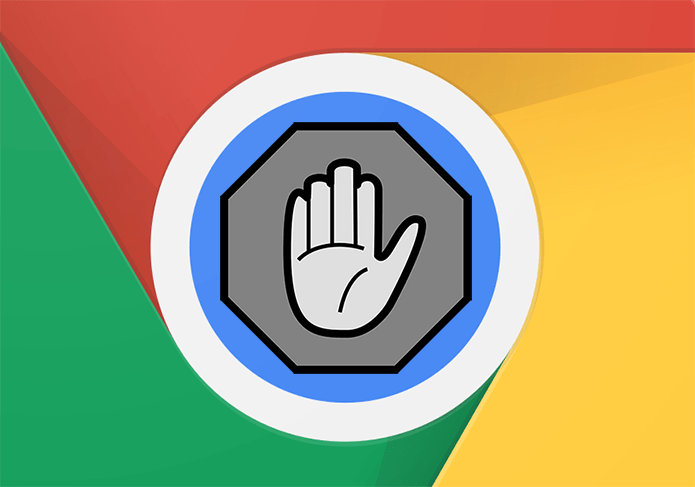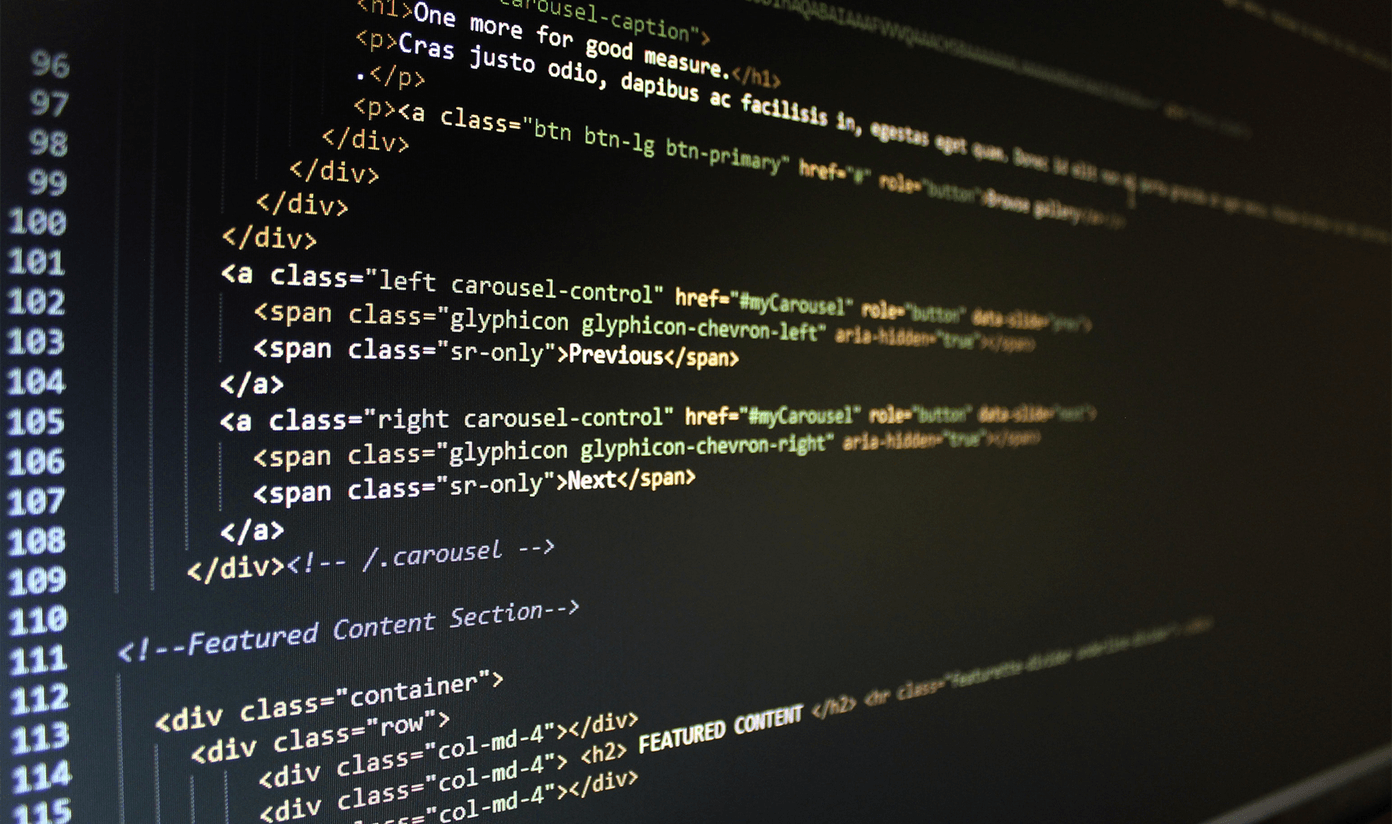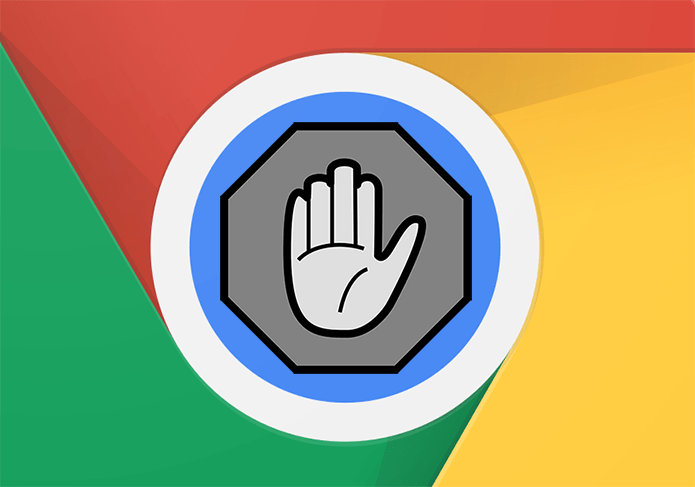The paranoia is justified and steps must be taken to protect your precious system against the onslaughts of such cyber threats. Lately, there have been too many full-blown cyber attacks in the form of data leaks, security breaches, password managers failing, systems becoming victims of cryptojacking. It’s scary! Many of you must now be thinking “what the hell is cryptojacking”. Let me shed some light on the matter first.
What the Hell Is Cryptojacking?
Notorious hackers are lurking around, looking for a victim whose system they can hijack for mining cryptocurrency without the knowledge of the owner of the system. This is what the digital world is calling cryptojacking. It was not so simple earlier where the victim had to install some malicious software for the hijackers to gain access to the system. However, with the advent of in-browser cryptocurrency mining with the help of a few lines of Javascript, it has become way easier for these pirates to gain full access of your system and use it to mine cryptocurrencies such as Bitcoin, Ethereum, LiteCoin, Monero, etc.
How Does Cryptojacking Work?
Glad you asked! In-browser cryptojacking is practically a cakewalk if the user is not careful enough. Hackers use malicious Javascript codes to hijack your web browser. Javascripts are everywhere on the Internet. It’s even at the back-end of this page that you’re reading right now. It’s the most used digital language on the Internet. You don’t need to install any program to open any webpage in a browser. And this is what makes cryptojacking using Javascript codes so easy. It’s like dodging landmines in the dark. One unfortunate click and your system becomes a fly caught in the sticky spider web of some sick cryptojacker. Here’s how such a malicious code looks like:
How Do I Block Cryptojacking on Chrome?
Here are two ways you can protect your system from cryptojacking on Chrome.
1. No Coin – Block Miners on the Internet
No Coin is a browser extension that blocks crypto-coin miners such as Coinhive. It provides a secure way to protect yourself from cryptojackers using your system and power supply. It’s open source and licensed under MIT. You can add it to Chrome and it will detect coin-mining Javascript codes on websites and stop your browser from accessing them. This may also make some webpages inaccessible and you can no longer use them with the add-on enabled. But, that’s for the best.
2. MinerBlock – Shield Yourself
MinerBlock is another browser extension that focuses on blocking in-browser cryptocurrency mining across the Internet. This extension uses two different approaches to block miners. The first one is based on blocking Javascript codes or requests by tallying them with a blacklist. This is the traditional approach adopted by most ad-blockers and other mining blockers. The other approach against cryptojacking adopted by MinerBlock is detecting potential mining codes in scripts on pages and killing them immediately. This allows it to block cryptojackers that run through proxies.
Other Ways
There are other ways to protect your system from cryptojackers. These include using the AdBlocker protection filter against mining scripts or using the Tor browser for anonymous browsing. Let us know how these methods have made your system fortified enough. The comment section is below. The above article may contain affiliate links which help support Guiding Tech. However, it does not affect our editorial integrity. The content remains unbiased and authentic.