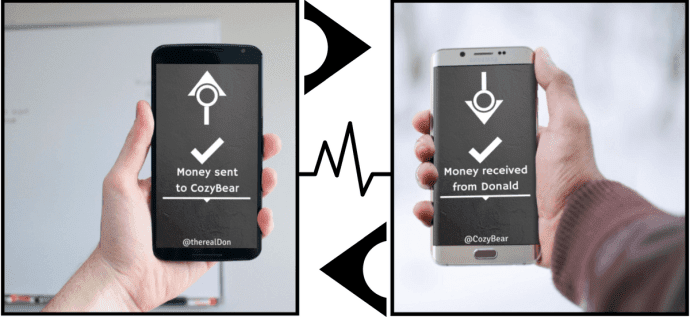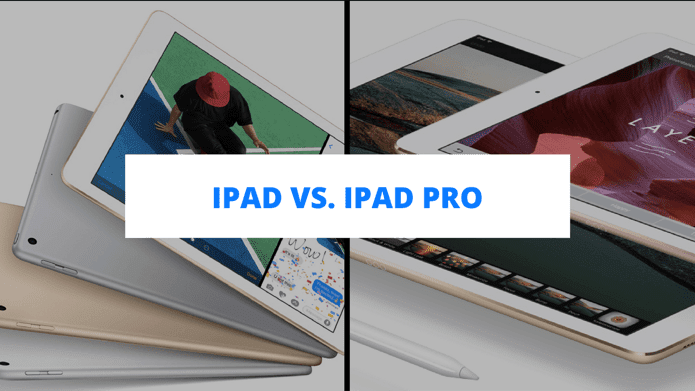Google Play Music (formerly known as Google Play Music All Access) and Spotify Music are among the top contenders for the best Android music app, so it seems only fair that we pit both the apps against each other and see which app’s subscription service is worth the penny.
Audio Quality
Both, Spotify and Google Play Music boasts of libraries having songs over 30 million. To be more precise, Google Play Music has 35 million songs while Spotify has just over 30 million songs. That’s pretty huge, so it’s a tad tough or rather infeasible to find the difference in the quality of each song. However, if we talk numbers, both Spotify and Google Music stream at maximum 320 kb/s. But when it comes to the data usage — both over Wi-Fi and Cellular network — Google Music has few more options. For instance, it lets you choose your streaming quality over Wi-Fi and Mobile network — Low, Normal, High or Always High. These music streaming qualities are also available in the free version.
If we compare the same in Spotify, it does have a toggle for cellular data. But when it comes to choosing the quality over both the networks, unfortunately, that is missing. Though, it offers four different audio qualities — Automatic, Normal, High, Extreme high — the extreme quality is locked away for premium users.
In a nutshell, you get all the sound quality features for free in Google Play Music, however, in Spotify, you’ll have to upgrade to the premium version (for the extreme high-quality songs). That said, human ears can’t exactly detect the difference between the high and extreme high, so unless you’re one who can, both the players seem to be at par with each other.
Interface
On the very first glance, Google Play Music is bright and flashy while Spotify is mostly dark. But as you explore deeper into both the apps, you’ll find subtle differences along the way. Google Play Music employs the in-house Google material design which gives its colorful interface. When the app is first launched, you’ll be greeted with the home page containing the songs that have been picked up for you.
A left swipe reveals the panel which has tabs for New releases, Top charts, Settings, etc. There’s not much of swiping in Play music, as you’ll find what you are looking for in the designated pages. While it also follows Google’s Material design, it’s a mellowed down version. Launching the app initially, lands you in the home page containing playlists based on your music taste and a few more inspired by the recently played songs.
Settings, Library, and Radio can all be found in the lower panel of the app, which is quite easy to navigate around. But then, if you are looking for anything specific like your own playlists or playlists of your friends, it involves a lot of swiping. In both the apps, a truncated version of the music player is at the bottom of the app. And if you are a new user, it’ll take quite some time to get the hang of Spotify, unlike Google Music, which is definitely easier to navigate.
Recommendations
This is one place (apart from features) which truly decides whether a music streaming app will stay on your device or otherwise. Google Play Music does note down your choices when you sign-in initially, asking about your personal favorites. And it makes the recommendations based on them.
Plus, there’s an option in settings where you can wipe everything off and start afresh. However, that’s only on pen and paper. As much as I cleaned and refreshed the app, Google Play Music didn’t seem to take note of my musical taste. It continues to ‘recommend’ songs which I have no interest to listen, in a thousand years. This scenario is a completely opposite in Spotify. It takes note of your musical taste and displays songs accordingly. Plus there’s the Discover weekly playlist which lands on your app every Monday with the best 30 songs to match your taste.
Taking a look at the music genres, Spotify has the genres neatly laid out in the Browse section, which sadly (again) wasn’t there in Play Music, which is a tad disappointing for me. All in all, if I have to pick a winner here, Spotify nails it when it comes to presenting the best songs out there.
Features
Features are the second best thing to look for in a music app. It wouldn’t come as a surprise if I say that both the apps are feature rich. If Google Play Music allows you to choose the sound quality over both Wi-Fi and mobile network, Spotify goes ahead and lets you lower the gap between two songs (crossfade). On the other hand, if Play Music lets you manage the device location, Spotify allows you to track your songs using Last.fm. Aforesaid, Spotify you can easily discover new music through the Discover Weekly playlist feature and what makes it even better is that these songs are based on your listening habits . If you ask me, Spotify is the main reason which lessens my Monday morning blues. But when it comes to the main differences, there are a few that should help you decide. For instance, Google Music has the Google advantage and lets you watch YouTube videos of most of the songs. All you need to do is tap on the three dot menu and select Watch video. Spotify doesn’t have this feature, though it contains a handful of videos under the Videos Genre.
Another notable difference is Playlist — rather the creation of playlists. Spotify has a boatload of features when it comes to playlist — collaborative playlist, secret playlist, organize and arrange them or import playlist even in the free version. On the contrary, Play Music doesn’t let you create playlists on the free version, but it does let you save an already built playlist to the library.
So, here I think, it’s a better option to side with Spotify, for it allows you to handpick the songs that you would listen.
Offline Listening
When it comes to enjoying music when you’re off the grid, Spotify will let you enjoy that luxury only when you upgrade to the Spotify Premium version. It lets you download upto 3000+ songs per device on 3 different devices. Similarly, Google Music will let you enjoy the benefits of offline listening only when you have subscribed to the music streaming app.
Desktop App
Yes, I understand that our smartphones have become our outboard brains these days. But then, let’s not forget the dependence on desktop/laptops. So, if you’d rather spend your time listening to music while workin, the good news is that Spotify has a desktop app both for Mac OS and Windows. Other than that, Google Music doesn’t have an app of its own — it’s browser-based for desktop users. However, there are a couple of third-party apps which support Google Play Music. One such example is the Google Play Music Desktop Player. Both these desktop apps rescues you from the fringes of the web player. At the end of day, it’s the ease of use which matters. You wouldn’t want to hunt for the right tab on your browser to stop/play a song, right?
Syncing Local Music Collection
If you have a huge collection of local songs, worry not, Play Music has you covered. It allows adding up to a whopping 50,000 songs to your account. That’s pretty impressive, right? But the catch is, it has to be done through the web version. Similarly, Spotify lets you only sync your personal music files only through the web version.
Pricing
Price is an important factor when it comes to making the leap for the Premium version. Spotify Premium version is priced at $9.99, with a family account costing as much as $14.99. The family plan can have as many as six members. What’s more, there is even a student discount amounting to 50%. On the free trial, you can still listen to songs on Google Music, but it’ll be limited to the radio stations and the locally saved music. Please note that radio station music come with ads. On the bright side, radio stations aid in music discovery, as it plays similar songs from a particular playlist or artist. So, as you can see there’s not much difference in the price, but in Google Play Music you get YouTube Red bundled with the music app.
That’s a Wrap!
So, that was pretty much the difference between the top music streaming services— Google Play Music and Spotify. If you ask me, considering that both the app prices are same, I would rather side with Spotify for its features and songs recommendations. Because at the end of the day, searching manually through a huge database of songs isn’t really my cup of tea. The above article may contain affiliate links which help support Guiding Tech. However, it does not affect our editorial integrity. The content remains unbiased and authentic.