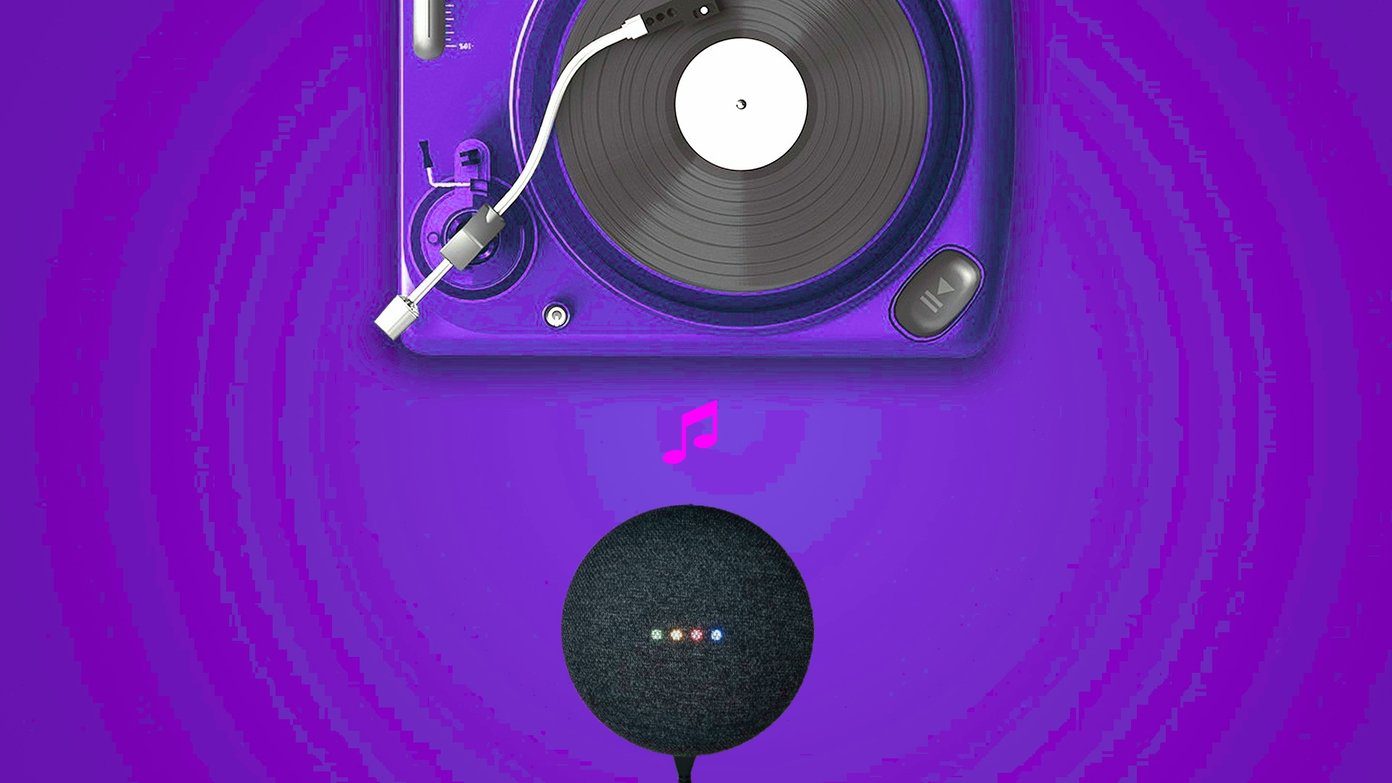A lot of developers are aware of this and have tried their hands at cracking this market. We’ve highlighted those apps here before. But every one of them had some problem or another. Either the data wasn’t great (most apps use proprietary data) or the app was laden with ads. Some even required a premium subscription to enable navigation. Now, it looks like there’s finally a true Google Maps substitute for offline users. And it’s an app that’s not new at all, but the recent updates have made it a lot better. Meet Maps.me. It’s an app based on community backed, open source maps and is completely free to use. Let’s dig in.
What You Need to Know Before Jumping in
Maps.Me has Android and iOS clients both completely free to use (down from $4.99 for previous version). The maps data is based on OpenStreetMap. If you’re not aware of the service, think of it as Wikipedia for maps. Users are free to edit maps and add more information.
Download Routes and Maps Offline
Let’s get started. Before you head out into the wild, download the app (which was a heavy 50 MB from the Play Store) and from the Menu button choose Download Maps. Here, maps will be presented by country. You can either just download the map data or add routing data as well. Make sure you download this over Wi-Fi.
Using Maps Offline with Navigation
Now, here’s the secret, when you’re in a new country and don’t have data enabled, your phone can still use GPS, thanks to the SIM pinging nearby cell towers. Maps.me uses this data and overlays it with offline maps to create an online-esque map experience. Tap the Search button to start searching for places or to look for generic locations like cafes or ATMs. When you find a place, tap the car icon to start navigation. Now, this navigation is nothing fancy like Google Map’s 3D view. Here you’ll still get a perspective of where you are, where you need to go and most importantly, what direction your phone is currently pointing and of course a compass. The navigation will highlight a route and will show the remaining distance. All of this without needing a Wi-Fi or data connection! Maps.me’s compression technology: If you forgot to download maps offline, it might still be better to use Maps.me instead of Google Maps. Maps.me has a built-in compression engine that asks for a lot less data than something like Google Maps does.
Your Maps
Do you swear by Google Maps or do you use something more specialized for your region? Let us know in the comments below. The above article may contain affiliate links which help support Guiding Tech. However, it does not affect our editorial integrity. The content remains unbiased and authentic.