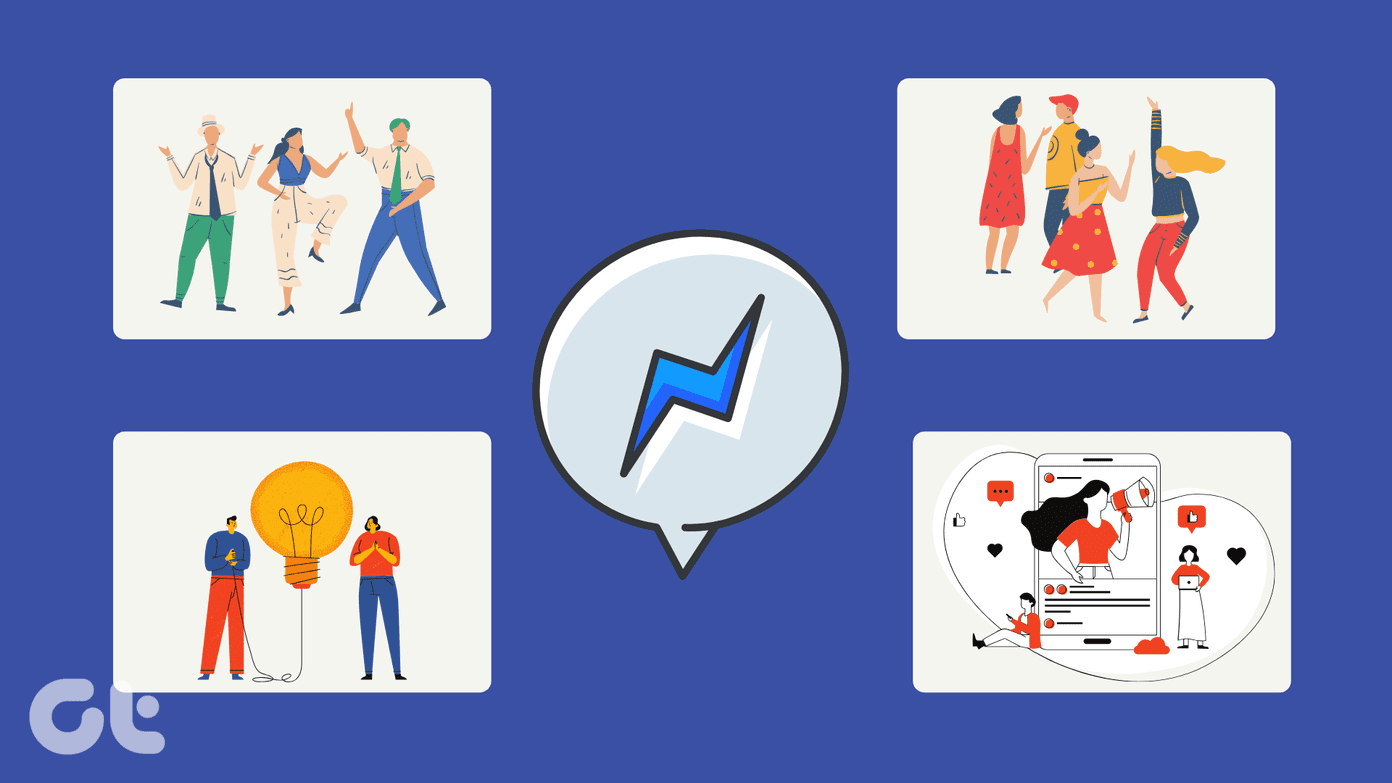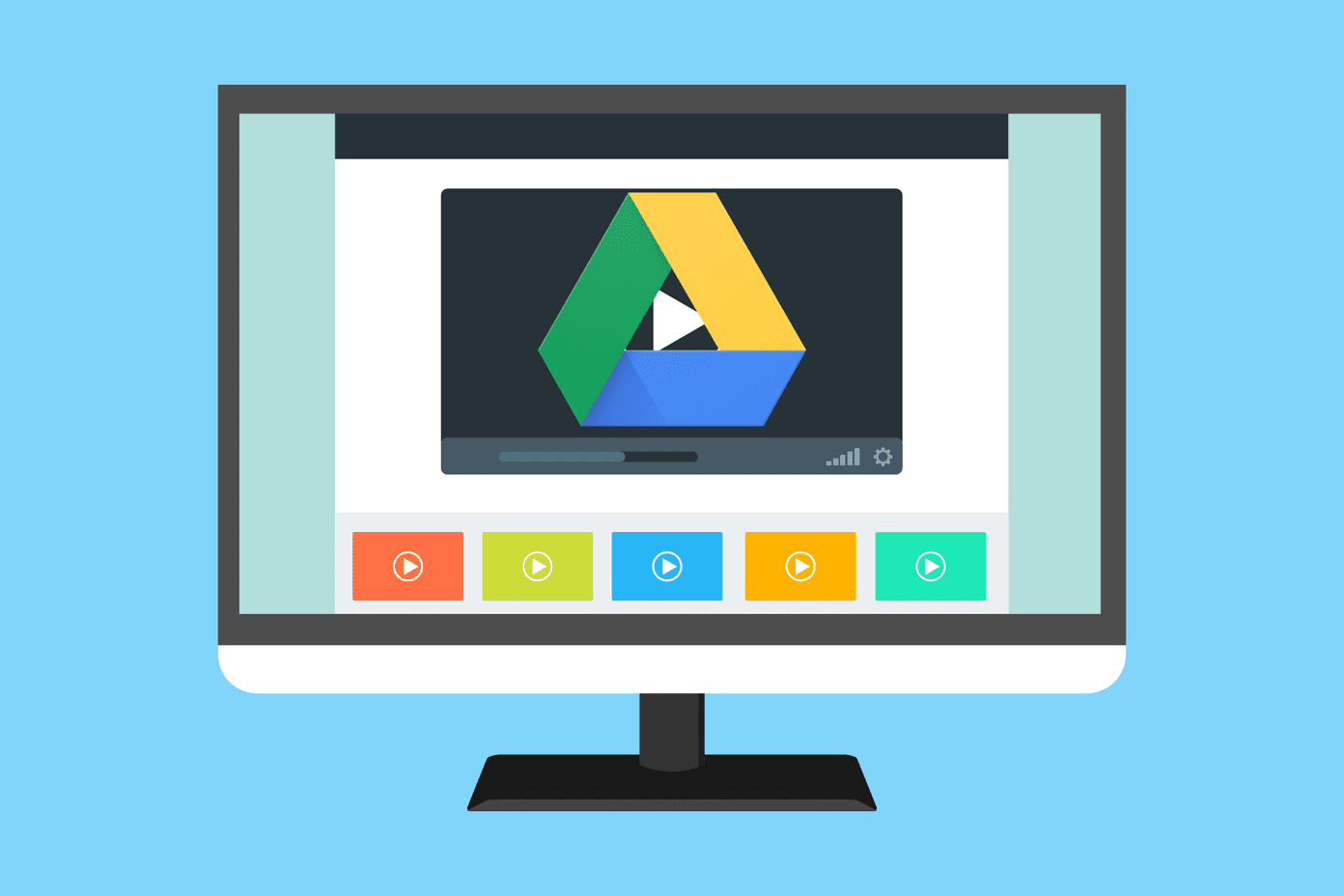Meanwhile, Facebook has built up its chatting service over the years to become a one stop shop for sending messages, photos, videos, emoticons and even money. It controversially split Messenger from the main Facebook app and turned it into something that now proudly stands on its own. Now that both have their own websites, it seems like a good time to pit the two head to head and determine which site is the best communication tool overall.
Google Hangouts Dominates Video Calling
The biggest allure to Google Hangouts has not only been group video conferencing, but the fact that Hangouts does it so well. There’s nothing easy about accomplishing a multi-party video call because it requires a lot of bandwidth and of course the patience to deal with everyone trying to talk at once. Fortunately, Google Hangouts has a terrific trick in which it detects the person who is currently talking and switches the main video feed to that person. Then everyone else listening gets relegated down to thumbnail position until someone new starts talking. Facebook has never been great at video calls and still isn’t. It only allows for one-on-one video calling and it’s always a buggy or plain mediocre experience in one way or another. Even worse, messenger.com doesn’t support video calls for whatever reason. You can only video call from Facebook’s main website or using the Messenger mobile apps. Google Hangouts even features apps that you can install to further customize the video call. You can install Draw, for instance, to doodle and sketch on screen. You can also click YouTube to share videos and have the entire party watch them in sync. If you’re mainly looking for the best video conferencing service, look no longer. Hangouts is one of the best you’ll find on the Internet for free.
Facebook Messenger Dominates Everything Else
While Facebook Messenger is less than adequate for video calling (and doesn’t even support it at all on the web), it excels in pretty much every other aspect. You can start group conversations with friends, give those conversations titles and share photos, videos and other links. Messenger even has its own plethora of stickers you can send, which go beyond the familiar emojis. Stickers are larger and have different theme packs that you can download for free to enlarge your library. They cover the whole gamut of emotions plus just add a bit more personality to the conversation. Like Hangouts, you can place audio calls with Messenger. Unfortunately, this isn’t supported on the Messenger website either. However, Hangouts charges $0.10 per call because it places an actual phone call, while Messenger is totally free because it uses audio calling. It about breaks even this way with price versus availability, if you ask me. One final interesting feature of Messenger is that you can now send money to friends pretty quickly. Type in the amount of money you want to send, add your debit card (Messenger will remember it for next time) and you just paid back your friend for that slice of pizza and beer he bought you. It’s a super convenient way to send and receive cash over the Internet. Note: Sending money with Messenger currently only works for Facebook users in the U.S. The most important part of Messenger is arguably that it’s a Facebook product, which means you have access to nearly 1.5 billion active users. It’s easy to message someone, video call them or send them money because odds are almost everyone you know has a Facebook account. This isn’t a feature of Messenger itself, but the ecosystem does come as a perk.
The Verdict: Facebook Messenger… Usually
Facebook Messenger wins based on the number of different features and tools available for communicating, plus of course the number of people who actively use it. There’s no beating that. However, if you place more video calls than you send standard messages, you’re probably better off using Google Hangouts. It’s difficult to pick a true winner here because it really depends on a case by case basis, but overall Messenger receives the most points. The above article may contain affiliate links which help support Guiding Tech. However, it does not affect our editorial integrity. The content remains unbiased and authentic.