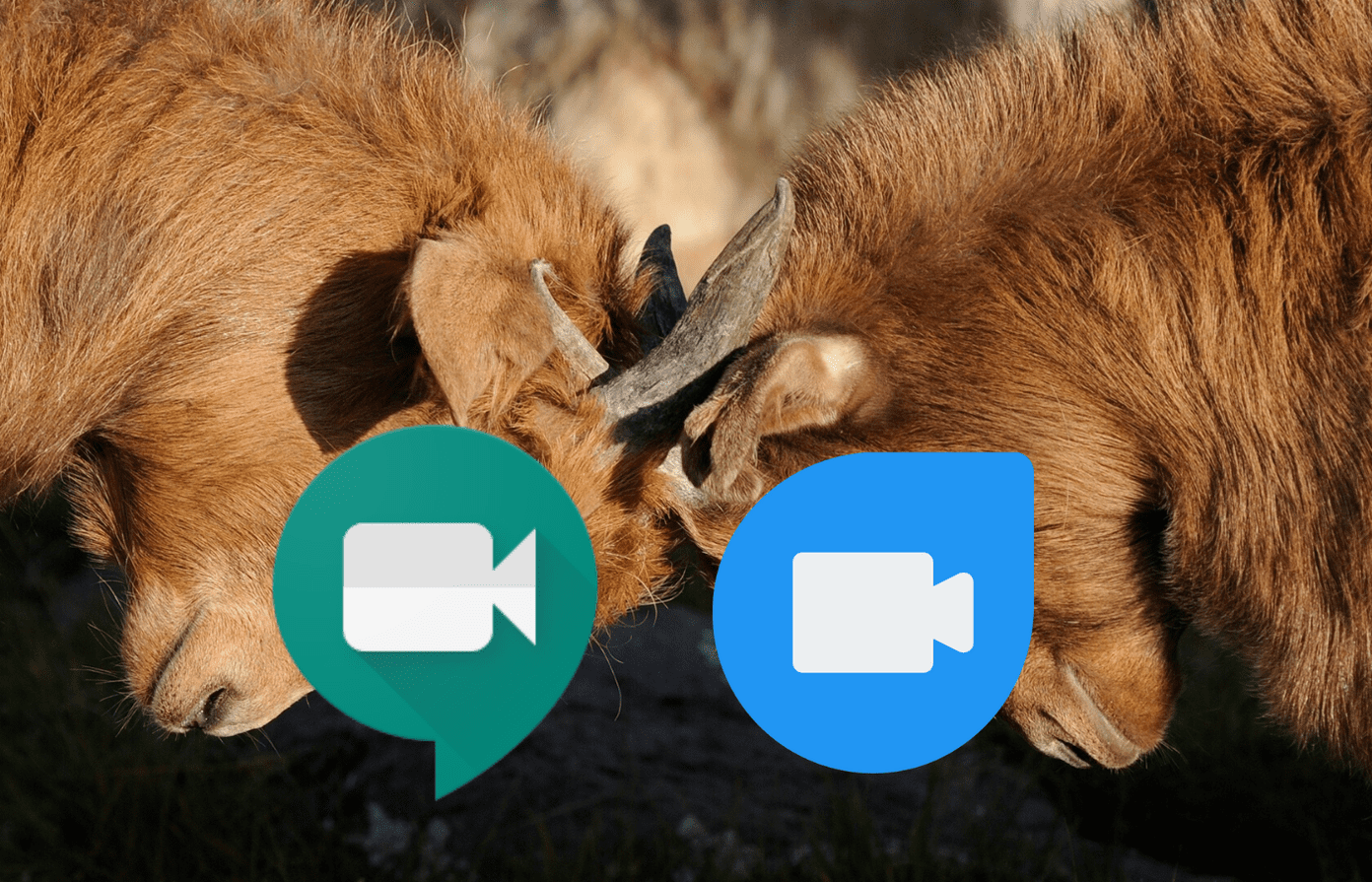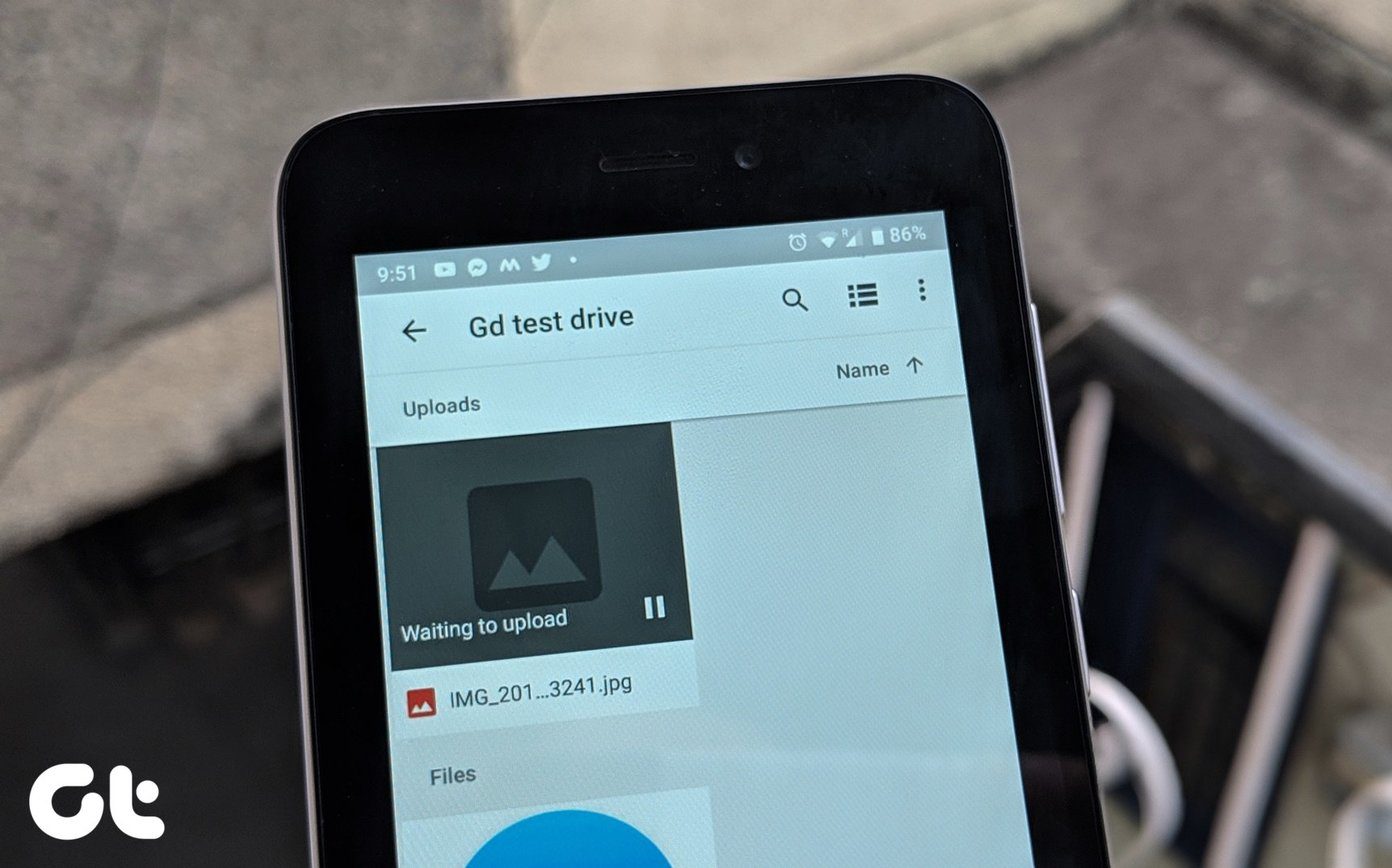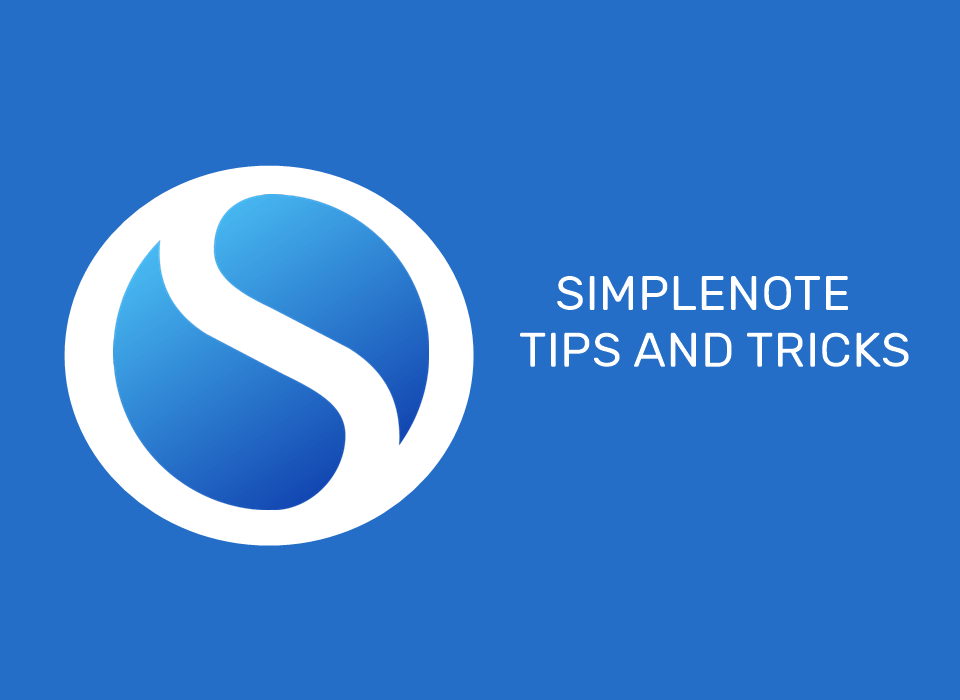While Google Meet is a video calling app, Facebook Messenger is primarily a messaging app. Though there are a few overlaps, they differ considerably under the hood. Let’s understand what these differences are and how they affect the way you work.
1. User Interface
Rooms is part of Messenger and not a separate app. It’s a feature that Facebook will later bring into Instagram, WhatsApp, and Portal too. Most of you should be familiar with Messenger layout, but here is the quick version. Note that you just need a Facebook account for Rooms and Google account for Meet. There are two tabs called Chats and People in the mobile app. The first is where you will find all your recent individual and group chats. The second is where you will find all your contacts. People section is further divided into Active (online contacts) and Stories tabs. You will find Create a Room option under the Active tab. Meet has a simple interface with two options at the bottom. New meeting button will create a room and invite everyone and Meeting code to enter the invitation code and join a meeting. The sidebar menu holds settings. Messenger is a little busier with all the contacts and chats, but it’s not that bad. That’s how most chat and messaging apps look. Meet appears more minimalist and to the point.
2. Creating a Room
Creating a room is easy on Messenger Rooms on web and mobile apps. Just click on the Create New Room button inside Messenger app, Facebook News Feeds, Groups, and Events. I am using Messenger below. Once you have created a room, you can turn off audio or video as you want. There is a Share Link button to invite friends who are on Facebook and those who are not. You can control who can join your room—those with the link or those who have a Facebook ID. No invitation code or waiting room feature, which should be there, in my opinion. It is worth noting that you need a Google account to create and join a room in Meet. But, you don’t need a Facebook account to join Messenger Rooms. Anyone with a link can join the room, as long as the creator has selected the correct option while sharing the link. That makes it easy for others to join who aren’t too tech-savvy. Rooms work more like drop-in video chat rooms where invitees can join and leave at any time they feel like. Google Meet follows the code system, much like its counterpart, Zoom. That is to make sure that anyone with a link won’t be able to join the meeting and wreak havoc. You can choose to turn off audio/video before joining a room. That’s useful because you don’t want to embarrass yourself with a messy background. I wish there was a way to hide your background or use virtual backgrounds like in Teams and Zoom. Neither app offers that option out of the box.
3. Managing a Room
Once you have entered a Google Meet room, either by creating or joining one, you will see a list of all participants with a separate tab for sending text messages. You can send text messages in Rooms too via the Messenger app itself. Messenger app also supports sending emojis, images, location, and audio messages. Again, neither app supports sending any attachments. That’s odd since Meet is targeted at business users. In Meet, you can share attachments via Google Calendar app but more on that later. In Meet, you get some business-centric options like Present screen, which is nothing but a way to share your screen with the participants. Turning on the captions will help those who don’t speak the common tongue or have trouble understanding the accent. Google Meet also supports phone dial-in, again with business users in mind. Screen sharing is also available in Messenger Rooms. However, it misses out on file sharing and cloud storage support. Finally, GSuite users have the option to record and save Google Meet video calls in Drive, which can be handy for later perusal. Rooms offer AR and lighting effects, though immersive backgrounds promised is still nowhere to be found. Rooms has taken a more casual approach, whereas Meet is more professional. Rooms is targeting regular folks who just want to stay in touch and celebrate birthday parties. Meet is suitable for teams and businesses for video conferencing.
4. App Integrations
As discussed earlier, Facebook is planning to roll out Rooms to the rest of its ecosystem that includes WhatsApp, Instagram, and Portal. With that, Rooms will reach over a billion users across the world. It will also allow users from one platform to connect and communicate with users on another platform. App interoperability is something that will soon become the norm in the tech world. Google Meet works with Drive to save recordings. It also integrates with Calendar so you can schedule meetings, attach important/relevant files there, and send invites directly via the app. Google has also integrated Meet with Gmail recently. It makes a lot of sense since most businesses use Gmail for official communication.
5. Privacy and Security
Facebook has a questionable reputation when it comes to protecting users’ privacy. As noted earlier, there is no code or waiting room feature. Anyone with a link can join Facebook Messenger Rooms. But if you create a room via Feed, you can choose specific friends who can view and join it. Just like you do when you create a post. Any room created inside a Group is more public in nature. In short, the privacy and security of the room created and who can join will depend on how and where it was created. You can lock a room and also remove participants if need be. Google Meet has a code system, so only those who have it can join the meeting. Participants need to be ‘allowed’ before they can join and can be muted or removed if required. Google Meet video calls saved in Drive are encrypted in transit and at rest.
Meet Messenger Rooms
Messenger Rooms seems to be the next logical step for Facebook. It aims to bring users of all four apps closer together like one big happy family. It appears to make group video calls easy while catching up with friends and family members as well as absolute strangers. Google Meet aims towards a bit more personal as well as professional audience like enterprise users and small teams. Features like call recording, scheduling meetings, and attaching files indicate that. Yet, we have seen casual users flock to Zoom before, and maybe that’s what prompted Google to make Meet free for all. Premium features like recording were reserved for G Suite users instead. Next up: Want to enable grid view in Google Meet so you can watch more people live on the screen? Click on the link below to learn how. The above article may contain affiliate links which help support Guiding Tech. However, it does not affect our editorial integrity. The content remains unbiased and authentic.