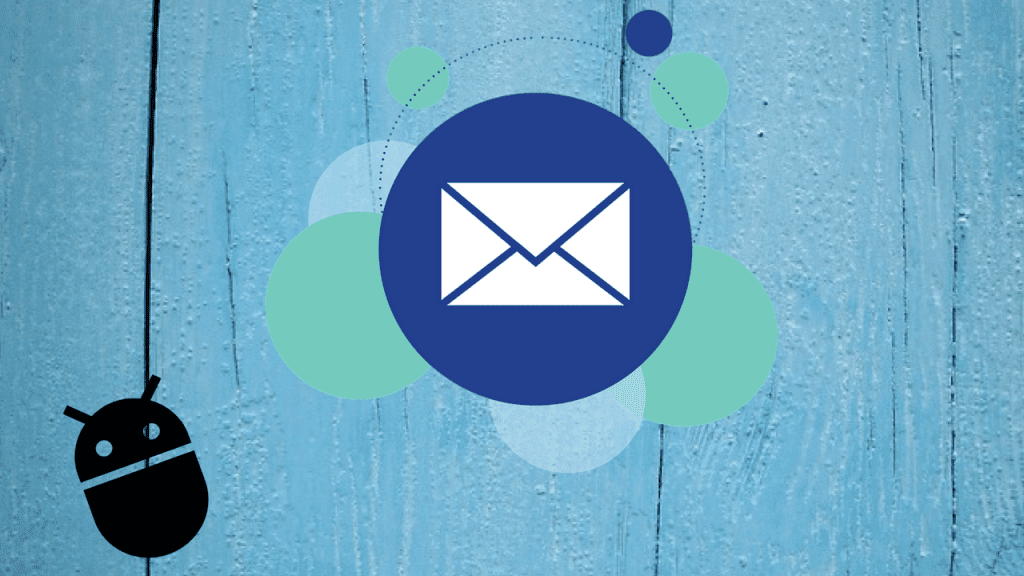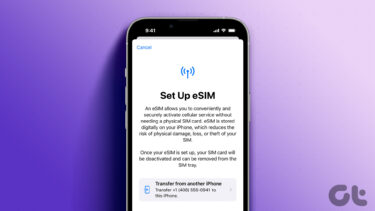I was looking for an app which could bring a similar feature to my Android and that’s when I learned about Quick Profiles. Quick profiles is a very simple application for android that allows you to create different ringer profiles and switch between them easily.
Quick Profiles on Android
To get started, install Quick Profiles from the Play Store and launch the app. Next thing we need to do is create some profiles in the app. To create one, press the menu button and click on Add profile. Now customize all the sound (incoming ring, volume, etc.) and device settings (Wi-Fi, Airplane, Bluetooth, etc.) you want to apply when the profile is activated and give it an appropriate name. After you’ve configured the profile, press the back soft key to save it. Repeat the process to add multiple profiles, all of which will appear in the app home screen. When you want to switch between the profiles, just open the app and select the desired profile. For easier profile switching, the application gives widget support but only in the pro version. If you want easier profile switching in the basic version, open the menu and tap on Preferences. In the settings, put a check against the option Statusbar shortcut. A shortcut to the Quick Profiles app will be pinned to your notification drawer, and you can call the app from there whenever you wish to change the profile. Note: The app does not provide the feature of automatic or time based profile switching. The app is intended only for manual profile toggling purpose. Also, unlike the older phones, you can create unlimited profiles using the app. And if you are plan to upgrade your phone’s ROM, you can create a backup of all the profiles you have created in the app and restore them within seconds. Overall, it’s an impressive app, and I think every Android user should install on other phones for better ringer and device management. The above article may contain affiliate links which help support Guiding Tech. However, it does not affect our editorial integrity. The content remains unbiased and authentic.