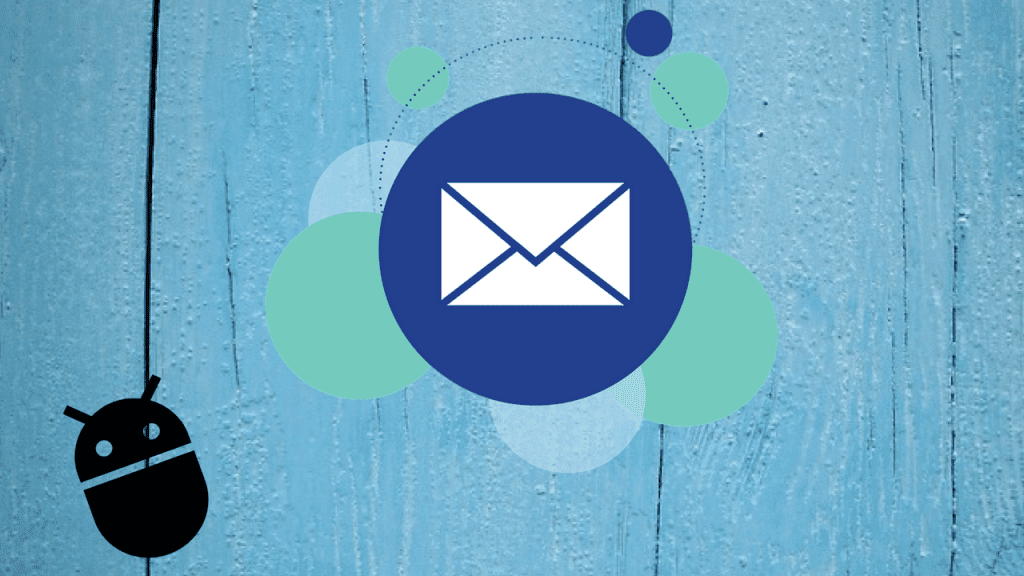There’s a way for Windows user to create a stock watcher widget. We have written about it previously and you can check it here. Besides, if you own a Windows 8 computer, you might want to read on and discover the potential of its finance app. Note: Before you begin make sure that you app is up to date. If it isn’t, consider updating it right away. Using the finance app you can manage a list of stock indices that are relevant to you. It possibly has all that might be required to acquaint yourself with the stock and analyze the market. Besides, you can pin your favorite ones to the start screen comfortably.
Steps to Add a Stock Index
First and foremost, go to the start screen and launch the finance app. Then follow the steps below. Step 1: Scroll the interface towards the right, till you find the section reading Get Started. Take the third entry from the top. Alternatively, you can right-click anywhere in the interface to launch a scroll menu. Tap on Watchlist to get the same result. You may also scroll further right to the Watchlist section and click on the tile with the + symbol. Step 2: Now you can add a source of your choice that you wish to be up to date with. Begin typing the stock ticker symbol till you see a list of suggestions. Select the best fit and click on Add. For example, I added one for Google and now it appears among others in the Watchlist (see the first entry in the image below). Next time you wish to check the status of your favorite stock, you just have to tap on the added tile. No searching around for information. All the details right under your nose.
Pinning a Stock to Start Screen
Sometimes it would be good to have immediate information on the start screen, right? Simple, just pin your favorite stock to the start screen. It also helps you cut down on the steps of opening the finance app and then searching for the one you need to see right away. When you are on the details screen of a stock, right-click on the page. A menu will appear on the bottom of the screen. Click on Pin to Start, give it a name and click on Pin to Start again. That’s it. You are done. Cool Tip: We recently covered a similar tip on the news app that would help you add your own sources to the news feed.
Conclusion
Indeed, this is one of the best ways to stay abreast with a stock and the changes it undergoes for people carrying Windows 8 laptops or tablets. I am sure you are going to add a few to the start screen. I suggest that you group them under a separate block for better organization. The above article may contain affiliate links which help support Guiding Tech. However, it does not affect our editorial integrity. The content remains unbiased and authentic.
![]()










![]()