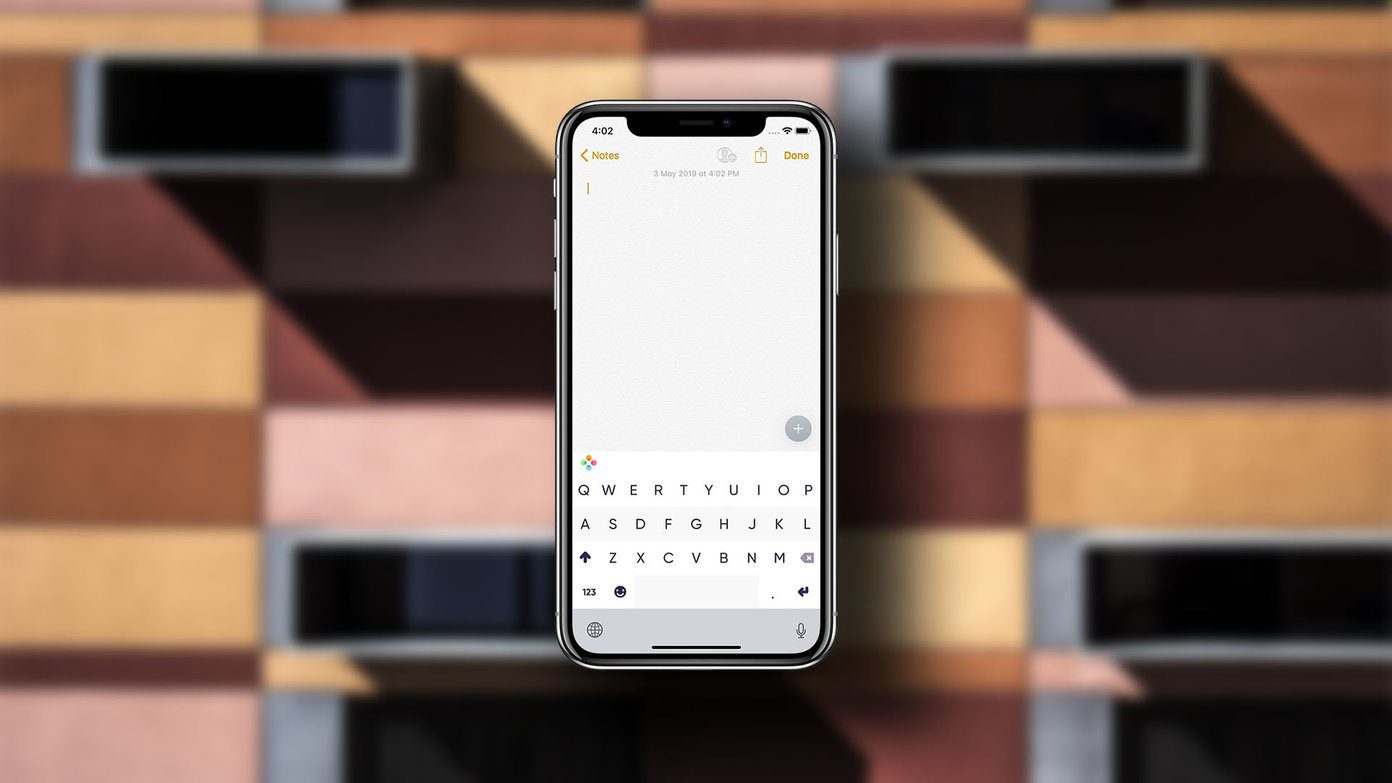Conversion of file is simple. Just copy paste the text you need to convert into the box provided and submit it to process. It will take a few seconds to create the audio file and a download button will appear which will let you download the corresponding mp3 file. The file would be hosted with them for a day and within that period you got to download it. Time taken in conversion of file depends upon its size. After conversion it will display details of file such as preview of text, number of characters, MP3 file duration, MP3 file size and number of downloads. Currently this service supports English language only. So, overall, this is a simple and useful tool to convert things to read into audio so that you could load them into your iPod and listen while traveling, running etc.
Features
Converts Text into audio MP3 file quickly and easily.Simple interface.No registration required and free while in beta.After conversion it displays text preview, file size and file duration.
Check out Carryout Text to convert text to mp3 audio. The above article may contain affiliate links which help support Guiding Tech. However, it does not affect our editorial integrity. The content remains unbiased and authentic.