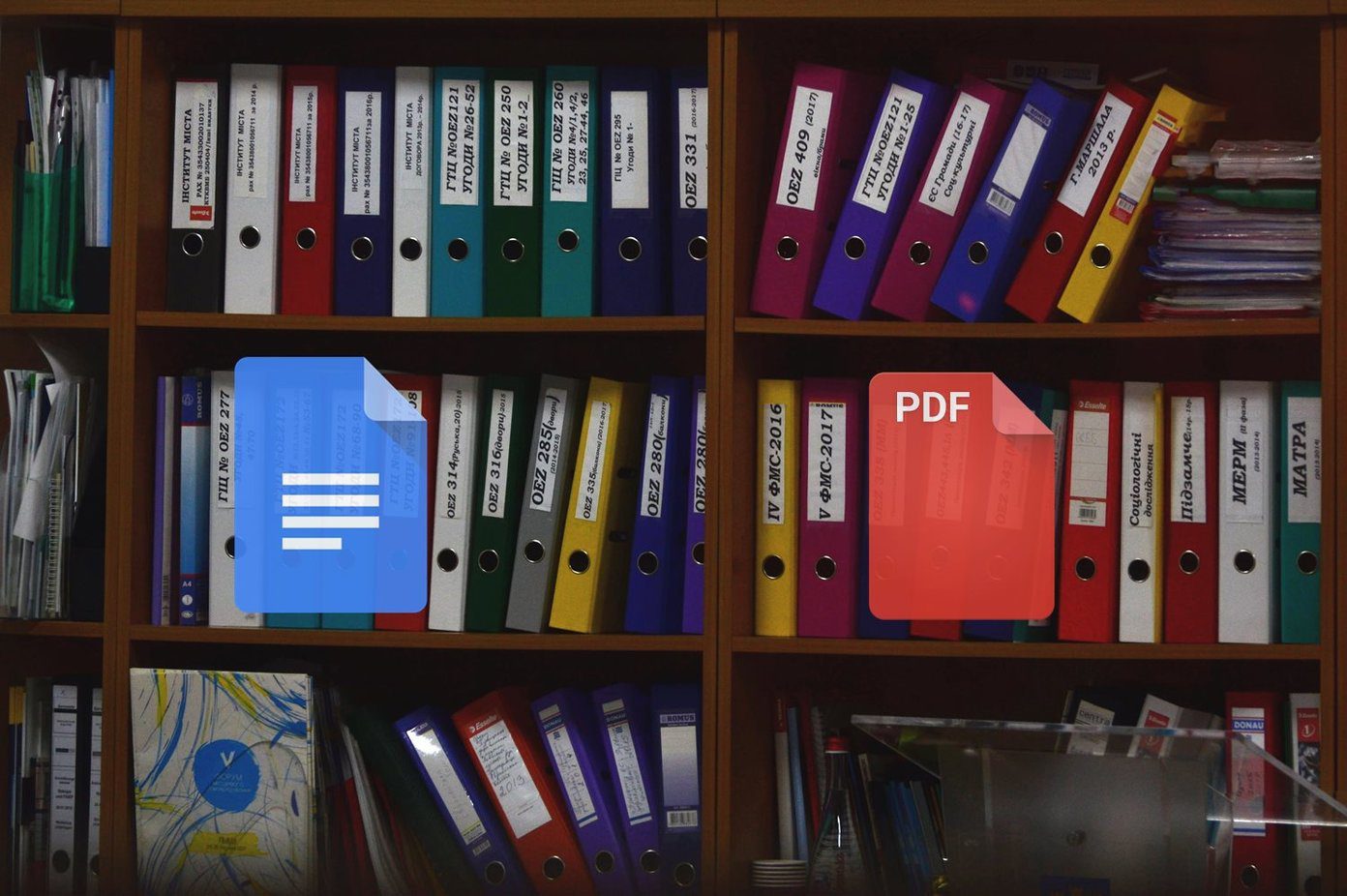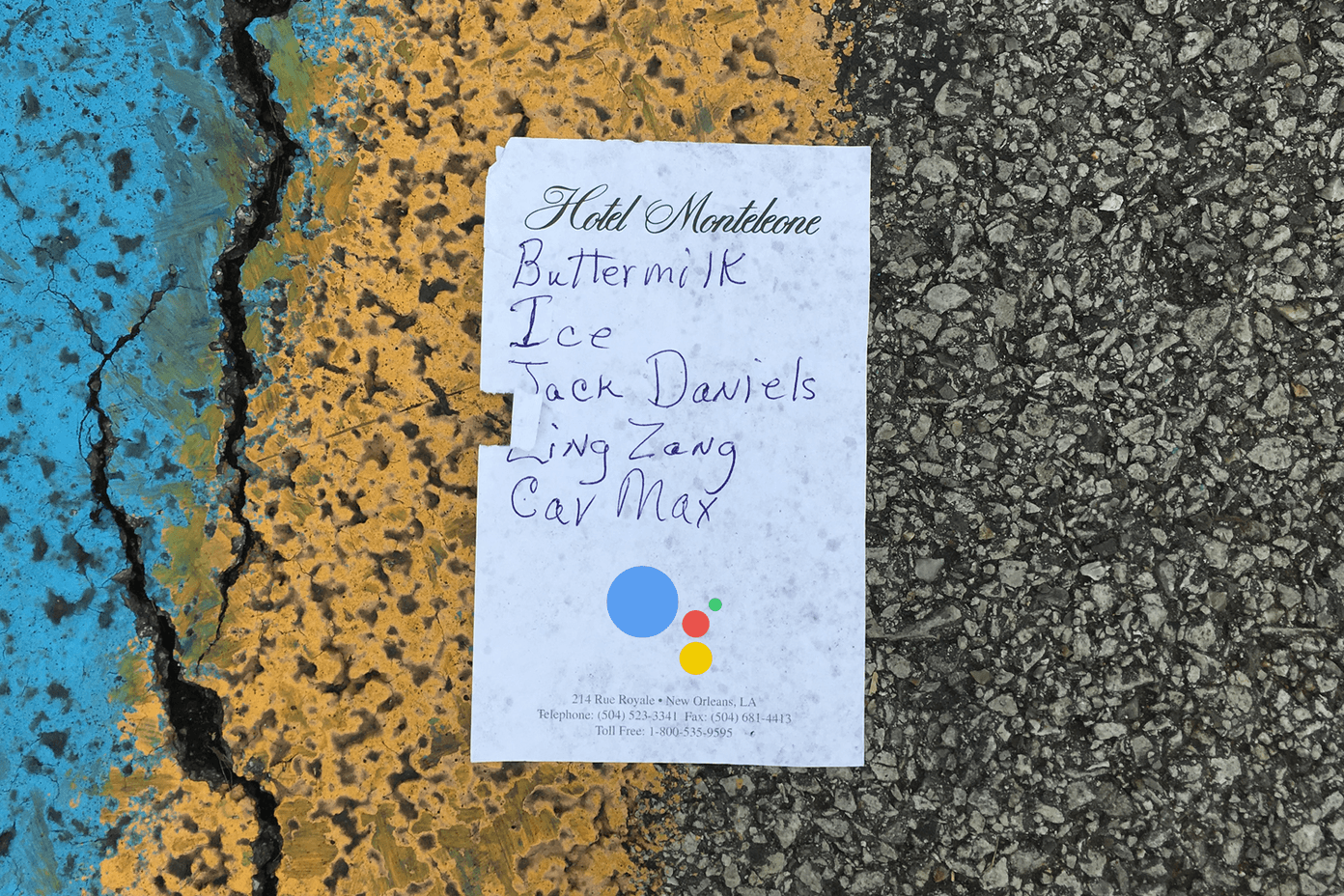Firefox Sync stores all the above mentioned information securely on its servers and when you connect to it from some other computer, you can easily sync your Firefox data from there. You don’t have to move around with all that useful data in your head or in some other third-party service. Firefox Sync is the built-in browser syncing solution if you use multiple computers and devices like Androids and iPhones all the time.
How to Set Up Firefox Sync
Firefox Sync is setup from the Sync tab which is accessed from Firefox button (Tools in Windows XP) – Options – Sync tab. The next few steps are simple enough.
- As a first time user, you will have to set up a new account. As the screen below shows, you can choose to host your synced data in the Firefox server or choose a custom server (e.g. a company server).
- Clicking on Sync options opens up the following screen where you can select or deselect what you want to port to other computers.
- This screen is important because it generates the Sync key which is absolutely necessary to access Sync on other machines. The Sync Key is used to encrypt your data before it’s sent to the Mozilla servers. So save it somewhere secure.
- A mandatory CAPTCHA setup later, your synced account is ready. As you can see, the Options dialog gives you a few settings to configure if you want to. You can manage your data by choosing to uncheck a few of the items and reduce the load on the server; you can retrieve your Sync key (or generate a new one) or change the password; and you can also choose to unlink a particular device from the server. Syncing data across multiple devices like Android and iPhone via the Firefox browser enhances productivity and maintains the integrity of the data which you have painstakingly built up over the years. Are you using Firefox Sync to manage your browsing data? The above article may contain affiliate links which help support Guiding Tech. However, it does not affect our editorial integrity. The content remains unbiased and authentic.