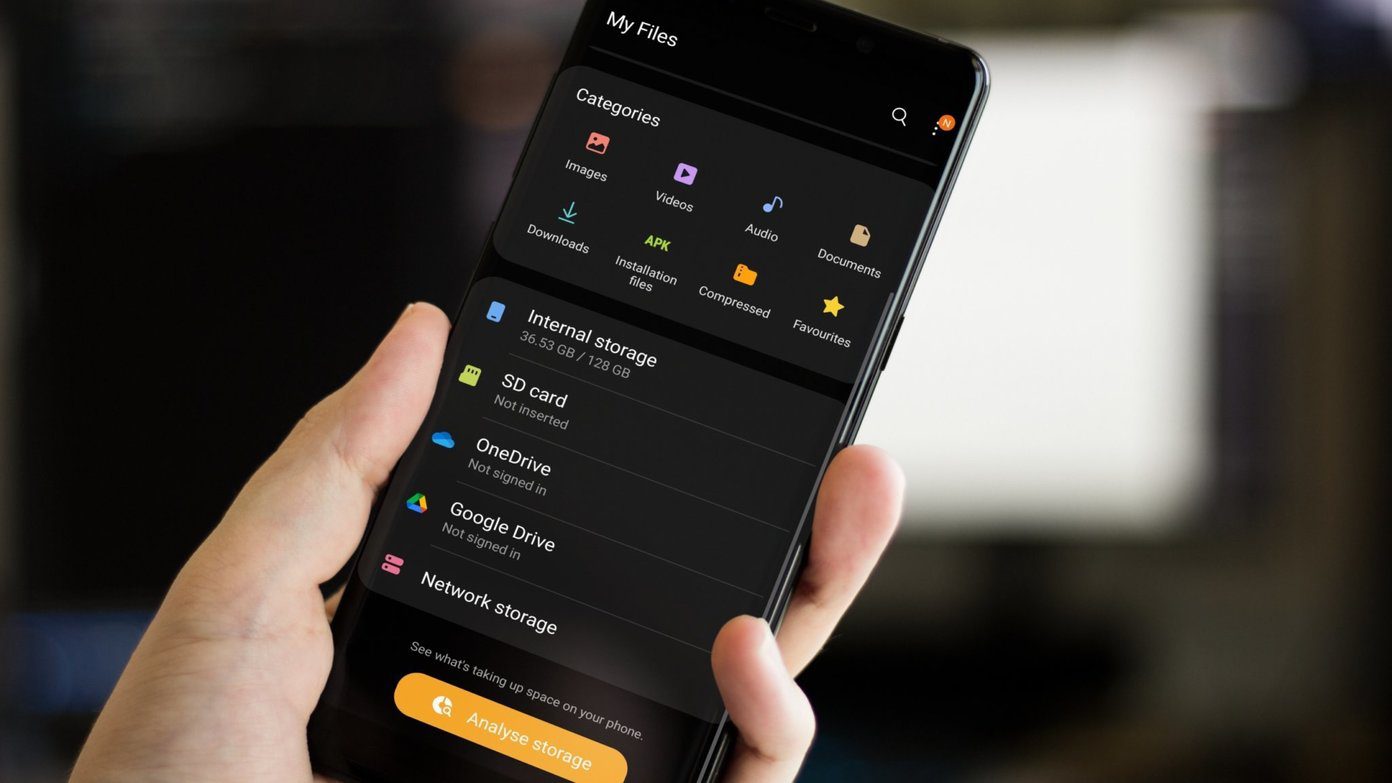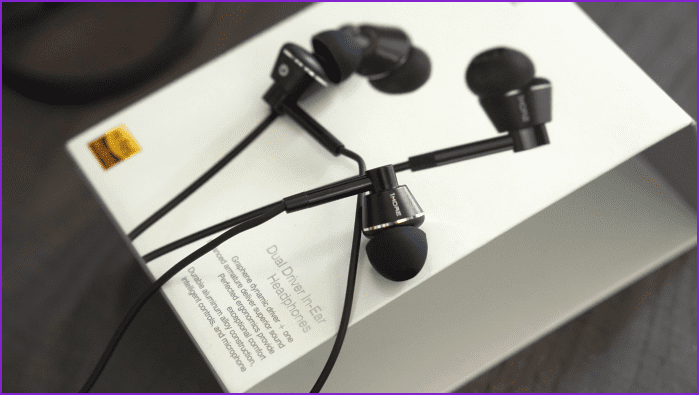system cleaning , some that help you to batch install/uninstall apps from your device and then there are apps that help you with the RAM clean up, file management and lot more. However, today I am going to talk about an Android app called Android Assistant that will combine the features of all the above apps under a single umbrella and you will be able to perform all these tasks without switching between different apps.
Android Assistant for Android
Android Assistant is a powerful app that takes care of all the system related tasks (non-rooted) on your Android device. When you launch the app, the first thing you will see is the real-time analysis of your Android system resources in the form of a pie chart. The pie charts are updated in real-time and they help you see the CPU, RAM, battery, ROM and SD card information right away. At the bottom of the page there are two options, namely Quick Boost and System Cleaner. Tapping on the Quick Boost button will release unnecessary RAM on your device while the System Clear button will help you to get rid of the junk files. The process tab will list all the active processes on your Android and you can keep a tab on them from here. Long-tapping on the apps will give you options to kill, uninstall or open the app details page. This list helps you to check the apps that are hogging your device’s CPU and battery.
The Tools Tab
The tools tab is the real jackpot of the app. It has a number of tools to help you with various tasks. Let’s check out some of them.
File Manager
The app offers a simple file manager for viewing the files and folders (including hidden folders) and copy/move them from one location to another. You can also share the files using the Android sharing feature.
Batch Install/Uninstall
The first of the two modules will scan all the APK files that are saved on your device memory and give you the option to install them at once. Simply check the APK files you would like to install and tap on the install button. The batch uninstall option on the other hand can help you quickly uninstall apps in succession. However, as the app never asks for root access, it doesn’t include the silent uninstall option to save time.
Startup Manager
The startup manager module will automatically kill all the selected apps each time you restart your device. This process will not have any effect in your device boot time, however it will release some RAM on your device by killing all the unnecessary apps at the system startup.
Backup and Restore
This module can be used to take backup of all the apps installed on your device. Simply check the apps you would like to back up and tap on the backup button to create the backup files. Later when you wish to restore the data, open the restore tab and simply select the backup files created.
Conclusion
Those were some of the system tasks you can carry out using the Android Assistant app. The app modules might not be powerful enough when compared to individual apps designed for similar task, but for simple everyday Android maintenance needs, it’s really worth a shot. So install the app today let us know how useful you think the app is. Top Image Credit: ryanne { trimmed reality } The above article may contain affiliate links which help support Guiding Tech. However, it does not affect our editorial integrity. The content remains unbiased and authentic.











![]()