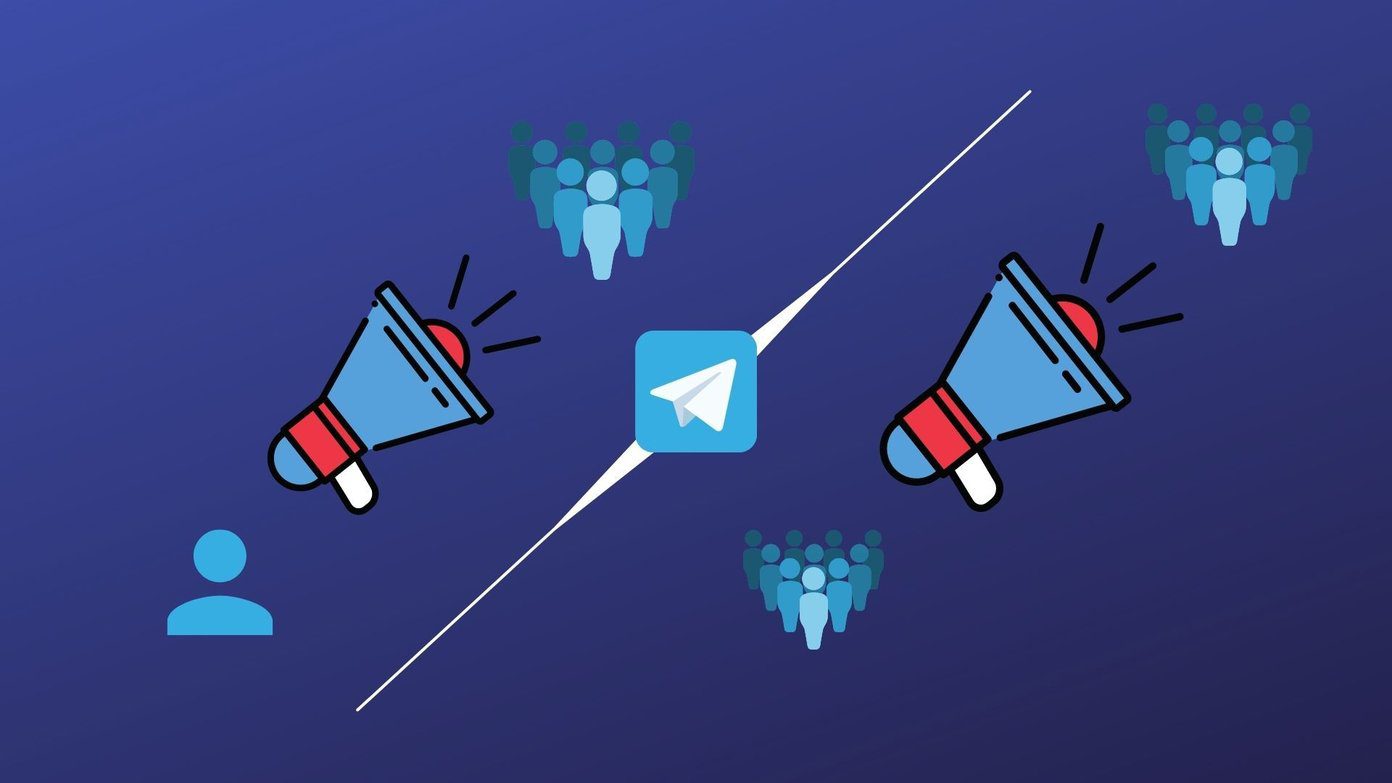While rooting an Android phone does open a lot of options, we can’t ignore the fact that it also makes it vulnerable to security attacks. Aforesaid, much progress has been made and there are many amazing things you can do on Android that doesn’t need root. In this post, we have compiled a list of 9 such amazing things. So without delaying any further, let’s get started.
1. Automate Tasks
It’s true that shaking your phone won’t launch the flashlight or a simple SMS can’t override the Do not Disturb settings by default. But the good news is that most of a smartphone’s actions can be automated with a simple app. The app in question is MacroDroid which has a majority of its templates for non-rooted devices. So whether it’s taking an intruder selfie, recording a conversation with a flip of your phone or playing a song when you plug in the headphones — much can be accomplished without voiding the phone’s warranty. What makes this app even better is that you can build your own macros and program the phone to complete them at the right moment.
2. Change the Phone’s Screen Resolution
Many times app icons and texts may seem a tad too big on a small phone or a tad too tiny on bigger phones. This has to do with the device’s DPI values which are not accordance with the phone’s screen. Thanks to ADB commands, the display resolution can easily be changed. All you need to do is enable the developer options and turn on the USB debugging mode in Android and run the following command. wm density [DPI] && adb reboot Make sure to note down the original DPI values before you change over to a new value.
3. Dual Apps
A non-rooted Android even lets you enjoy the privilege of having two independent space in a single phone. With this, you can run two Facebook or Whatsapp profile from the same Android phone. The Play Store has quite a number of apps which helps to achieve this particular feature and notable among them are Parallel Space, App Cloner, etc.
4. Hide Apps from Snoopy Intruders
So you have an over-enthusiastic friend who loves reading the personal messages on your phone. Irritating as it is, getting an app locker is the most obvious solution. But given the vulnerability of app lockers, the best solution is to hide the apps. This too needs the help of third-party apps and in this case, it’s the Nova launcher or the Apex launcher that rises to the occasion. With the help of the app drawer settings, you can easily hide the apps from plain sight. There you see, no root required to make your fav app invisible.
5. Remap Hardware Buttons
It would seem very unfair if the hardware buttons on your Android are used only for their specific purpose. How about launching the camera by pressing the volume button? Remapping the buttons (a privilege only experienced by rooted Android users before) is also available for Non-rooted Android users now. All you need to do is install the called Buttons remapper (no root). This app lets you have a dual use for the hardware keys, for instance, a short press on the volume up button raises the volume while a long-press opens the camera.
6. Spice up the Looks of the Navigation Bar
Bored of the regular black look of the Nav bar on your Samsung device? Well, how about getting a few emoticons or a funky backdrop in there? A relatively new app called Navbar apps by developer Damian Piwowarski lets you have the color of the apps (you open) as the backdrop for your navigation bar.
7. Add Home/Back Soft Button Keys On Android
Not too long ago, the hardware capacitive buttons on my HTC OneX froze due to extreme cold. No amount of tapping and restarting could bring them ‘back to life’. The difficulty in navigating, fear of rooting and lack of apps back in 2012 eventually forced me to sell it off. Fast forward to 2017, there are a number of apps which lets you add a set of software keys to your screen easily without rooting. These buttons are as good as the hardware ones and you won’t even feel the difference. The app which makes this huge difference is Simple Control(Navigation bar). All it needs is the accessibility permission to set up and before you know it, you’ll be using it like a pro. What’s more, you can even select the place where they appear and how big you want them to be.
8. Mirror your Android to Another
Not only does non-rooted phone lets you have the benefit of onscreen keys, it even lets you share your screen to another Android device. All you need is an internet connection on both the phones and you are good to go.
9. Access your Computer
The Chrome Remote Desktop app together with the app for Android makes it possible to access your computers remotely. Setup the secret PIN for the connection and the next time you have a need to access a file, you can use this setup to do the same.
That’s All, Folks!
So, these were some of the amazing things you can still do without rooting your phone. Though there a couple of things which still require root — like removing bloatware or changing the bootloader screen — the unrooted world isn’t far behind. With time, hopefully, we will be there soon. See Next: 3 Apps to Help You Tame the Big Screen Android without Rooting The above article may contain affiliate links which help support Guiding Tech. However, it does not affect our editorial integrity. The content remains unbiased and authentic.