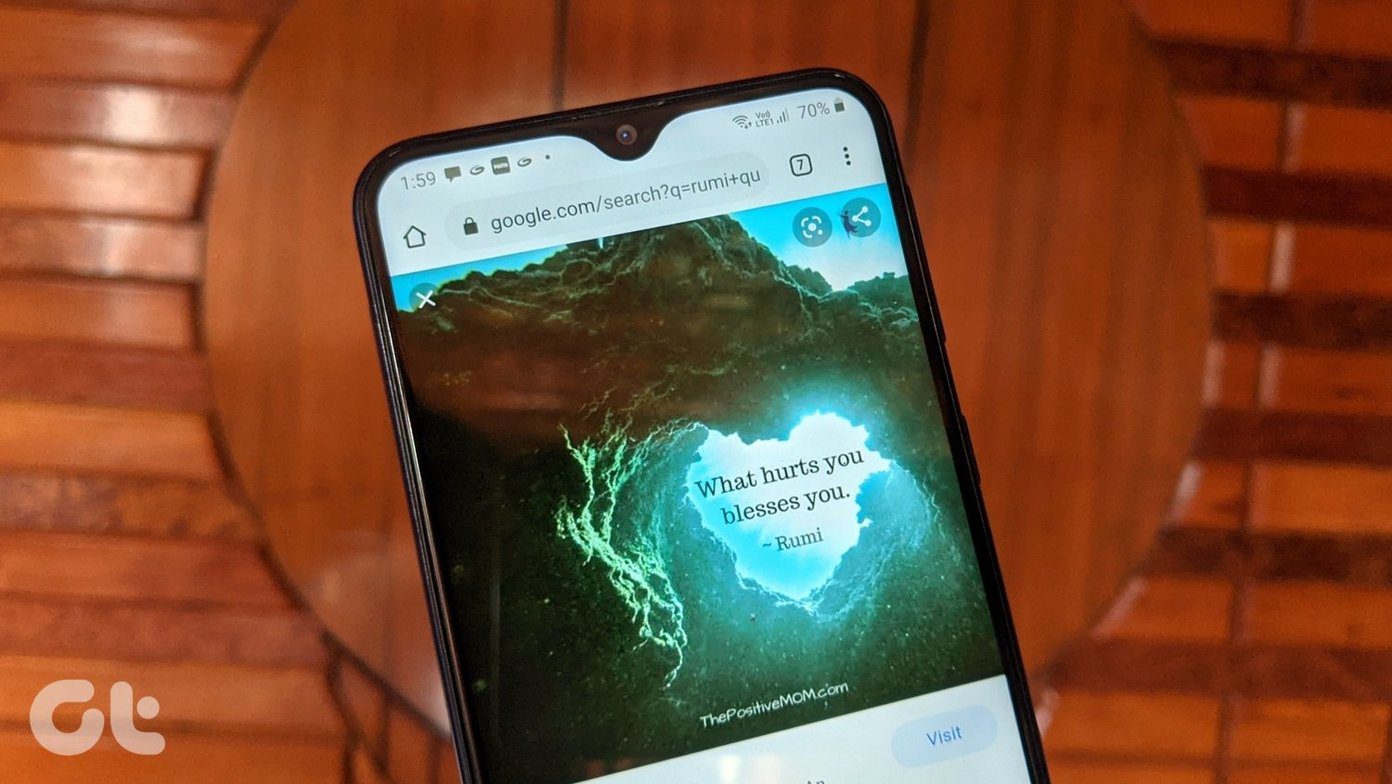Most phones carry a basic photo gallery app with simple photo editing features. However, the stock gallery apps tend to get sluggish or take a while to generate thumbnails of photos and videos. That’s why we are stepping in to spruce up your phone’s experience with a better gallery app. Let’s begin.
1. Focus Go
The first step to get started is by picking a basic and powerful gallery app. The Focus Go is the best choice for that. It weighs just 1.5MB in terms of file size. The app’s interface and operation are straightforward. You will find no unnecessary animations and it loads quite quickly. If you’re looking for a bare-bones Gallery App, this one is perfect for kicking off your quest.
2. Piktures
We prefer keeping a feature-rich gallery app, and the one we can’t recommend enough is the Piktures. It’s our team favorite, and most of our team members have it installed on all their devices. It offers a clean material UI to browse through albums, while also bundling some interesting features. The photo editor works great, and it even allows you to change the image size and remove the location of it while sharing. Add to that the option to share files via WiFi, and you have in your hands the perfect gallery app.
3. F-Stop
So albums are one thing, but don’t you wish there was a better way to sort images? F-Stop lets you organize your photos and videos smartly. So apart from the usual gallery features that it offers, F-Stop also comes with a unique tool that allows you to sort and search images based on their metadata. As such, you can either search from the saved data or even add tags of your own. Or, you can choose to search through images using a map interface based on their location. Pretty cool, no?
4. Camera Roll
Speaking of data, another app that I love is Camera Roll. It’s a super simple gallery app, much like Focus Go, but with one serious tool up its sleeve. So not only does it allow you to view your EXIF data, you can even modify it if you like. Just don’t misuse it. (wink)
5. 1Gallery
Now while we are on the topic of changing or modifying data, what about hiding them? More specifically, what about hiding images? Well, the best gallery app for that has to be 1Gallery. Having secure folders is nothing new, but 1Gallery ensures that your hidden photos stay encrypted as well. That is a pretty unique feature. Other than that, it also comes with an advanced photo editor. The animations are kind of on the heavy side, but it is still a pretty good and useful gallery app.
6. A+ Gallery
If you are serious about mobile photography, then you probably have a smartphone with an external SD card support for storing tons of photographs. If that’s the case, you should definitely check out A+ Gallery. So apart from offering a quite neat and beautiful interface, A+ Gallery is probably the only gallery apps with a full support for SD cards. You get the same snappy speeds, excellent sorting, and more. If you’re into photography, this is one app you should definitely install on your Android phone.
7. Google Photos
Now this list would not be complete without mentioning the dark horse called Google Photos. It may not be the snappiest gallery apps out there, but let’s be honest, it’s still pretty good for storing photos. Apart from offering a good view of all your images along with a great photo editing tool and in-built Google Lens support. Google Photos also gives you unlimited photo backup, which is unlimited in High Quality and also considered as a nifty way to free up your phone storage.
Organize and Conquer
Whether you simply need a lightweight Gallery app to view your photos, or a feature-rich one to organize them, it’s essential that you figure your usage and requirements first. That will help you narrow down to the best suitable app from the list above. Whether it is Piktures or A+ Gallery app, you can always try out all or couple of time to narrow down on the best one. Here’s a video of the 7 best Gallery apps for your Android smartphone from the Guiding Tech YouTube (English) Channel: Which app will you try out first? Have you found another cool gallery app that you wish to share with others? Drop the app name and your experience in the comments below. Next up: Have you enabled auto download for images in WhatsApp and those photos aren’t visible? Check our guide to fix WhatsApp Images that are not showing in your phone’s Gallery app. The above article may contain affiliate links which help support Guiding Tech. However, it does not affect our editorial integrity. The content remains unbiased and authentic.