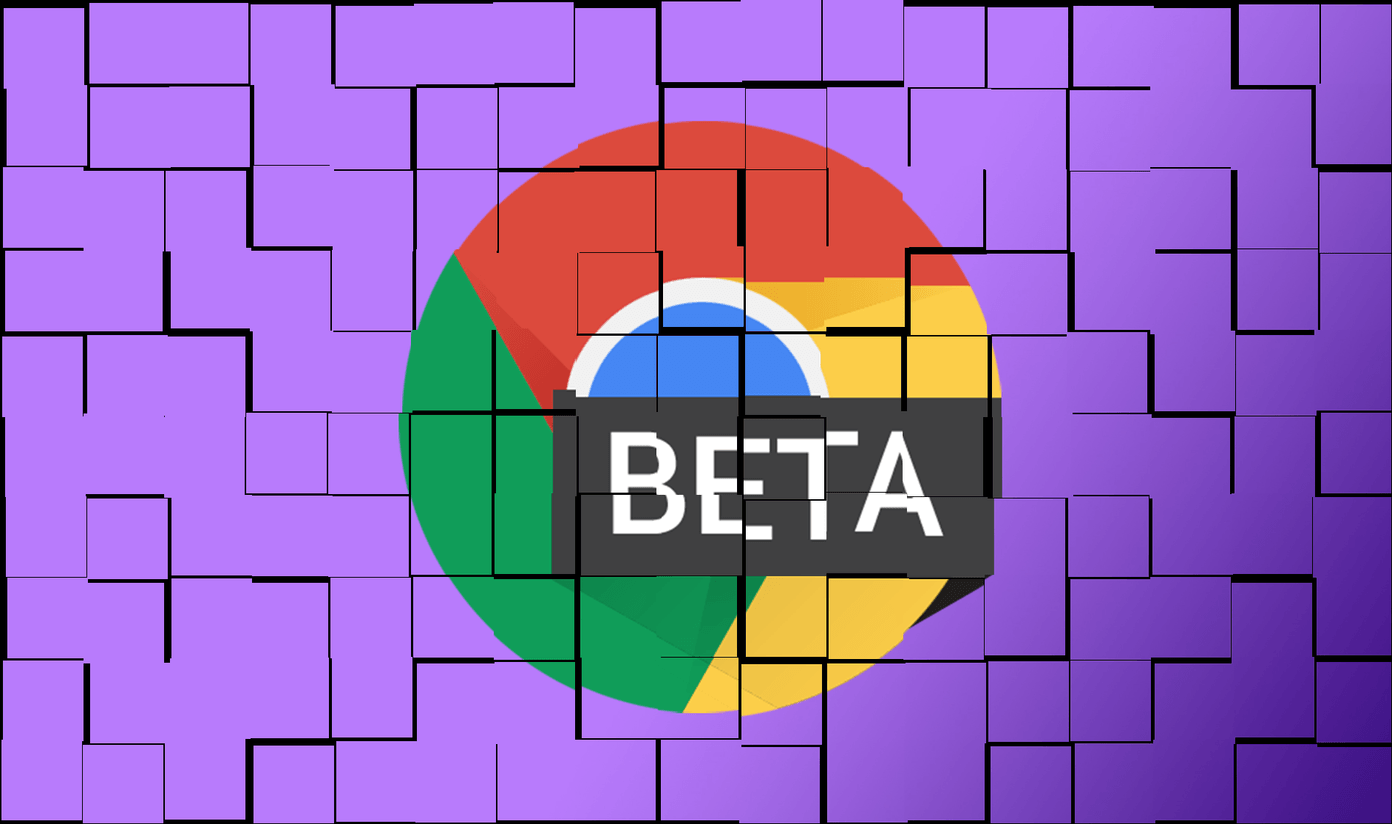They come with nifty features like transitions, filters, templates, and frames that let you create engaging reels. And these features are just the tip of the iceberg. So if you want to spice up your videos, here are our recommendations for the best video editing apps for Instagram reels. Let’s get going, shall we?
1. Vita
If you want to ease your reel-making job, Vita is one of the best apps that you can get. The key highlight of this app is the templates that let you create fun and engaging videos in no time. You can straightaway access the most popular templates via the button at the top. Once done, pick one and then select the video.
And that’s not all. Vita also gives you the option to add peppy music to your videos. In a world where most video-making apps come with limited tracks, Vita stands out from the rest by bundling a huge library of song tracks.
Last but not least, you can also do basic video editing like trimming, adding music, or adding effects to videos. If you leave a project mid-way, it will be saved under the Project folder so that you can pick it up later. Download Vita for iOS Download Vita for Android
2. VN Editor
If you want to polish your videos, you can’t go wrong with the VN editor. It gives you finer control over trimming and cutting. You can zoom on to the clip to edit it. However, the feature that grabbed our attention was Cool Shift. Using it, you can control the speed of the video in parts. Naturally, playing with all the features will require a bit of patience before you master them, especially if you are new to editing.
Interestingly, it bundles a series of effects to add zing to otherwise mundane videos. And yes, like Vita, you can also use ready-made templates. While it’s an easy process, it’s not nearly as intuitive as the one on the Vita app.
Nonetheless, this app is a good pick if you want to fine-tune your homemade videos and do not like to go overboard with transitions and effects. Download VN Editor for iOS Download VN Editor for Android
3. InShot
InShot is not nearly as advanced as the video editing apps above, yet it lets you do wonders with plain and simple videos. It doesn’t have fancy features like templates or frames, but it comes with basic video editing tools like Cut, Join, Zoom, Speed, etc. At the same time, you can add your share of music or choose from the built-in library. However, the music library is not as rich, and after a few months, you may be bored of the same tracks.
On the upside, it has nifty features like PIP (picture-in-picture) that let you create cool reaction videos. You need to have just the right videos with you, and InShot will handle the rest of the job for you.
One of the best things about InShot lets you add Watermarks to videos. You’ll need to have is a watermark file with you. Speaking of watermarks, InShot adds its own to all your videos. You may either upgrade to the paid version to remove it or watch a short advertisement to remove it. Download Inshot for iOS Download Inshot for Android
4. Add Music
Yep, that’s the name of the app. However, the Add Music app can do more than just add peppy music to your videos. It has a bunch of AI-based animations to add a colorful twist to videos. And trust us, the animations are gorgeous.
It doesn’t have templates or formats and you will have to make do with the original format. That said, the colorful filters and the animations are enough to create beautiful videos for Instagram reels. More importantly, using the app is easy and straightforward.
Add Music is a freemium app. However, some special filters and effects are locked behind a paywall. But if you create videos and need an app to add a good twist, this one is worth trying. Download Add Music for iOS
5. GoPro Quik
GoPro Quik may not be as feature-rich as some of its counterparts above, but it has one of the most intuitive UI. It bundles in nifty features like themes and music required for fun Instagram reels. All the selected media are arranged in a linear format, and you can simply do the necessary edit and save the video.
For now, you can tweak the length, add music and change the format of the video. While you will most likely use the 9:16 aspect ratio, you can also use the other ratios to create short videos for Instagram or Facebook. As the name suggests, Quik offers a quick solution to creating quick videos. The themes are a refreshing break from the general themes that most apps bundle. However, they are pretty limited. But you can skirt that issue if you upgrade to the paid plan. It’s worth noting that Quik adds a watermark at the end of the video. Download Quik for Android Download Quik for iOS
6. Filmora Go
Last but not least, we have Filmora Go. It is a decent video editing app for Instagram Reels and lets you explore tons of templates. Naturally, this allows you to create quick videos. All the templates are arranged neatly in categories to ease your work.
To make a video from the templates, simply select the photos, and the app will do the rest of the work of stitching them together and adding the necessary music and filter.
Filmora Go is not free and comes with a 3-day free trial. Once you upgrade to the paid version, you can access features like custom watermarks, unlock all filters and stickers, and others. Download Filmora Go for iOS Download Filmora Go for Android
Make Creative Reels
Reels have taken off the charts ever since their introduction. And the apps above help to add the necessary spice to your videos. The above article may contain affiliate links which help support Guiding Tech. However, it does not affect our editorial integrity. The content remains unbiased and authentic.