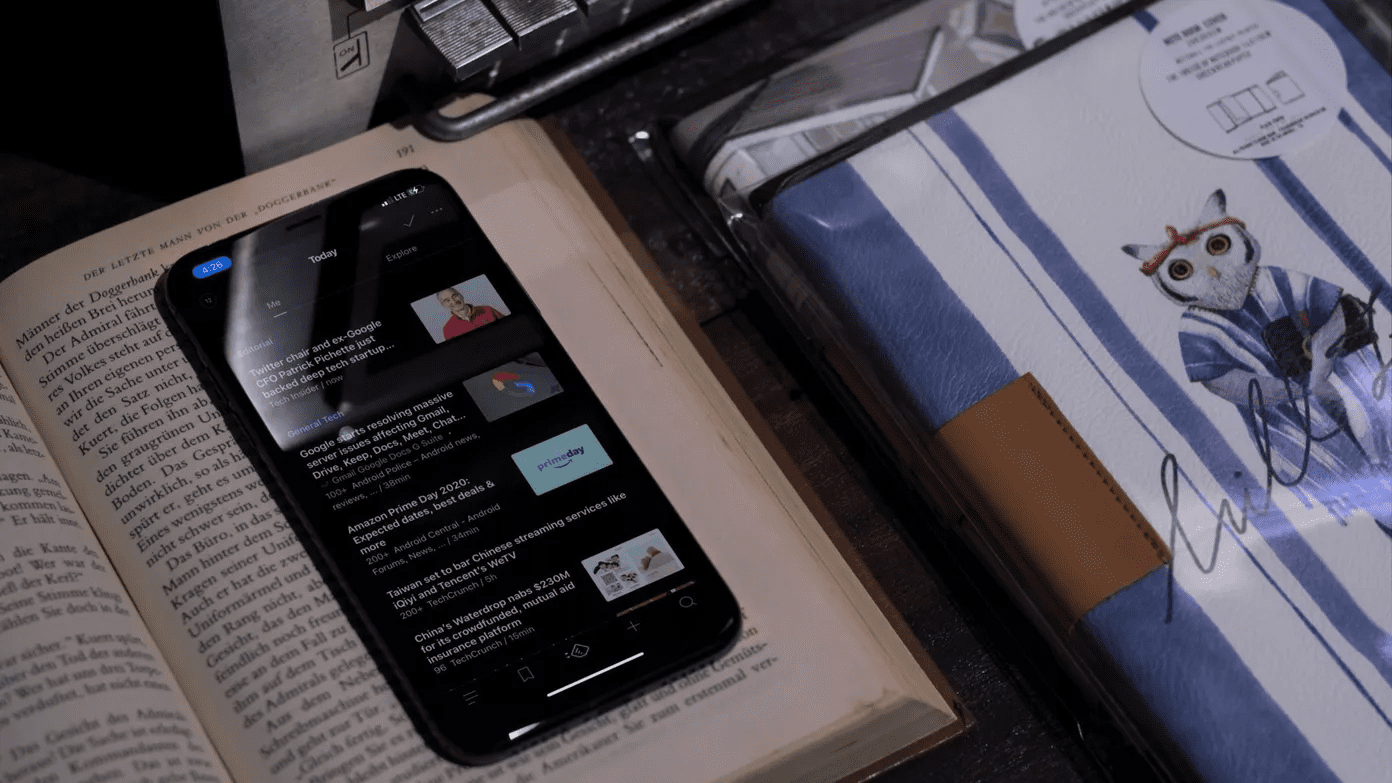Reading news over social channels can get overwhelming at times. If you love devouring RSS feeds, like many others on the GT team, there are a few worthy RSS feed reader apps for the Android platform. The RSS is the only reliable way to view the content you want instead of handing over the control to a site or dedicated app that publishes news. Once you choose to go back to RSS (or get started with an account), you’ll need a newsreader app to go with it. Thankfully, there are many amazing RSS readers on Android. But how do you find the right one? We’ve narrowed down to the top five choices below.
1. Feedly
Feedly is primarily an RSS service that offers an app and other functions for a better mobile device experience. Feedly offers three main services – Pocket, Instapaper, and Evernote accounts for better integration. Using Feedly Pro, you can also use OneNote to save articles and integrate your Twitter feed. Feedly’s free plan offers most of the features casual readers need. Follow up to 100 sources, sort the sites you follow into topical categories, watch YouTube videos, and read full-text articles (when available) in a distraction-free, minimalist view. You can even create different boards to organize the saved articles. You can view it as an advanced Pocket app. Feedly also offers Google Keyword alerts, IFTTT integration, the ability to use notes and highlighter, and more. Of course, they all are part of the Feedly Pro version. Feedly works as a subscription service. Feedly Pro and Pro+ plans are priced at $8 and $16 per month, respectively. Download Feedly for Android
2. Flym News Reader
Just all other RSS reader apps for Android, you can add and curate RSS feeds from different sites and blogs in Flynn. What makes Flym different from its competitors is that it sends you notifications of new articles. It features a simple yet modern interface with light and dark themes, offline reading, a search, widgets, and more. The best part about this open-source app is that it is also free with no in-app purchases. While I did experience a few glitches, I’m happy to share that they weren’t too substantial to drive you away from the app. If you really want to try out an RSS reader first, give Flym a shot. Download Flym for Android
3. Inoreader
Next up on our list is Inoreader, which many regard as one of the most feature-rich RSS readers. Even I’ll agree to that. The only way you’ll find Inoreader different from others is because of the vibrant community of content curators. You’ll find Inoreader’s discovery mode quite useful to discover different content of your liking. Also, the app includes user-generated subscription bundles, or broadcasting channels. The best thing about this app is that it allows you to track news based on specific keyboards. If you’re just getting started, then you’ll find the free plan pretty feature-rich. You’ll enjoy the day and night reading modes and the ability to save articles to read them later. The Pro Plan will cost you $50 annually to include push notifications and an offline mode, which helps you catch up with your favorite content without an active internet connection. Download Inoreader for Android
4. Palabre
Palabre is one of the usual traditional RSS reader apps. You’ll find a variety of RSS aggregation services supported in it. You’ll be delighted to some popular names like Feedly, Inoreader, The Old Reader, and even Twitter. The way this app stands out from the rest is the flexibility it offers with the customization options. The clean and clutter-free interface is quite soothing to engage in a pleasant reading experience. There’s also a dark theme and several font customizations to get the look you want. It’s an open-source app like Flym and packs several options to spoil you with customizations. Palabre is available for free to download and use. However, you’ll have to buy the in-app purchase option that includes an ability to remove ads, the Black theme, quick actions feature, and custom colors. Download Palabre for Android
5. FeedMe
FeedMe is a simple and full-featured offline RSS reader extending support for aggregation services such as Feedly, InoReader, Bazqux, The Older Reader, Feedbin, Tiny Tiny RSS, FreshRSS, and Fever. The app offers one of the best user experiences to read and manage your favorite articles. FeedMe’s one-click save to Evernote, OneNote, Pocket, and Readability feature is quite a timesaver. Other functions include custom feed, offline reading, instant sync, built-in browser, accent colors, dark theme support, and more. The app is free to download. Download FeedMe for Android
Level Up Your Reading Experience
Go through the apps list above and spruce up your reading experience on your Android device. As for me, I’m currently using Feedly on my Pixel XL. Which app are you going to use? Sound off in the comments section below. Next up: Looking to get the best RSS reader apps for iPhone? Read the post below to find the top five RSS reader apps for iPhone. The above article may contain affiliate links which help support Guiding Tech. However, it does not affect our editorial integrity. The content remains unbiased and authentic.