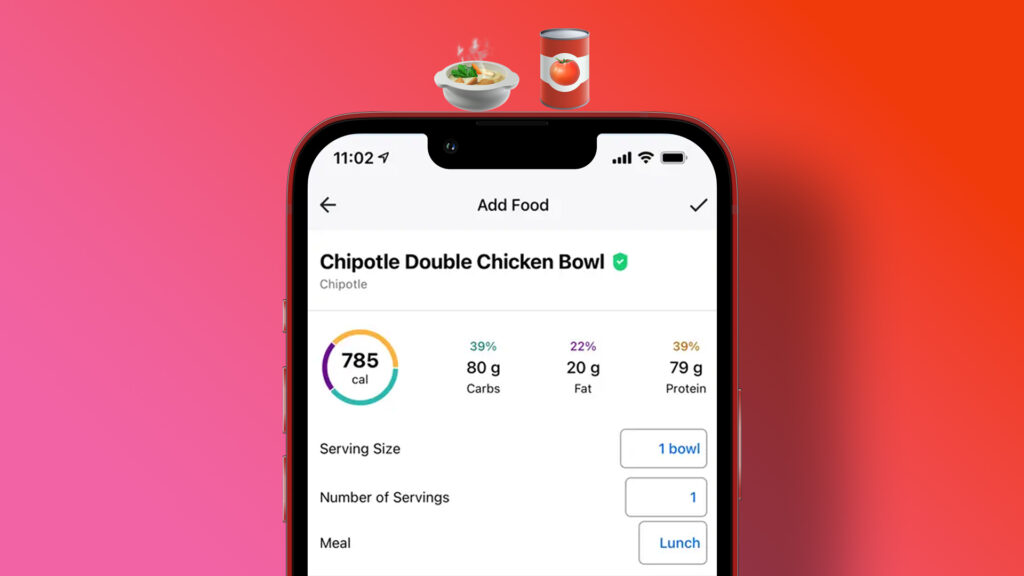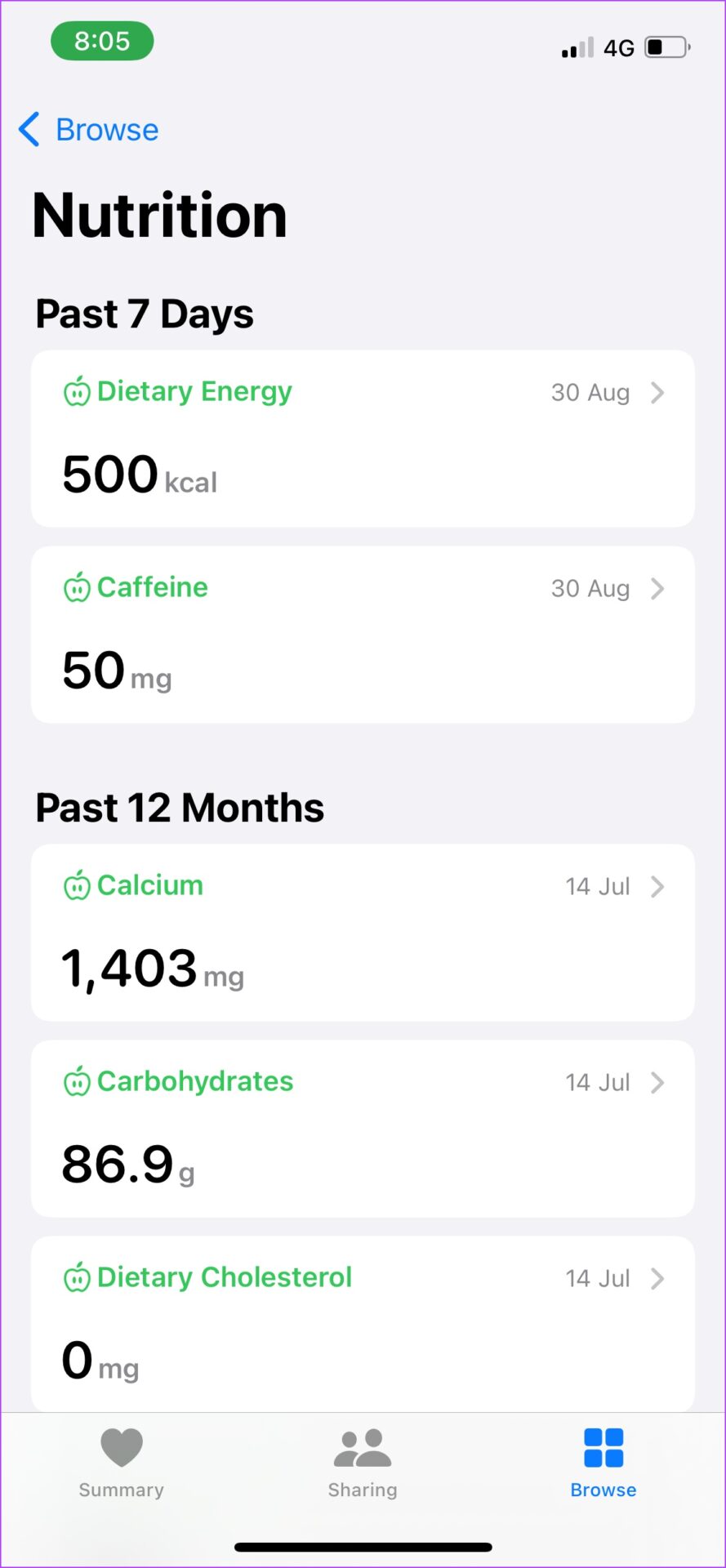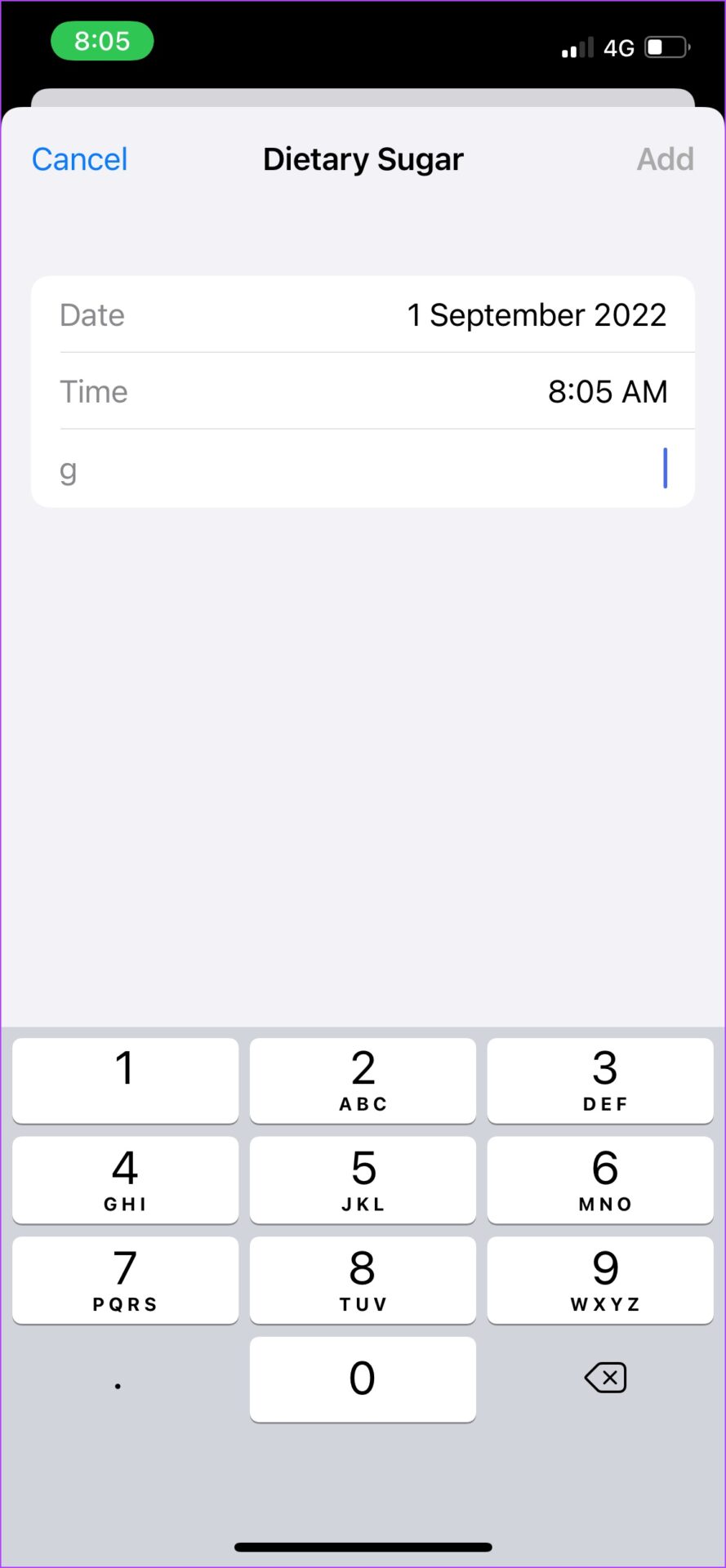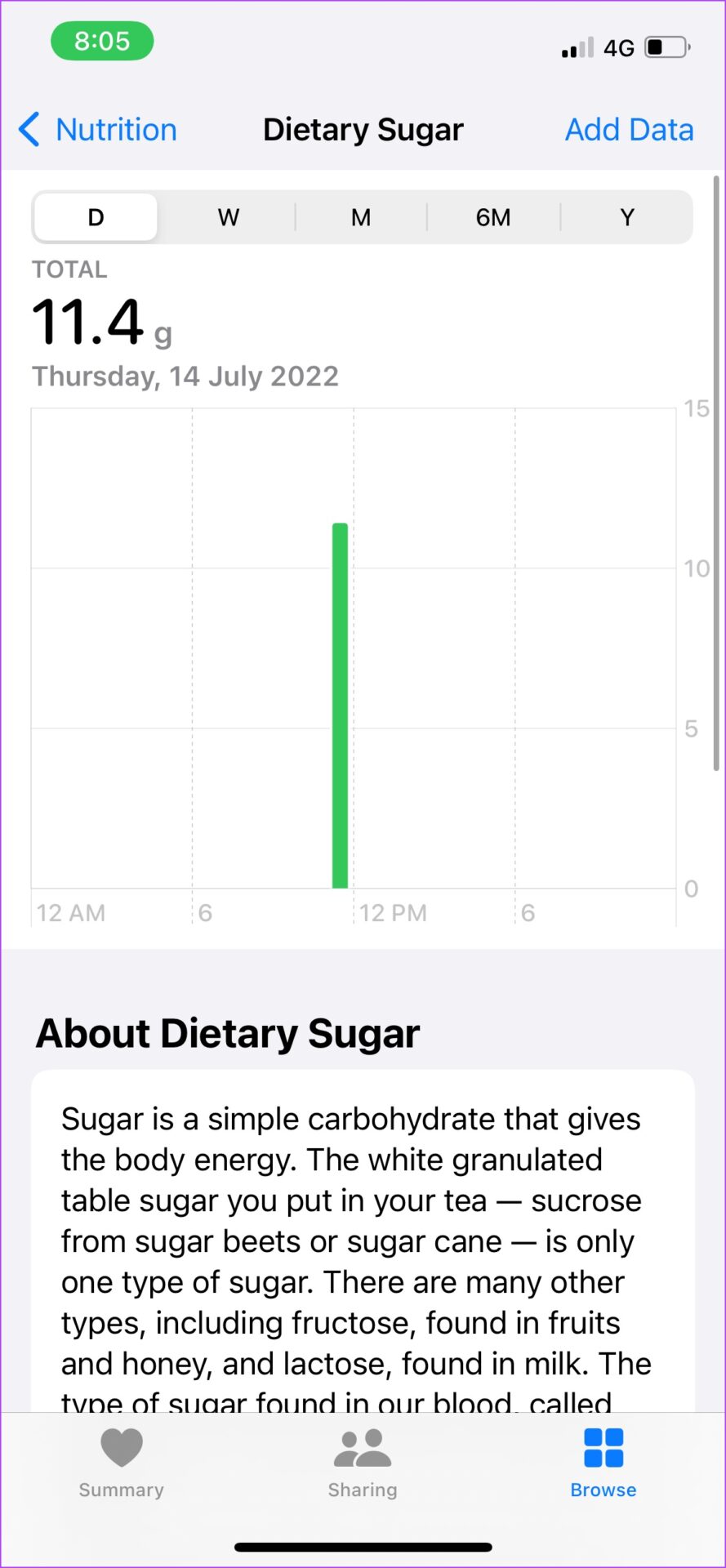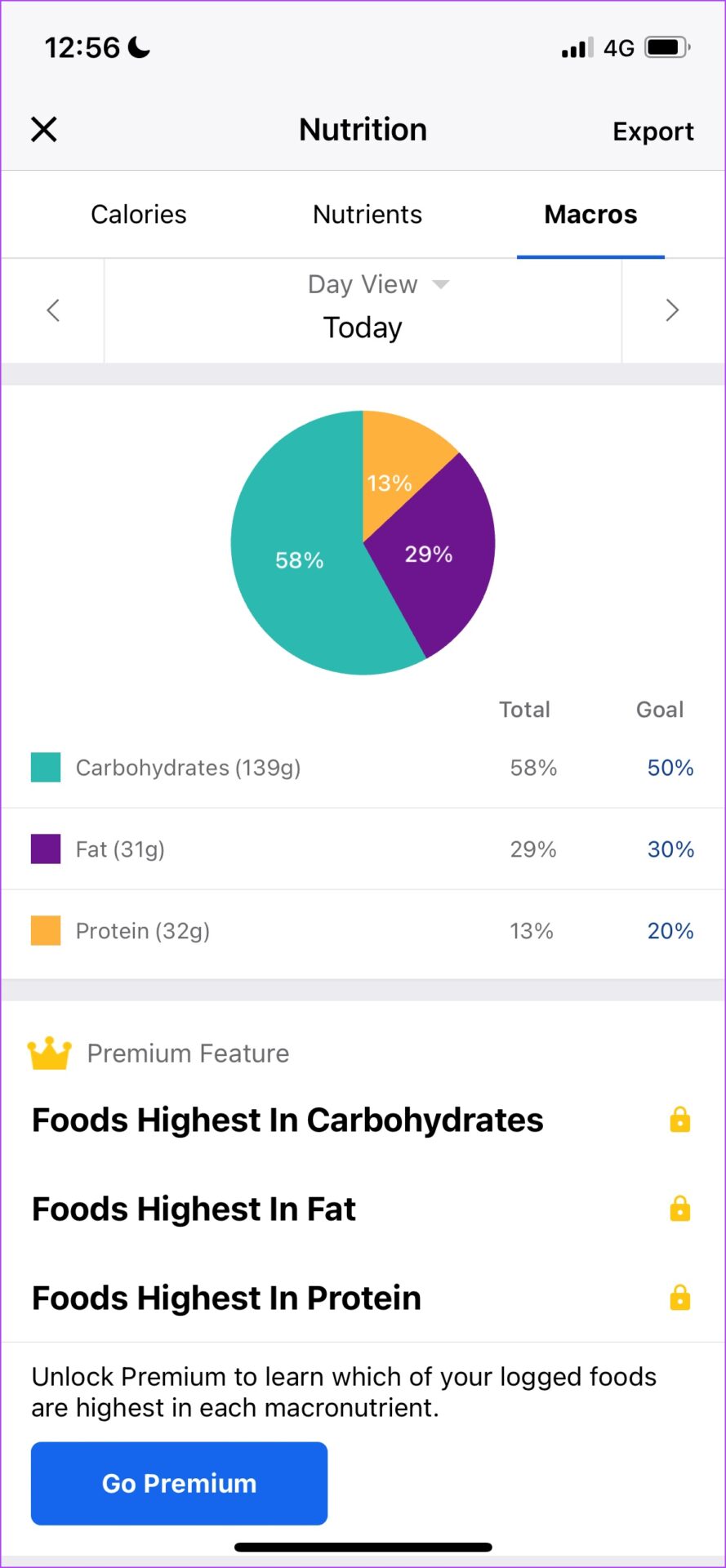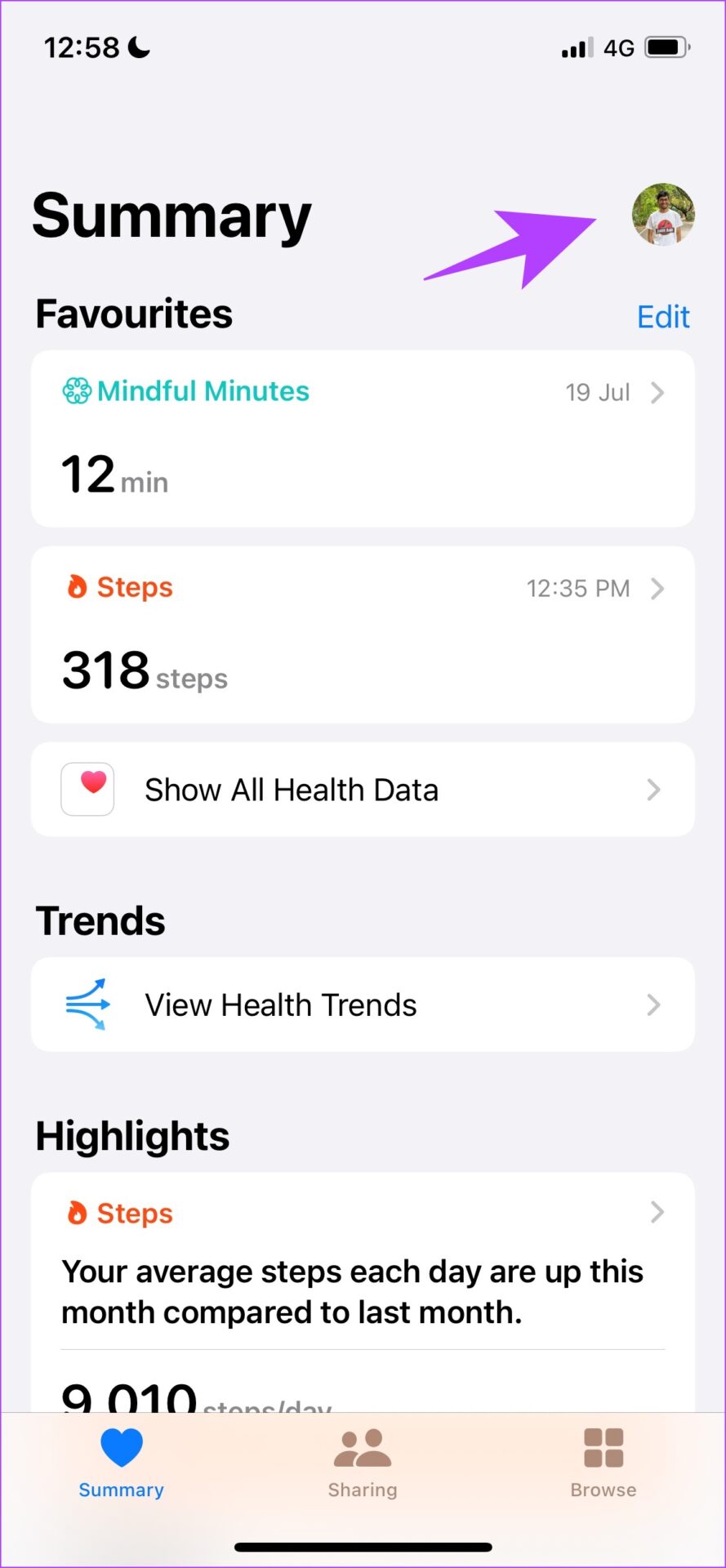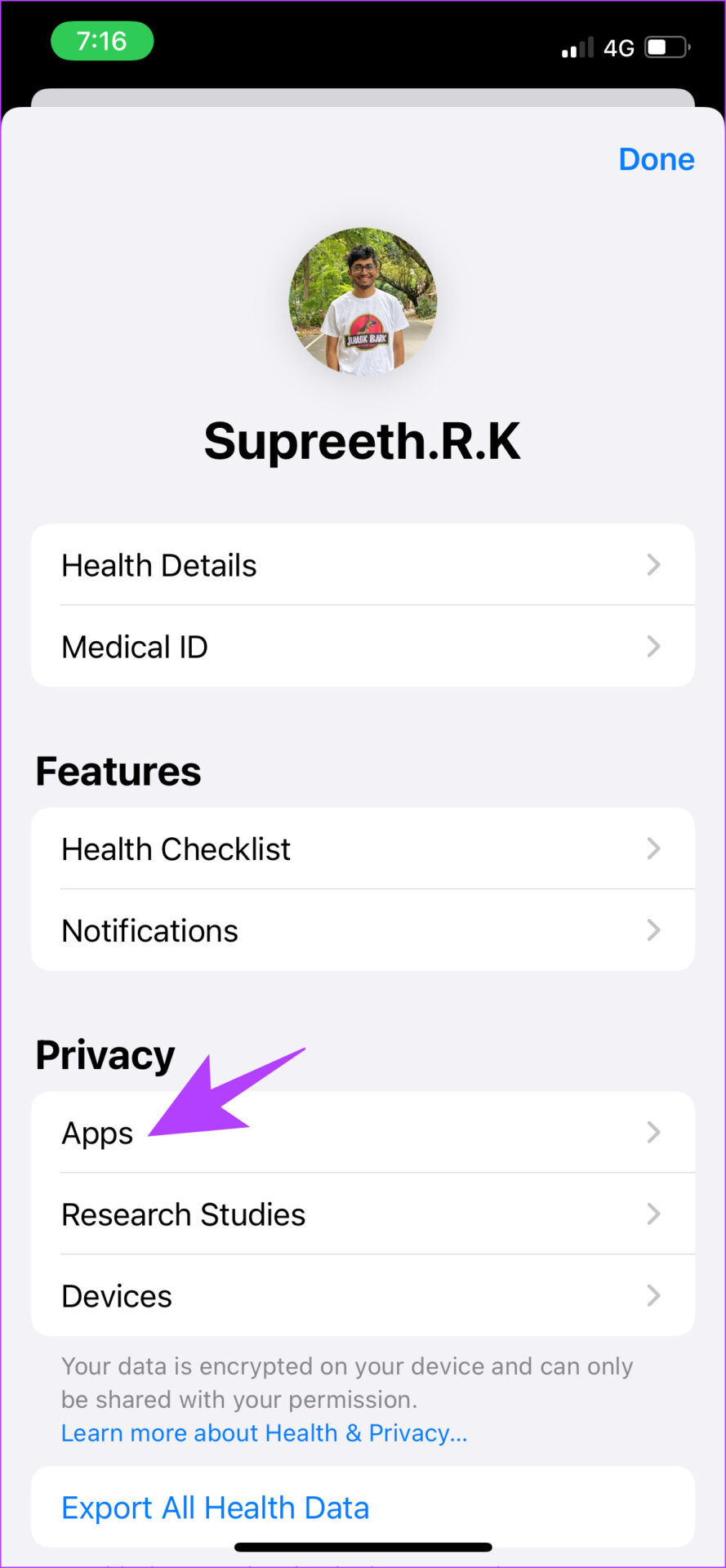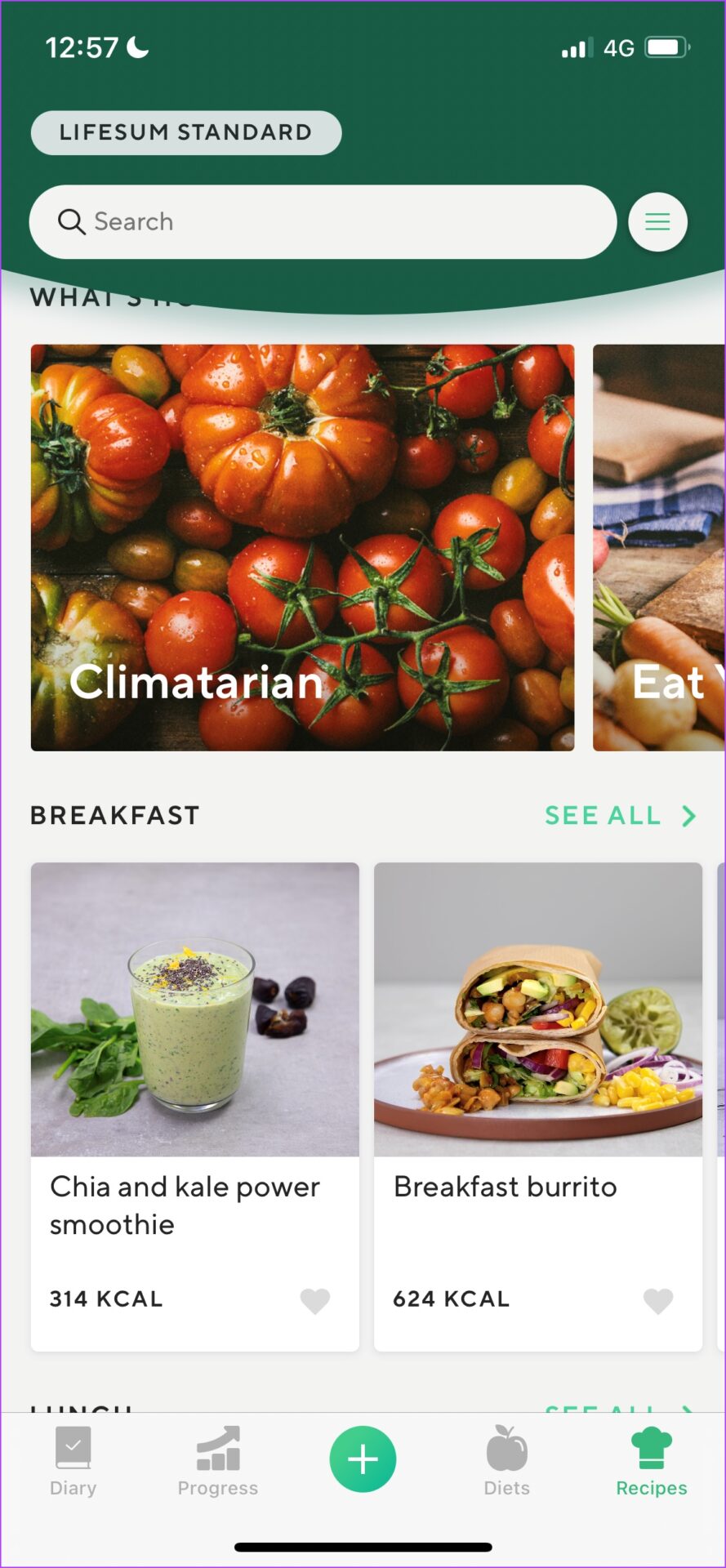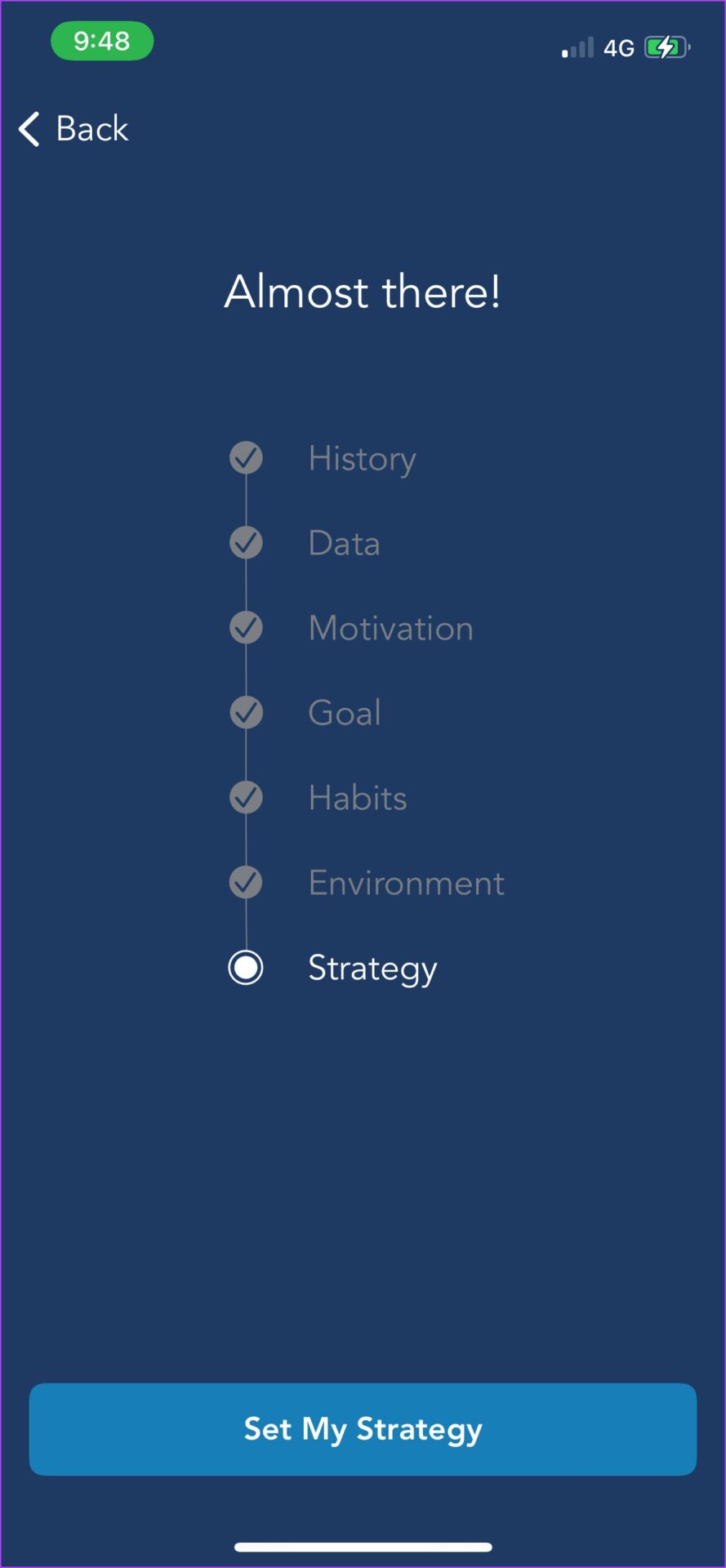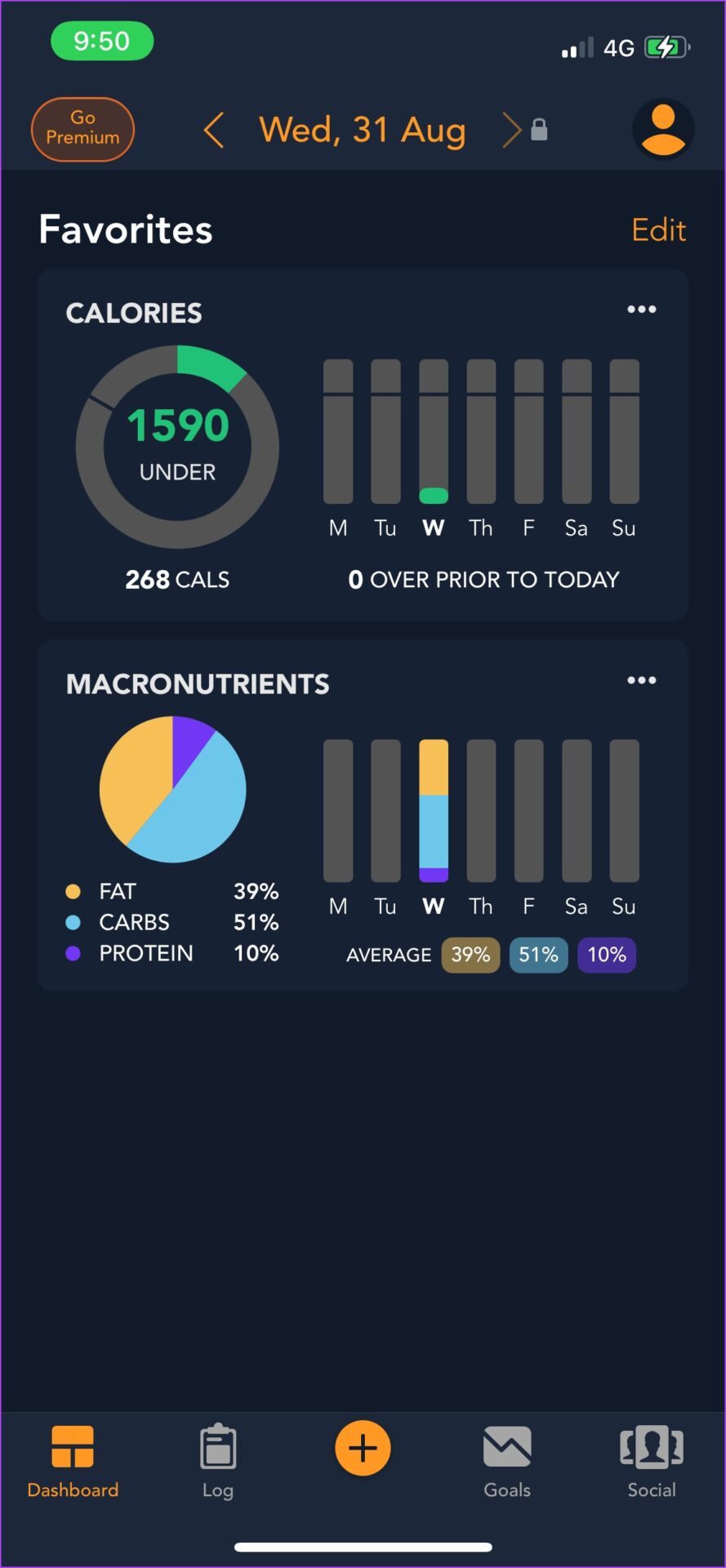We present five apps that excel at doing five different things. This way, you can choose one that fits your preference. But rest assured, all of these apps do a great job at counting calories. Let us get started with the list, and of course, first up we have iPhone’s native tracker – Apple Health.
1. Apple Health – Default App to Log In Calories
Released in 2014, Apple Health has been a useful addition to the iPhone. It can help you track a lot of parameters, from counting steps to tracking sleep. In terms of counting calories, it provides a brilliant interface to keep track of what you eat. There are two ways to use this feature – either you manually log in calories as the app doesn’t have an in-built calorie tracker, or connect a calorie counting app to do it. The app does seem to have a good range of nutrients that you can keep a track of, but it is pretty barebones in terms of functionality. You will know once you see the other apps on our list. You can see the logged-in calories in detail on the nutrition page on Apple Health. Besides, you can favorite some nutrients which will be displayed on the dashboard. While you log in calories, the information you can add is just the quantity of the nutrient. For the nerds, you get some trivia on the nutrient too. Once done, it will show up in a neat little graph displaying how much of it you ate daily, monthly, or yearly. Overall, this app does the job, but only if you know what your food contains. If you have an Apple Watch, it is even better since you can also add the outgoing calories to the app and have a better idea of your food habits. Price: Free
Great user interface.Works well for minimalists – with just the basic features.No advertisements.Option to connect to other apps.A good companion to the Apple Watch
No catalog of food, hence you must add values manually.Does not provide much inference on the logged-in nutrients.Not a fan of the long list of logged-in nutrients; a pie chart would’ve been better.
2. HealthifyMe – Great Catalog of Food
Among all the calorie counter apps for iPhone, HealthifyMe straightaway impressed us with the number of different food items it has in its database. We could track something as obscure as an Oreo Cheesecake that we had for our evening snack. Not only that; it also provides you with a good amount of control as you add particulars to your meals. You can add breakfast, lunch, morning snacks, dinner, and all possible meals you eat during the day. It provides a great breakdown of micronutrients as well. You can also set up a meal plan, and the app will guide you as to what you need to increase or decrease, but this is limited to the pro version. The macronutrient break-up is also a neat little way to understand your primary nutrient intake and know how your food habits are over a period. We love this app purely for what it offers in terms of the different food items you can add. But, at times it can also be confusing as there seem to be food items with the same name but slightly different nutrition information. Once you look at it, it does make sense – but the app probably cannot offer accuracy on a milligram level. Price: Free; HealthifyMe Smart Plan: $15
Great catalog of food itemsImpressive micro and macro nutrients breakdownIn-built diet planner.Non-intrusive advertisments.Added health features apart from food tracking.
Slightly sluggish.Multiple listed food items under the same name.Constant ads about their pro plans.Can’t sync data to Apple health.
Download HealthifyMe
3. MyFitnessPal – Connect Your Nutrition Data to Apple Health
MyFitnessPal is currently one of the most popular calorie counters. It contains a comprehensive nutrition database with over 11 million foods. You can also get recipes from the internet or make your cuisine and dishes. It has a free version, but features like meal prep and recipes, macronutrient counters, and guided workouts, are only available in the premium version. The app monitors your weight and estimates your daily calorie intake. It also includes a food diary and an exercise record. MyFitnessPal also tracks your progress toward your goals and provides chat forums with other users. Conversations, recipes, tips, and personal success stories can all be found in the forums, thus you are a part of a larger community taking a stride towards a healthier life. MyFitnessPal’s barcode scanner allows you to rapidly enter the nutritional information of some packaged goods. Food intake on a daily basis is represented as a pie chart, with your carbohydrate, protein, and fat intake. You can also keep a note of how things went or how you felt daily. What we do not like is the ads for the app’s plans in the free version. We get it that the app has a pro version but no one likes constant reminders all the time. While this seems to be a trend on such apps, in the case of MyFitnessPal, it seems a little extra. What we love is the app’s ability to connect your calorie data to Apple Health. If you want all of your data on the Apple Health app, see the next section.
How to Connect MyFitnessPal to Apple Health?
Step 1: Launch the Apple Health app on iPhone and click on the profile icon. Step 2: Select Apps. Step 3: Select MyFitnessPal and tap on ‘Turn On All’ to connect your calorie data to Apple Health. That’s it. Price : Free; Pro Version: $19.99 per month or $79.99 per year
Good catalog of foods.Ability to connect to Apple Health.Good app to record other fitness data as well.Barcode scanner to instantly grab nutrition data from products.
Too many intrusive ads.Sluggish user interface.The free version misses out on micronutrient analysis.Calorie recording and presentation are easier in other apps on this list.
Download MyFitnessPal
4. Lifesum – Great for Recipes and Meal Plans
Lifesum is more than just a calorie counter. Along with tracking your calories and macros, the app offers a food and meal rating system that describes whether a dish is nutritious and whether your meal is healthy or imbalanced. It has a free micro and macronutrient breakdown and it indeed does a great job in doing so. But here’s what we seem to love about the app – the design language. It seems far more empathetic and does not stress terms like ‘unhealthy’, ‘junk food’, and other similar phrases that might make you feel guilty about your eating habits. And same goes with the user interface – take a look at it below, it seems so well structured and easy to view and understand. An annual subscription to premium starts at $4.17 per month. More features, such as a more complete nutrient analysis, recipes, insights, and educational resources to learn how to make healthier food choices are available in the pro version. Another great addition is the number of meal plans available. If you want a low carb, high protein, or diet that involves intermittent fasting, this app has you covered. You also get a great set of healthy recipes for all your meals. Using these can also help you go along with the set diet plan. Besides, you get a barcode scanner to scan bought food products too. However, it misses out on a feature like an online community. Price: Free, $4.17 per month for Premium.
Brilliant user interface and great design language.A good number of diet plans.The recipes tab has a helpful menu to aid your diet plan.Easy to view a breakdown of nutrients.
Misses out on connecting to Apple Health.Recipes are not free through the app, but you can visit the website to access them.The catalog does not seem as extensive as MyFitnessPal or HealthifyMe.
Download Lifesum
5. Lose It! – Comprehensive Meal Plans
Have you ever been to a gym or a nutritionist, where they asked you many questions about your health preferences so that they can understand you better? The Lose It app does exactly that. We took around full ten minutes to set up the app while we answered questions about our dietary and other health preferences. This is why it is our favorite calorie counter app for iPhone. Take a look at the image below, seven parameters are used to suggest you a meal plan. It then suggests the number of calories that you need to eat so that you fulfill the demands of your set plan. Apart from that, we also like how the nutrients and calories are presented. Along with Lifesum, this wins our recommendation for user interface and performance. The breakdown of your meals is indeed very easy to view and understand. The ads are quite minimal on the free version too. And unlike other apps, the meal planner is free. Moreover, the food database on Lose It! contains all popular restaurants, grocery stores, and brand-name items, all of which have been confirmed by the app’s professional team. This ensures a good amount of accuracy for tracking calories. You also have an active chat community and you can take part in multiple challenges too. With the pro version, you get additional features like advanced tracking, awards, and celebrations as you complete goals, and you get more detailed exercise and diet planning. Price: Free, Premium: $39.99 per year
Best app for meal plans.Impressive user interface and performance.Verified information in the food catalog.Active chat community and meal plans.
Does not track micronutrients.Difficult to add custom meals.The number of questions asked might be a lot for users while setting up a meal plan – a few users in reviews complain of impractical meal plans.
Download Lose It! for iPhone
Count Calories on iPhone With Ease
These are some of the best calorie counter apps for iPhone. However, we always recommend talking to a professional about a healthy diet and complimenting those diet plans with these apps rather than using them as standalone tools. Remember, apps and services can only aid your goals. On that note, we wish you the best on your dietary journey. The above article may contain affiliate links which help support Guiding Tech. However, it does not affect our editorial integrity. The content remains unbiased and authentic.