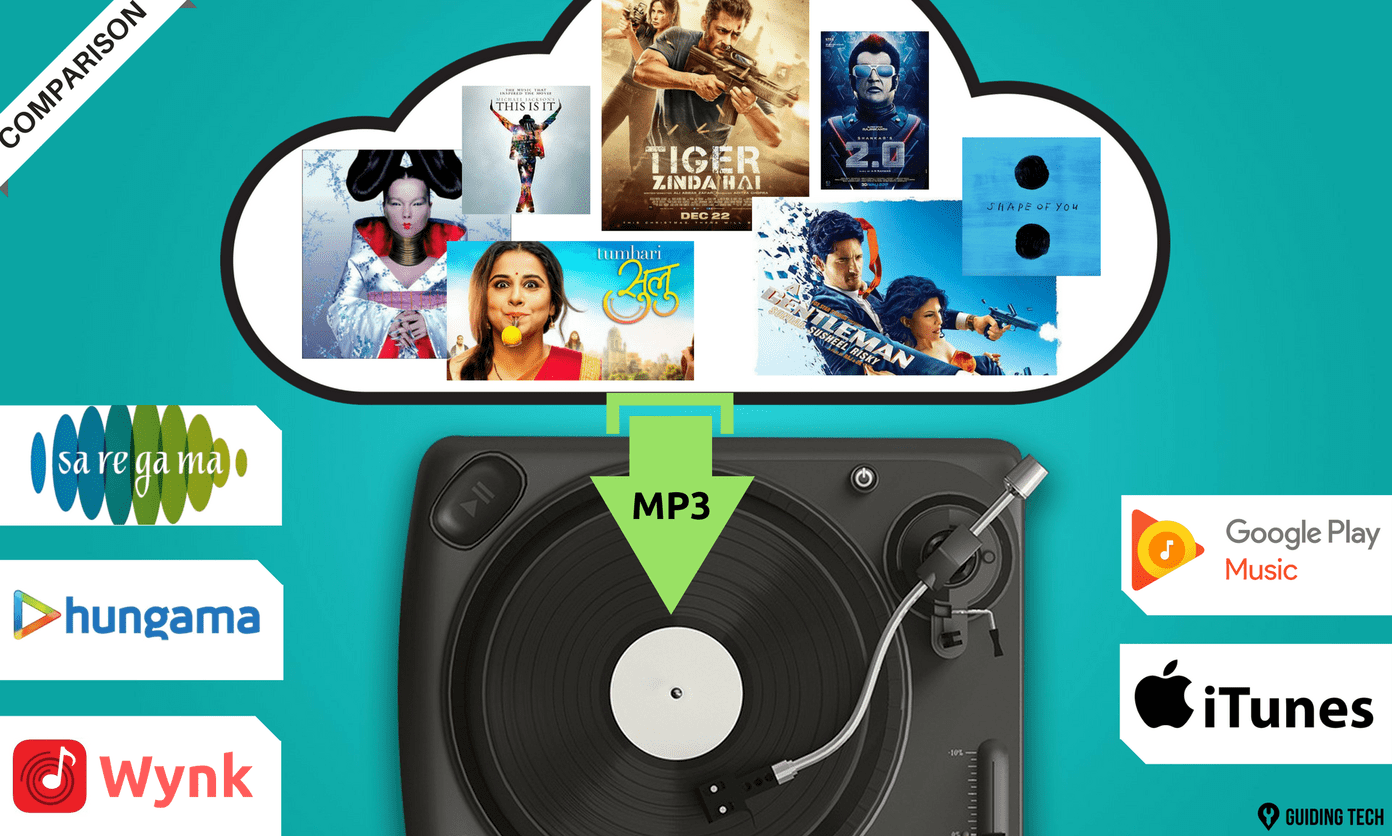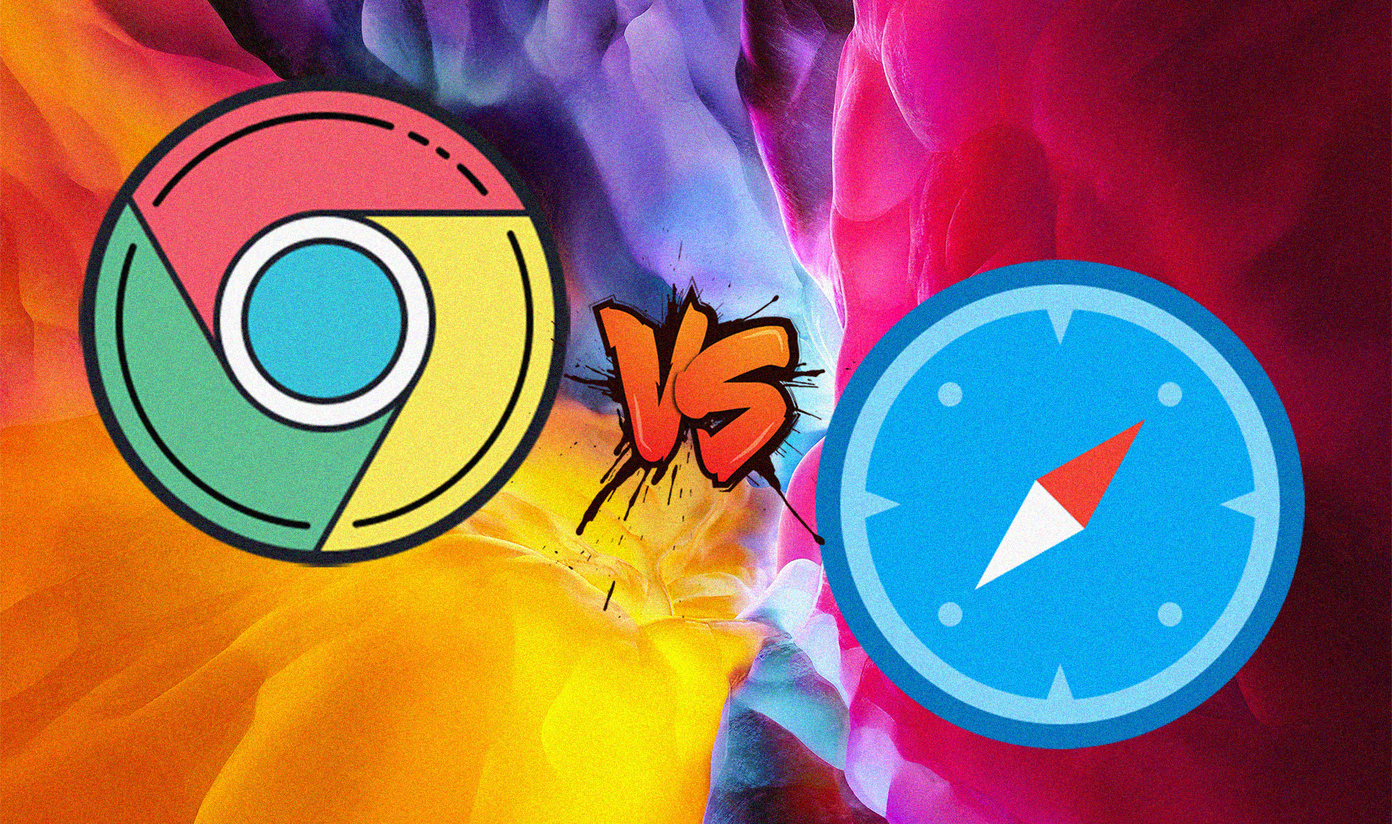So if the opportunity arises to combine multiple apps into one to save time and storage space, why not jump on it? For many, email is the center of the Internet because it winds up including calendar events, to-do list tasks, browser links and more. So here are four iOS apps that combine email, calendar, and to-do/reminders into lightweight but powerful packages.
1. Microsoft Outlook
This should come as no surprise because Microsoft has been the leader of office and productivity software for years. Microsoft Outlook is a fantastic mail app, but also a very capable calendar and reminders app. And don’t worry, you don’t need to have an Outlook account to use it; the app supports several email providers and multiple accounts too. Aside from Microsoft’s excellence in software design, the luxury of not having to jump between apps to see your schedule and emails — which are often riddled with dates and times — is incredible. Scheduling emails for later with one swipe, for instance, is a feature that should be in every mail client. Plus, Outlook doesn’t just support loads of email services — Google, Yahoo, and Exchange to name a few big ones — but it supports calendar apps and file apps. You can import files from Dropbox, Box or OneDrive to view or attach to emails. You can also add Evernote, Facebook and Wunderlist integration to your calendar to view and add events and reminders to/from those apps. Microsoft Outlook is free in the App Store.
2. Simpliday
Simpliday is the new kid on the block that beautifully combines calendar, reminders and email. The main focus is the calendar and reminders, which are pulled right away from your iOS device — a much easier setup process than Microsoft Outlook. From there, your events and reminders are presented on a translucent calendar with a photo of your choice in the background. Create new events and reminders by tapping the plus icon at the bottom and include “fancy invitations” to send out too. I actually quite enjoy how email seems to be more of the afterthought in this app. Your inboxes are accessible at the bottom right, and yes this supports a variety of services too, but the composer is pretty bare bones. It lets you just send email without getting too caught up in all the formatting. Simpliday does also support attachments from iCloud, Dropbox, Google Drive and OneDrive. Simpliday is free and available now in the App Store.
3. Handle
Judging by its design, Handle seems to treat email, to-dos and calendar all equally, not really putting a focus on any one of the three. You have your email in one tab, to-do list in another, and calendar in the last. It also has a quick shortcut for creating a new to-do item. Handle is clean and very easy to use, but those three main features seem slightly more disconnected than with the other apps on this list. For instance, Handle doesn’t recognize dates in emails to quickly add to the calendar, plus the calendar doesn’t have an immediately available shortcut to create a new event from anywhere. Gmail is also the only email service supported here and no third-party file options are available either for attachments. These downsides may be deal breakers for some. On the flip side, if you genuinely wanted an app that combines email, to-do and calendar all in one and nothing more, the lack of bells and whistles in Handle may put it at an advantage. Handle is free and available in the App Store.
4. Inbox by Gmail
Inbox by Gmail is one of the most unique mail apps in the App Store. It “bundles” similar emails like promotions, purchases and personal letters into reverse chronological groups. Plus you can set up reminders within your inbox and intelligently pull mail content like photos and plane tickets into a schedule so essentially your whole day is laid out in front of you. Unsurprisingly, Inbox by Gmail only works with Gmail accounts and Google Drive for file attachments. Find Inbox by Gmail free in the App Store. ALSO SEE: How to Become Productive on an iPhone with a Single App The above article may contain affiliate links which help support Guiding Tech. However, it does not affect our editorial integrity. The content remains unbiased and authentic.