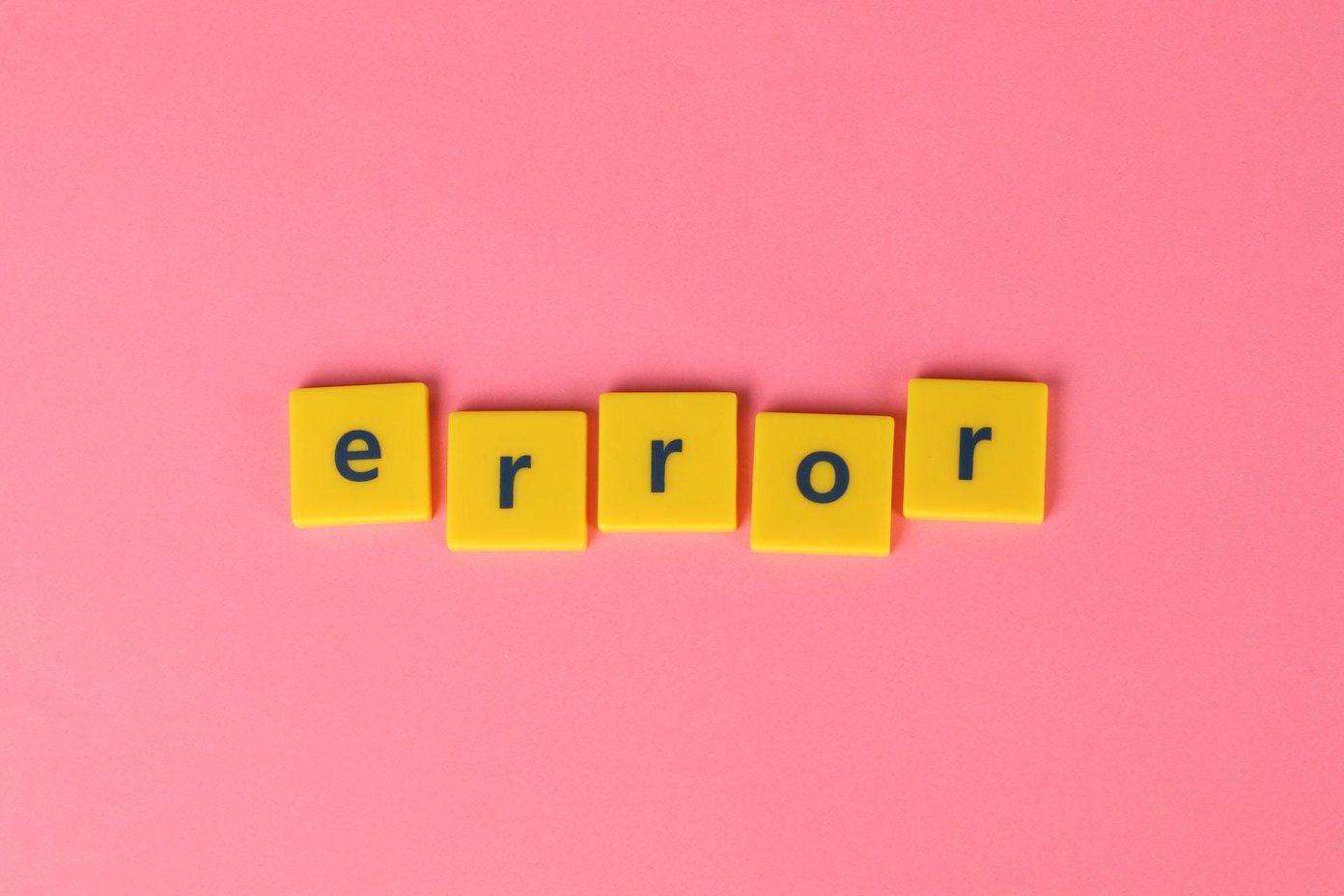email habits . Usually, we give more time to managing our inboxes rather than a single email. For instance – unformatted text is an irritant for the reader. It is really irksome when someone copy-pastes a web snippet on the compose window without bothering to properly format it. The first step of formatting an email is to strip all formatting and paste content as plain text. Then apply whatever formatting one chooses to beautify the mail. Here are three quick ways to quickly paste unformatted text in Gmail which lacks a straightforward Paste as text option.
Paste as Plain Text with Keyboard Shortcut (Chrome only)
When you paste something in Gmail, you get all the original fonts, colors, and other typographical embellishments. We know the CTRL + V shortcut for pasting something from the clipboard. But just add the Shift key to the shortcut i.e. CTRL + SHIFT + V (Command-Shift-Option-V on a Mac) and you can paste anything without any formatting in the rich text editor of Gmail. This is probably the fastest way to paste a block of plain text. But this keyboard shortcut works in Chrome only.
Paste the Text in the Subject Line First
This is a self-discovered method, and almost a no-brainer. Paste the block of text on the Subject field box of the Gmail compose window. Then you need to cut-paste it again to the email body (Cut, NOT Copy). It’s almost like opening Notepad and using it as a middleman. You can also use the search bar or the address windows. Two or three clicks, yes…but as I have often found out, it is speedy enough.
The Old Gmail Compose Window & Remove Formatting
Gmail may lack as simple Paste as Text option, but it does give you a Remove Formatting feature designated as Tx just next to the paragraph alignment icons. You have to paste a piece of rich text, select it, and then click the Remove Formatting icon to convert it into plain text. Of course, you can also switch to the plain text view by clicking the link next to it and switch back. The only problem is that if you have any rich text elements like a signature, they will remain in plain text. The new Gmail compose window also has a plain text option with the same handicap. We had also taken a look at tools like PureText, but I think it is bit of an overkill for such a simple daily task. Any of these three ways to quickly paste unformatted text in Gmail should hold you in good stead. The above article may contain affiliate links which help support Guiding Tech. However, it does not affect our editorial integrity. The content remains unbiased and authentic.