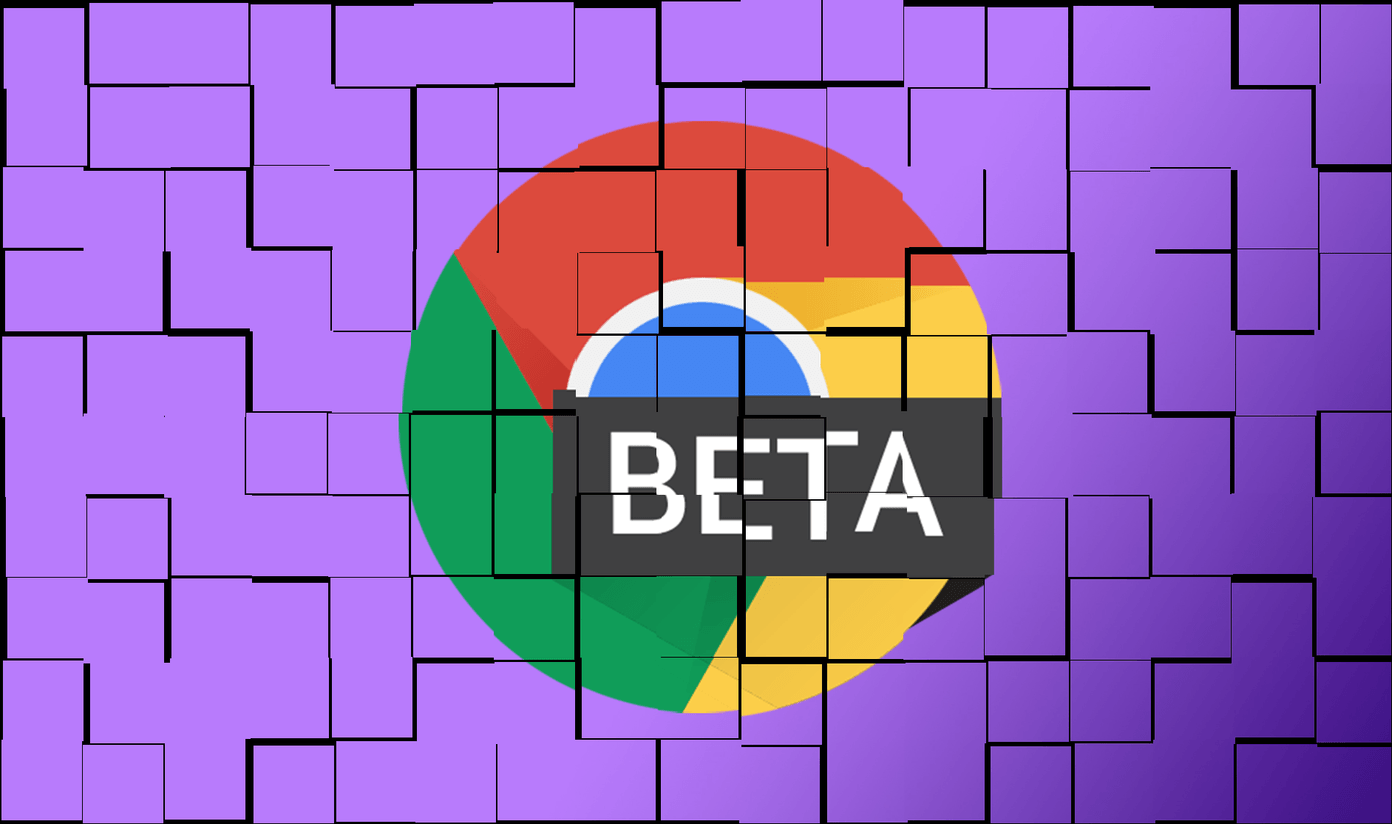on the powerful Android smartphone I own today . Apart from using its smartness to ease my everyday tasks, I want to make sure it looks presentable. I always want my phone to stand out among the crowd and that’s what makes me use custom vibration patterns, exclusive fonts, etc. However, today I realized that I never talked about one of the most basic things about customizing the phone: Wallpapers. But as we say, it’s better to be late than never, so today we will talk about 3 amazing apps for Android using which you can download and apply wallpapers. Let’s have a look, shall we?
1. Zedge
I personally feel that Zedge is one of the best Android apps when it comes to Android customization. The app not only provides wallpapers but also ringtones, notification sounds and themes that you can download. However, focusing on just the wallpaper section, you could download both regular image and interactive live wallpapers. Zedge app fetches high resolution wallpapers, optimized for your device from its online database. After you download a wallpaper, you can crop and set it as the background right from the app itself. The app has a huge collection of wallpapers that you can choose from and all of them are categorized for the ease of navigation.
2. Flikie Wallpapers HD
If you are not interested in ringtones, games and live wallpapers and all you want is a decent app using which you can browse awesome photos and apply them as your Android wallpaper, Flikie Wallpapers HD (UPDATE: This tool is not available anymore) is what I would recommend you to install. Flikie Wallpapers HD interface is similar to the default Android Gallery Application and thus users should feel comfortable browsing through the well categorized photos. When you spot a photo you would like to apply as your device’s wallpaper, you simply need to tap the menu soft key and select the option to set as wallpaper. The application does not provide any cropping options and scales the photo automatically to fit your device screen.
3. HD Wallpapers for Android
HD Wallpapers for Android is yet another great application to browse through high definition photos and use them as Android wallpaper. In the best case scenario, all your wallpaper needs will be answered by the above two apps, but if you are not satisfied with the wallpaper collection and need more, you can give HD Wallpapers for Android a shot. The navigation is not as smooth as compared to the above apps but it does solve the purpose. Disclaimer: We have no idea about the origin and the license of the images that are downloaded from these apps.
Conclusion
Trust me, after installing these three apps, you will never fall short of new photos to apply as wallpapers on your Android’s screen. All the apps are free to install and use. One last thing, if you have a metered data connection on your phone, make sure you are monitoring your total inbound and outbound traffic. These apps drain a lot of network juice and I suggest you download images from them only over Wi-Fi. The above article may contain affiliate links which help support Guiding Tech. However, it does not affect our editorial integrity. The content remains unbiased and authentic.