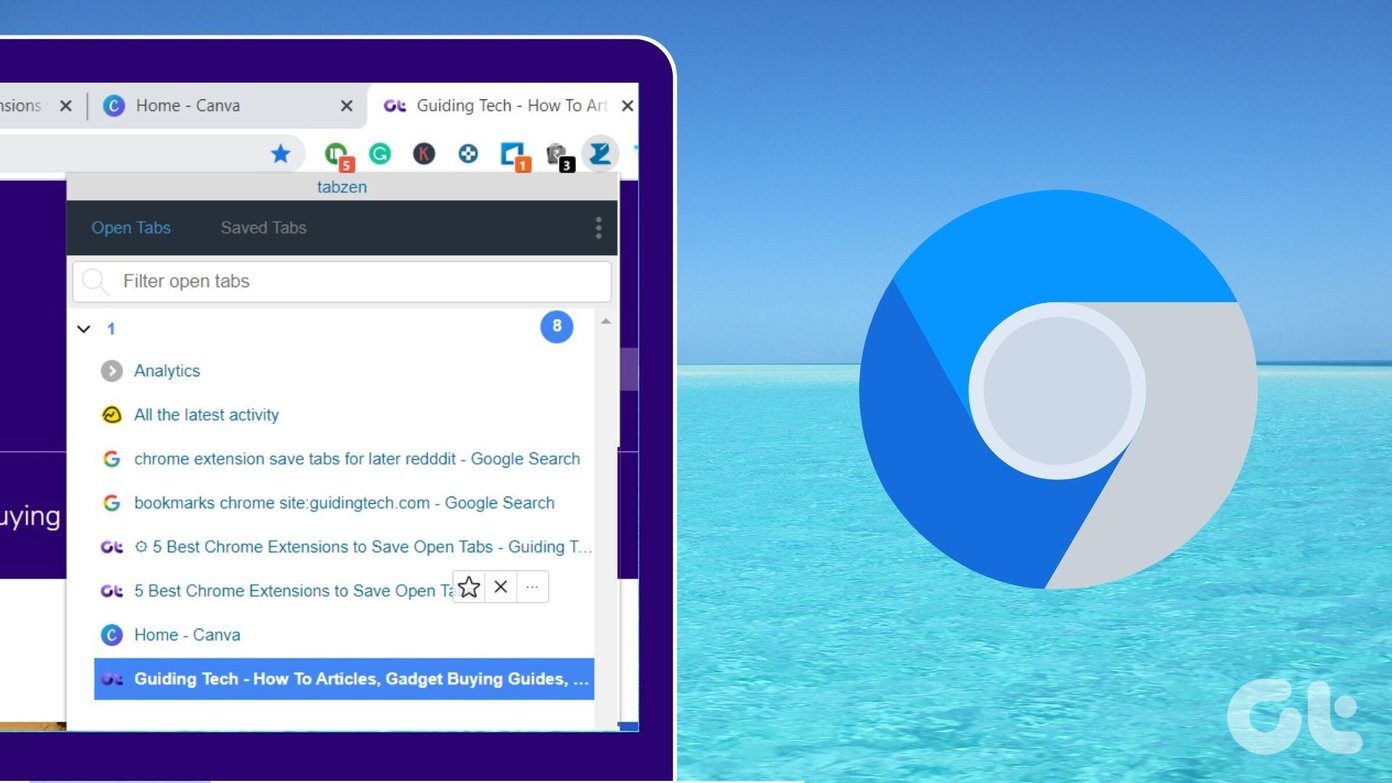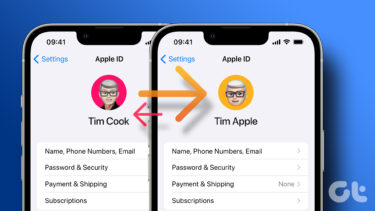switch between running tasks and do multiple jobs without wasting time. The smartphones that come with dedicated soft key task switcher can easily switch between any running task in the background. However, the ones like Samsung Galaxy series, that come with hardware buttons , don’t have a one touch button to access the recent apps and users have to long press the home button for the same. When you have to switch between the apps more frequently, even a trivial and quick action like the long press of the home button can get annoying. You start yearning for a better and convenient solution. Well, we’ve got not one but two easier ways for you today. We will talk about two Android apps using which you can switch between the running apps through simple gestures on your device’s screen. Sound interesting? Let’s have a look.
Switchr – App Switcher
Switchr- App Switcher is an amazing app that makes switching between apps incredibly easy. After you install the app and activate the service, you can simply swipe your fingers from the top-left edge of the phone and bring out the app switcher. Once Switchr is initiated, user can swipe between the big icons that are shown on the screen and toggle between them. There are two ways in which you can flow between the apps – the Switchr Flow and Switchr Slide. The users with bigger screens can adjust the swiping edge area and bring it to the bottom of the screen. The free version of the app is very limited in features and the real power of the app comes in the pro version. After you have paid for the app, additional customization and visual settings are unlocked. With Switcher Pro the user can control the side of the screen he wishes to start the gesture from. Also you can also see a live preview of the app behind the big icons. The free version has only last 5 tasks limit which is quite restrictive. The only problem with the app for now is that once you activate the app switcher, there is no way out. One has to switch between the apps, even if Switchr was initiated by mistake.
Loopr
Loopr is another gesture based task switcher for Android using which you can simply swipe your finger on the edge of your phone’s screen and switch between the apps. Unlike Switcher, which takes up the full screen with it’s big icons, Loopr shows small icons in form of a semi-circular dial. Just drag your finger to the app you want to switch to and release. The app only displays last 5 used apps and that might be because of the area restriction. One could use the plus sign icon at the top end to load other apps in the list. Free users can also select the trigger slides and area. However, additional features like quick peek in the running apps and icon pack support are available only after an in-app purchase. Also, unlike the above app which makes switching a compulsory task, you can cancel switching in Loopr even after initiating the quick launch window.
Conclusion
Both the apps are great when it comes to gesture based app switching and you can opt for anyone of them. The latter however has fewer restrictions than the former when it comes to using the app without upgrading to the pro version. Overall, Loopr definitely seems more tempting but you should try both of them and see for yourself. We always appreciate recommendations from our readers, so don’t forget to add your favorite task switcher to the list using the comments. The above article may contain affiliate links which help support Guiding Tech. However, it does not affect our editorial integrity. The content remains unbiased and authentic.