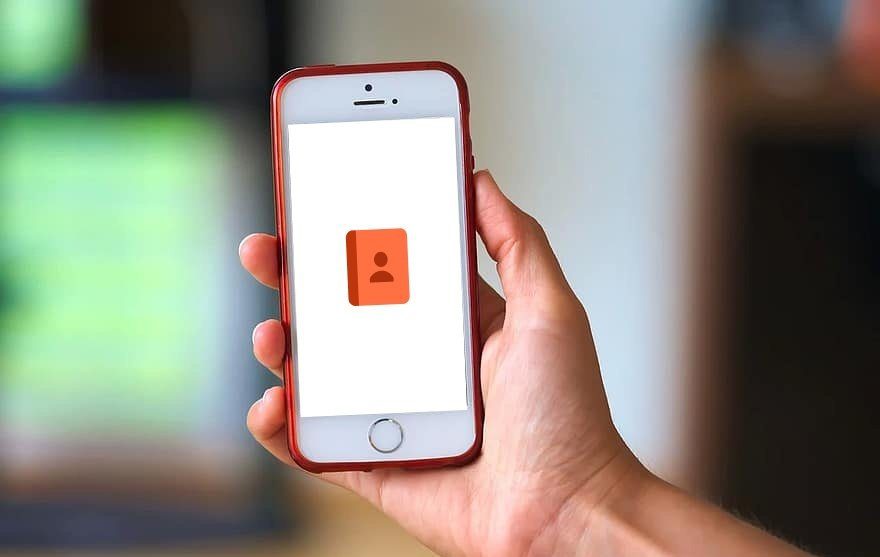Cortana is Microsoft’s first foray into the virtual personal assistant market (no, Clippy doesn’t count). And for a first try it is rather good. It is already far better than Siri or Google Now were when they first came out. And with time it will only get better. Here are 10 things you need to know about Cortana if you are going to use it regularly on your Window Phone.
1. The Name Comes From A Halo Game Character
Cortana’s name comes from an AI character of the same name from the Halo gaming series (pictured above). What’s more, the actress who voiced the character, Jen Taylor, did the voice for Cortana for Windows Phone as well.
2. She Has A Quirky Personality
Cortana takes cues from Siri and adds a bit of mystique to her virtual personality. You can ask her stuff like “Who’s your daddy” and expect funny answers. She will even sing some songs for you.
3. Her Pulse Is The Circular Orb
Cortana’s heart and soul is visually represented by the circular orb graphic. It spins and rotates and changes shades to let you know if she’s working or thinking or speaking. It’s a nice change from Siri’s waveform graphic.
4. She Only Knows What You Tell Her
Cortana’s implementation of virtual assistance is different from Google Now where it needs to access your personal data to provide you with contextual information even before you ask for it (really Google?). On the other end of the stick we have Siri that doesn’t dabble with your personal data nearly as much. Cortana sits in the middle. She maintains a Notebook, like a real personal assistant would and it contains what she knows about you. Don’t want Cortana to access your email? Take it out. Want to tell her the contact details of your wife and your home address so she can help you navigate better? Great, just go into the Notebook and enter it.
5. It Also Has Google Now Like Features
The great thing about Google Now is that it provides you with information before you ask it for it and sometimes even before you think you need it. Google Now will scan your email and will let you know when you need to leave for a flight or when the package is arriving. When you go to a new place, it will bring up the weather forecast and the places you should check out. All of this without you doing anything. Cortana has the same features, as long as you allow it to access your email. Another great thing about Cortana is that unlike Google which has access to all of your data on the Cloud, Cortana can only access what you have on your phone. That’s an added layer of security.
6. Third Party Apps Can Integrate With Cortana
This is another first for personal assistants. Developers can integrate Cortana’s API and assign certain functions of the app with voice commands. For example, if you have Foursquare installed, you can just command Cortana to “Foursquare check in” and Cortana will open the app and load up the check-in page, saving you a couple of taps.
7. Lots Of Functionality Built In
Everything we’ve come to expect from Siri and Google Now, search-wise, is available here. You can ask her any question and she’ll do her best to reply. If she can’t, she’ll bring up the Bing search.
Amazing Reminders Functionality
Cortana has reminders built in. She can help you set up location based reminders. So, for example, you can ask Cortana to remind you to buy some milk next time you are around the department store, and she will do it.
Person Based Reminders
Another breakout feature of Cortana is reminders on a whole new level. You can ask Cortana to remind you about something the next time you speak to any of your contact via your Windows Phone. And the medium can be any, a phone call or a text message.
8. She Can Hold A Conversation
Unlike Siri, Cortana remembers what you asked before and can link it with your latest request. For example, when I asked her first for the weather, she brought it up in Fahrenheit. All I had to do was say “Can you show it in Celsius” and she knew what “it” was. She immediately brought up the forecast in Celsius.
9. It Is In Beta And Not Available Worldwide
Cortana is pretty powerful but Microsoft is still working on making it better before unleashing it to millions of Windows Phone users around the world. It is officially only available in US but you get access to it anywhere by changing some settings. As Cortana gets more mature, and it gets out of beta, we can only hope for better functionality and added features, especially more widespread third party apps integration.
10. You Can Type To Her As Well
If you don’t want to be known as “that guy in the office who’s always talking to his phone”, you can type to her. In the Cortana app, you’ll find an empty text field in the bottom. Type there anything you want and Cortana will respond in text as well.
Did We Miss Something?
Did we skip over a Cortana fact? Have something more to add? Let us know in the comments below. The above article may contain affiliate links which help support Guiding Tech. However, it does not affect our editorial integrity. The content remains unbiased and authentic.